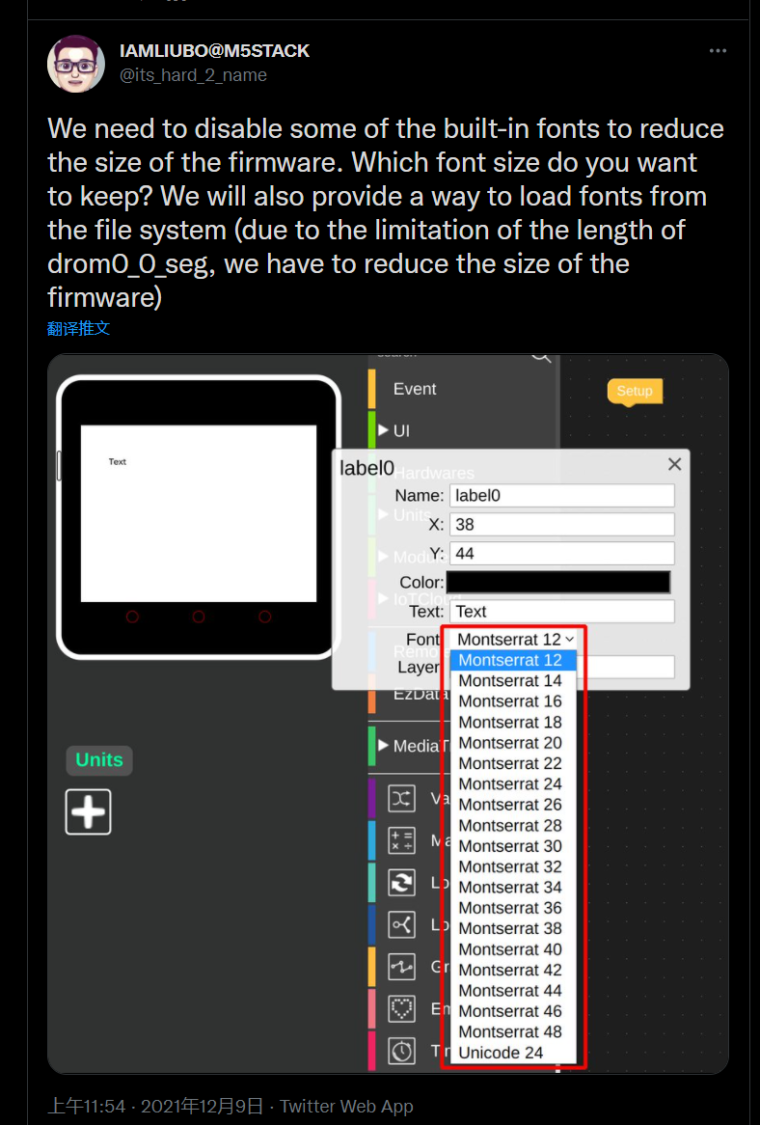UIFlow 1.8.8
-
@arno well already 8 months since zigbee was on sale and guess what ;) still no UIFlow
@m5stack i hope ZigBee will born nice and shine after 9 month's of development.About C3 - you can use pure micropyhon its already there:
https://github.com/micropython/micropython/releases/tag/v1.17
-
@arno C3 is only just come out and the MicroPython is just not ready to fully support it
-
When will this release be available for the desktop?
-
@m5stack
Hi, I can't choose the font for CORE 2, there is only a basic font. Thanks for the help.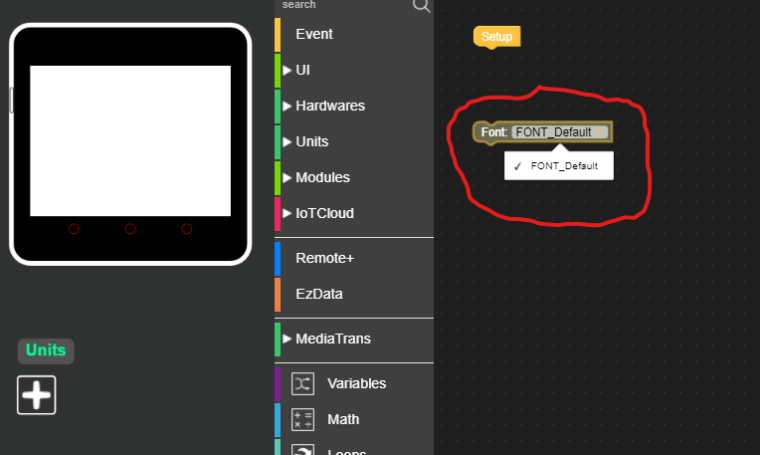
-
-
Hello @m5stack
there is an even more severe issue with fonts when using M5Core2. A simple UIFlow program which only sets the screen background color to red works fine when run from UIFlow.
However when I try to download the program to the M5Core2 I get the following error on the M5Core2 screen (despite UIFlow reporting the download was successful) :
'TFT' object has no attribute 'FONT_DejaVu24'I guess your effort to reduce the size of the UIFlow firmware was a bit too aggressive. (And once again very little testing seems to have gone into the UIFlow 1.8.8 release.)
Edit: the download of the code is actually successful - it's only the text (I guess 'uploading') which cannot be displayed. If after the download I switch M5Core2 to app mode and select the downloaded program it runs just fine.
Note: UIFlow 1.8.7 does not have this issue.
Thanks
Felix
-
@felmue same probleme
-
Hello @m5stack
with M5Tough selected,
Hardwarelists aVibrationentry. I think that is wrong - the M5Tough does not come with vibration hardware.Edit: Setting
Vibrationtofalseturns off the LCD backlight. (Reason: the AXP192 output LDO3 used for the vibration motor on M5Core2 is used for the LCD backlight on M5Tough.)Thanks
Felix
-
Hello @m5stack
Hardware that either doesn't exist or doesn't work on M5Tough:
- Microphone :
- RGB :
- IMU : error: imu not found
- Vibration: turns backlight on / off (same LDO3 as on M5Core2)
Thanks
Felix
-
I saw the firmware issue comping ages ago. @m5stack this is why I recommended you build a firmware customiser that only builds the firmware with user selectable modules.
You were going to run out of capacity trying to support all the hardware options in the way that you are currently trying.