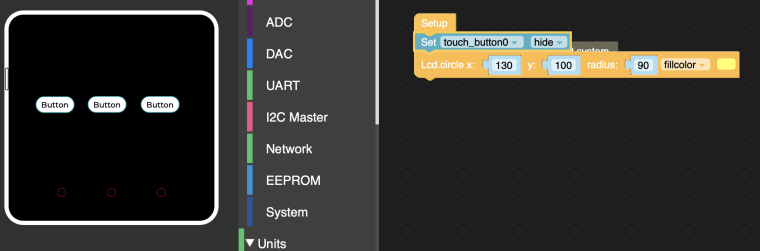I think this is similar to the above problem. But it consistently happens as I demonstrated with this
Core2 UIFLOW v1.9.1
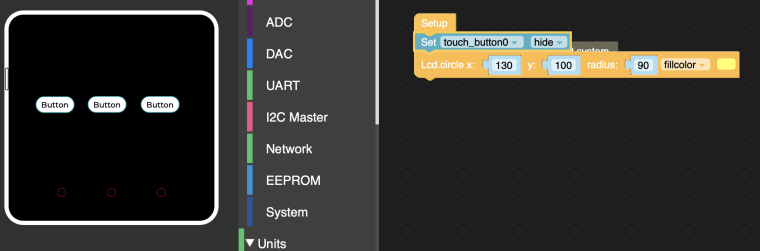
with Python code
from m5stack import *
from m5stack_ui import *
from uiflow import *
screen = M5Screen()
screen.clean_screen()
screen.set_screen_bg_color(0x000000)
touch_button0 = M5Btn(text='Button', x=22, y=86, w=70, h=30, bg_c=0xFFFFFF, text_c=0x000000, font=FONT_MONT_14, parent=None)
touch_button1 = M5Btn(text='Button', x=117, y=86, w=70, h=30, bg_c=0xFFFFFF, text_c=0x000000, font=FONT_MONT_14, parent=None)
touch_button2 = M5Btn(text='Button', x=213, y=86, w=70, h=30, bg_c=0xFFFFFF, text_c=0x000000, font=FONT_MONT_14, parent=None)
touch_button0.set_hidden(True)
lcd.circle(130, 100, 90, fillcolor=0xffff66)
if you run the code in UIflow, it shows different results but it consistently shows the "artifact" of the hidden button.
how do you get rid of the hidden button artifact?