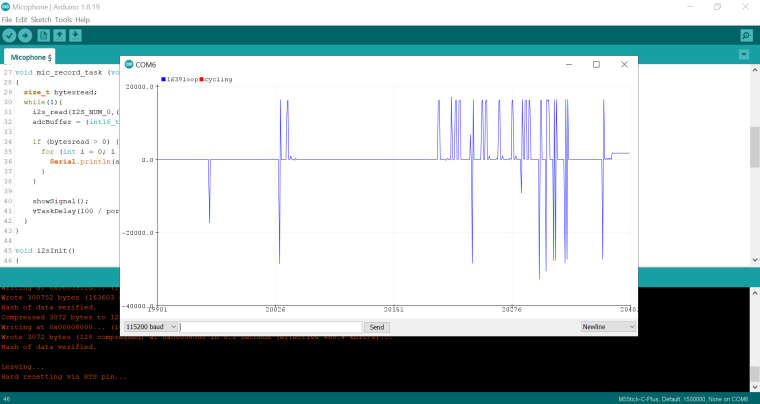Thank you Felix & ajb2k3! I tried to run it using the above changes and the example runs so well on M5stickc Plus. Is it possible to print the values using the Arduino IDE's serial plotter? I tried it like this, but it is not a clean wave ....!! There seems to be an offset in the signal? Thank you so much for saving the day!
Best posts made by miamifish
-
RE: M5StickC or M5StickC PLUS microphone basic example not working [Solved]posted in M5 Stick/StickC
-
M5stickc microphone more sensitive (better) than M5stickcplus?posted in M5 Stick/StickC
Hi all, I tried this sample using both M5stickc and M5stickcplus devices. : Hand washing timer with water sound detector. Both devices work fine. But noticed that the M5stickc is much more superior in terms of microphone sensitivity. Same exact code. Only changed include files: #include <M5StickC.h> or #include <M5StickCPlus.h>. Take a look at the graphs of sensitivity (predictions) from both the devices in the same exact place/environment. Disappointed since M5Stickc is in a EOL status :(. If anyone has any thoughts please share. Thanks.
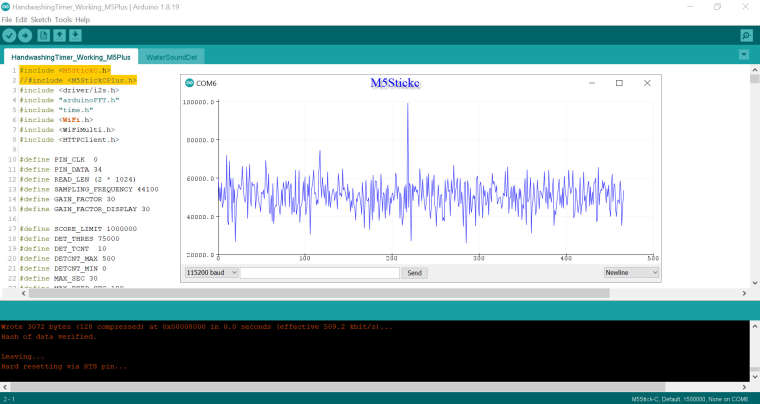
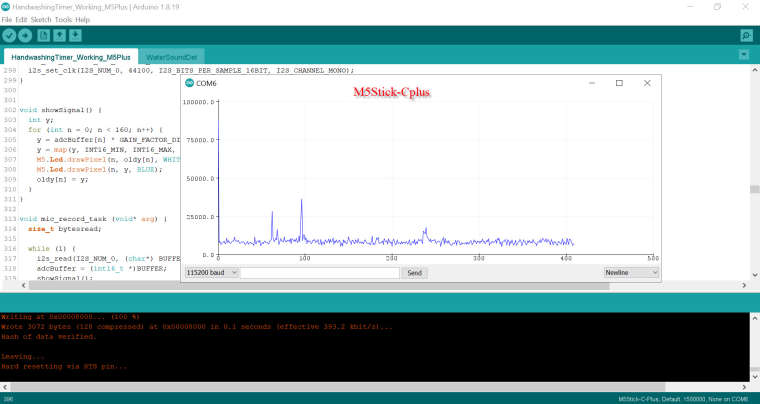
Latest posts made by miamifish
-
M5stickc microphone more sensitive (better) than M5stickcplus?posted in M5 Stick/StickC
Hi all, I tried this sample using both M5stickc and M5stickcplus devices. : Hand washing timer with water sound detector. Both devices work fine. But noticed that the M5stickc is much more superior in terms of microphone sensitivity. Same exact code. Only changed include files: #include <M5StickC.h> or #include <M5StickCPlus.h>. Take a look at the graphs of sensitivity (predictions) from both the devices in the same exact place/environment. Disappointed since M5Stickc is in a EOL status :(. If anyone has any thoughts please share. Thanks.
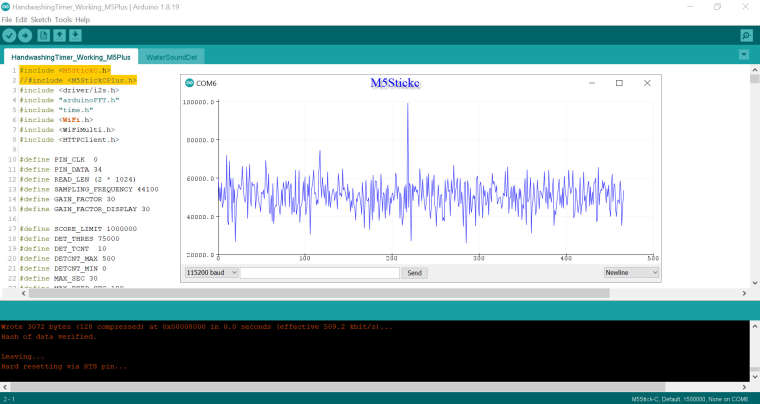
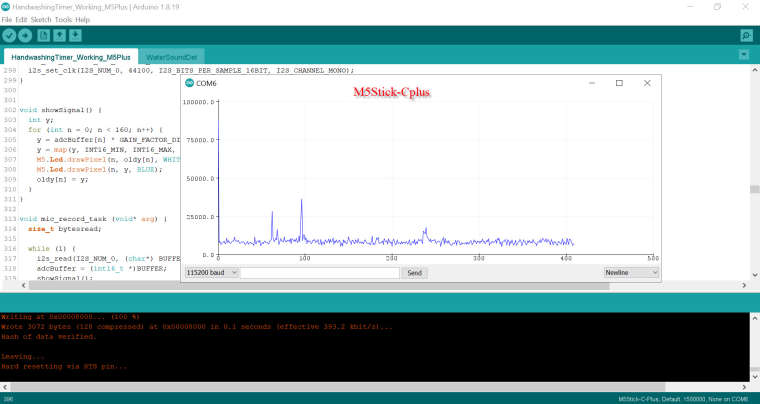
-
M5StickC PLUS microphone buffer value has an offset when compared to M5StickCposted in M5 Stick/StickC
Hello. I have tried the basic microphone example for M5stickc. They work well and shows on the tft screen. I wanted to print the same wave form using the Arduino serial plotter. Wrote this code to print buffer values.
------------ code ---------------
for(int i = 0; i < bytesread>>1; i++) {
Serial.printf("%d\n", adcBuffer[i]);
}
------------ code ---------------
I observed that M5StickCPlus values behave differently. Same exact basic microphone code. Only difference is the include file (#include <M5StickC.h> or #include <M5StickCPlus.h>) Between M5stickc and M5stickcplus, I think there is an offset in cplus of a constant of approximately 1650. I am not sure why or if this is normal in cplus stick and if this will affect accuracy in terms of using it to detect a particular pattern of sound waves using FFT or TinyML etc.? Thanks for looking into this issue.
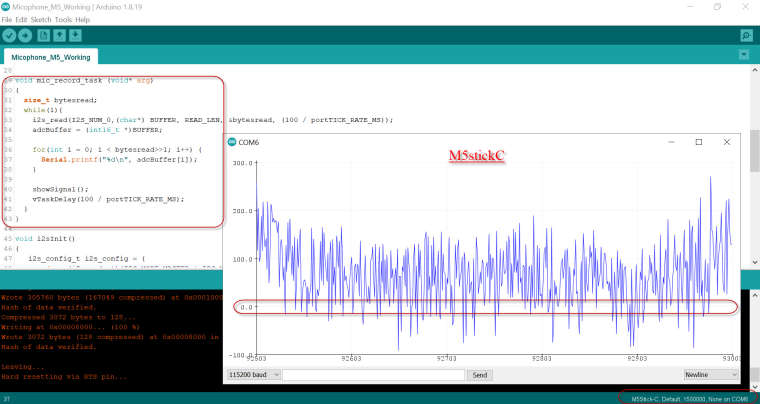
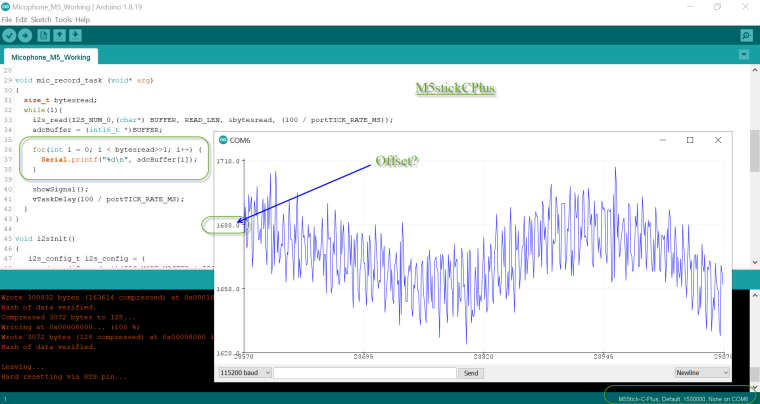
-
RE: M5StickC or M5StickC PLUS microphone basic example not working [Solved]posted in M5 Stick/StickC
Thank you to @felmue . The original issue I posted was resolved. We can close this post for basic microphone example works just fine after @felmue's suggestions. I will open a separate thread for the issue with regards to microphone offset in M5stickcPlus.
-
RE: M5StickC or M5StickC PLUS microphone basic example not working [Solved]posted in M5 Stick/StickC
Sorry here is print code -
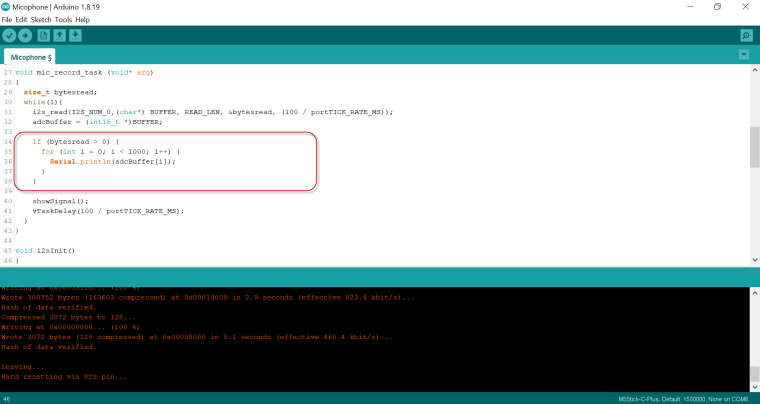
-
RE: M5StickC or M5StickC PLUS microphone basic example not working [Solved]posted in M5 Stick/StickC
Thank you Felix & ajb2k3! I tried to run it using the above changes and the example runs so well on M5stickc Plus. Is it possible to print the values using the Arduino IDE's serial plotter? I tried it like this, but it is not a clean wave ....!! There seems to be an offset in the signal? Thank you so much for saving the day!
-
M5StickC or M5StickC PLUS microphone basic example not working [Solved]posted in M5 Stick/StickC
Hi, I am new to the M5stickc eco system. Wanted to try some experiments with the built-in microphone. Tried to run the example provided with M5Stickc->Basic->Microphone. Compiles and runs. I can see "Mic Test" on tft. But it doesn't do anything past that. Interestingly the M5Stickc->Basic->FactoryTest is the only microphone example that works and shows the wave form on the tft screen. I have tried both M5stickc and M5stickcplus. Can someone please provide any thoughts on what I am doing wrong? Please see video of my test in this attached link.
YouTube Link