I have upgraded my M5Go to 1.11.0, but there is still no change. There is no documentation on these sdcard functions at all: is this is the entire documentation? http://docs.m5stack.com/en/uiflow/advanced/sdcard
This is rubbish.
Latest posts made by csongor.varga
-
RE: Check if file exists on the SD card in UIFlowposted in UIFlow
-
Check if file exists on the SD card in UIFlowposted in UIFlow
Does anyone have an example how to check if a file exists of an SD card?
I triedisFilebut the code just stops, nothing happens.listdirdoes not appear to return anything useful.
I am using a UIFlow desktop app 1.9.5, M5Go which has 1.8.1 firmware on it.
Creating a new file on the sdcard and writing to that file works. -
RE: PNG and JPG formats: unsupported image typeposted in UIFlow
@ajb2k3 The reason I wanted to use PNG is to use the transparency information of PNG format. Is that possible at all?
I guess it is not possible with either BMP and JPG. -
RE: PNG and JPG formats: unsupported image typeposted in UIFlow
@ajb2k3 Thanks, let me give it a try.
-
PNG and JPG formats: unsupported image typeposted in UIFlow
Hi All,
I am really struggling with using imaged. It feels like it is a hit and miss every time. The UI edit shows the image, and when I upload the flow, I get an unsupported image type error. For example I wanted a background image, I tried JPG, PNG and none is accepted. Also used some PNG weather icons, and some are accepted, some are not.
I feel like it is impossible to tell which one will work and which will not. Maybe a validator in the UIFlow app would be useful.
I am using Paint.Net to convert me images. JPG export only has a Quality and a Chrome Subsampling option which I leave in 4:2:2.
PNG export a bit depth and a few other parameters which are used for downsampling the image.
Any recommendations are welcome.
Regards,
Csongor -
RE: HTTP GET query parametersposted in UIFlow
@epollari Thanks a lot. Even though I am watching my own thread, I am not getting a notification on comments. Good that I checked :)
Can I ask you to also check my next issue?
So my web service returns a json like this:
{"queryCost":1,"latitude":47.4997,"longitude":19.0551,"resolvedAddress":"Budapest, Magyarország","address":"Budapest","timezone":"Europe/Budapest","tzoffset":2.0,"days":[{"tempmax":26.0,"tempmin":10.0,"precipprob":0.0,"conditions":"Clear","icon":"clear-day"}]}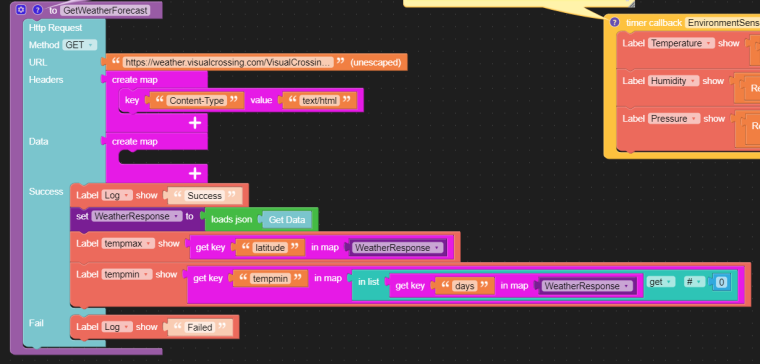
So far I am just trying to get the various pieces out of this json, but you can see above how you get an element from an array. And finally it works :) -
HTTP GET query parametersposted in UIFlow
Hi All,
I want to build a weather station and use a weather API to get forecast details. I am using a service where the HTTP GET URL is the following:
https://weather.visualcrossing.com/VisualCrossingWebServices/rest/services/timeline/Budapest/today?unitGroup=metric&elements=tempmax%2Ctempmin%2Cprecipprob%2Cconditions%2Cicon&include=days&key=API_KEY&contentType=json
When I paste this into the HTTP request URL, the part after the ? gets truncated. I could not find an example how it needs to be added. It is not header information, nor Data.How to you add the query parameters?
Thanks,
Csongor