solved, I have tried this:
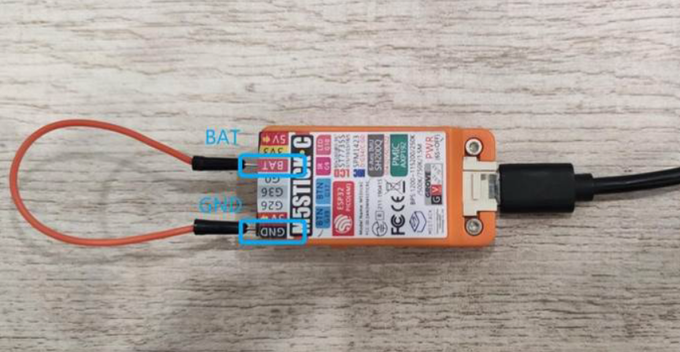
Short 'BAT' with 'GND', then connect USB cable to power on.
and upload the test code of Arduino.
and the screen is working again!
Thank you for your answers
I hope this works for someone else
solved, I have tried this:
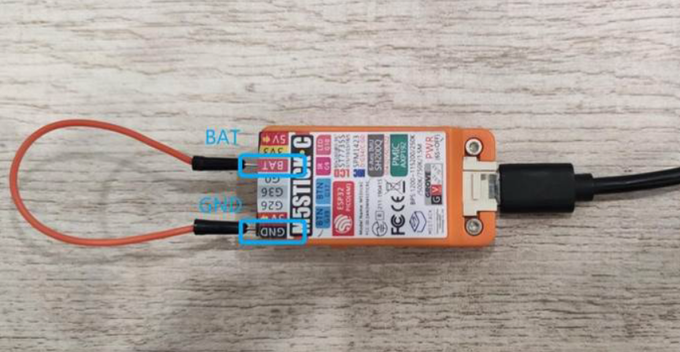
Short 'BAT' with 'GND', then connect USB cable to power on.
and upload the test code of Arduino.
and the screen is working again!
Thank you for your answers
I hope this works for someone else
solved, I have tried this:
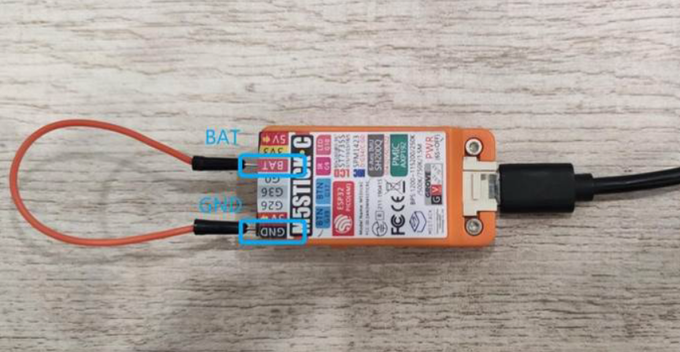
Short 'BAT' with 'GND', then connect USB cable to power on.
and upload the test code of Arduino.
and the screen is working again!
Thank you for your answers
I hope this works for someone else
@ajb2k3
Still not working,
I tried a wipe with M5burner and upload the latest uiflow, not work
Another wipe with M5burner and upload the test code with arduino, the led works with the side button
Still geting the black screen
e.e
@ajb2k3 hey :D
Yes I have the orange one, M5StickC
I will try the M5burner to wipe it
I never used UIflow by now, only arduino ide
I hope that works :)
Thanks
@mati hey :)
I see that I am not the only one,
we will wait to see if someone has the solution,
because it seems to be a very interesting device,
and I have not had time to play in depth
Hello, good day,
I bought an M5StickC, and everything worked fine the first few days.
I was testing several examples of the arduino ide library, but suddenly the screen stopped working.
I can continue loading code and with the test code I can turn on and off the LED correctly, but the screen always turns black.
Any idea what could happen?
or the screen has died after less than a week of use?
(Just to clarify, he has not received any blow or connected anything to any pin that may have broken inside)
thanks in advance