Remote function on M5stickC
-
Hi
is there a way to use the Remote fonction if UIFlow with StickC ?
Blocks exists but i think screen is too small to see the QRcode.
With size 80, i only have a white square, with size 82, part of QRcode is missing and my phone can't read it.
I want to control the RoverC with my android phone. -
@pictavius Yes its possible and I'm currently working on demo code as that is what I want to do.
-
@pictavius you could see code displayed in qr on python tab and enter it manually in browser. I dont know what is rule to generate this code. It generate always the same or generate new every restart or something else?
-
@robalstona
@ajb2k3
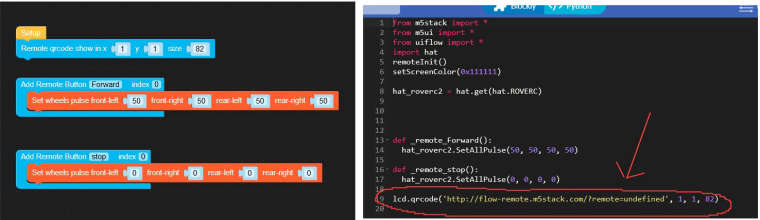
As you can see on picture, Python code doesn't show the complete URL.
I think full link is generated by server.
I tried to upload the same program in my M5stack Fire, scanned the QRcode but it doesn't work with M5StickC after. -
You can also use IFTTT and MQTT to communicate remotely
-
I have same question on my m5stickC(old version).When I set it to 98,it display but it is difficult to scan it.But when I set it to 96 it only displays a white square.
I think it's a big problem... -
I was able to get a simple example of turning the stick LED on and off with a slider switch. You need to alter the coordinates and size of the qr in order to make it visible on the screen
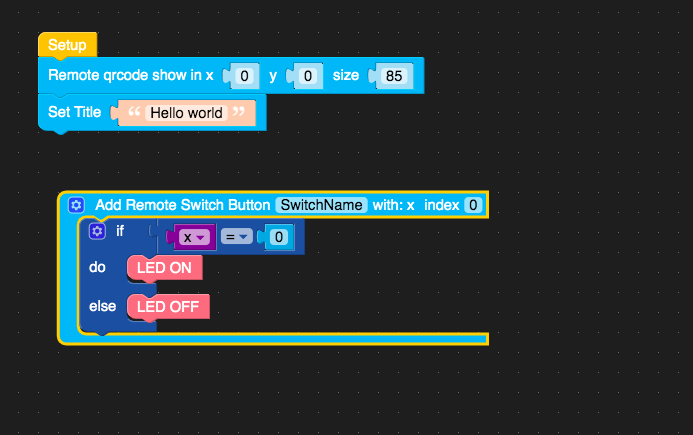
Response is a little slow though, you may want to try IFTT or try to use http request and control from the browser or make an app with mit app inventor, I made a guide here a while ago, It's using arduino but I hope to do an updated version once I get an android phone. https://www.hackster.io/lukasmaximus89/m5stack-and-mit-app-inventor-47bd32