UiFlow 2.0 discuss(how-to, bug, feature request or sometings)
-
@ajb2k3 said in UiFlow 2.0 Alpha verison discuss(how-to, bug, feature request or sometings):
Looks a lot cleaner but only being able to select the Atom S3 make it difficult to test.
Ah, will support more device in the future,won't be long :)
-
Hi guys
- code modifications in Python view are lost without warning when switching back to block view.
- in split view: which code will actually be executed? Block view or Python view?
Thanks
Felix -
@felmue said in UiFlow 2.0 Alpha verison discuss(how-to, bug, feature request or sometings):
code modifications in Python view are lost without warning when switching back to block view.
Mark this, and will fix this.
in split view: which code will actually be executed? Block view or Python view?
For now, python area is only for look, any editing will reset when you click run button, will add lock button in the future. emmmm, in split view mode, if has some choose button will be better? User can choose which one to execute? We will talk this.
Thanks @felmue !
-
For now it´s nearly the same like before and maybe the biggest innovations are in restructuring the UI and "under the UI".
There is still no multiple views feature to make the display more usefull with the UIFlow?
-
@mchott said in UiFlow 2.0 Alpha verison discuss(how-to, bug, feature request or sometings):
For now it´s nearly the same like before and maybe the biggest innovations are in restructuring the UI and "under the UI".
There is still no multiple views feature to make the display more usefull with the UIFlow?
@mchott said in UiFlow 2.0 Alpha verison discuss(how-to, bug, feature request or sometings):
For now it´s nearly the same like before and maybe the biggest innovations are in restructuring the UI and "under the UI".
There is still no multiple views feature to make the display more usefull with the UIFlow?
yeah, multiple views feature I also want make it, pls give my team sometime, i think one day we can make it happen. We still have a lot of basic functionality to add for now.
-
Potential bug: When I add a function, any blocks in there seem to go "disabled" - I have to manually enable every bit of it. After saving and loading, all blocks are disabled again.
Am I missing something?
Thanks - JW
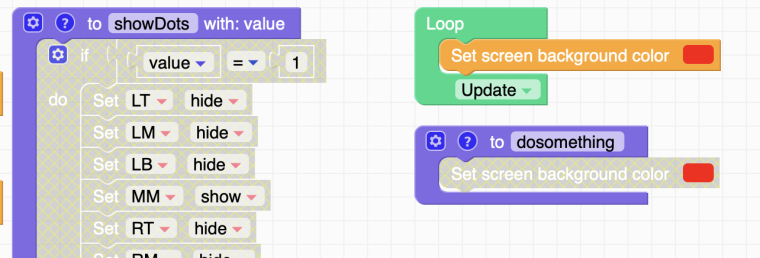
-
Sorry for that happened, we'll look into this.
-
Bug in "get UTC time"
- year returned is +30 (2053 instead of 2023)
- month is OK
- day returned is -1 (17 instead or 18)
- hour is OK
- minute is OK
Bug in "get system uptime in seconds"
- value is increasing correctly second by second but the value returned is HUGE!!!
-
problem with some m5Burner version 3 on OSX:
different versions where released on the website but they are all identified 3.0.0, which is confusing...
- the one of April 9 2022, which doesn't work with atomS3
- the one of January 13 2023 which works
you should increased the last one to 3.0.1 to avoid any confusion for long time users
Thanks
Pascal
-
Hi,
Could you unlock from UIFlow 2 the capability to code in micropython…
Thanks -
@flex What do you mean as you can work direct in micropython without UIFlow using REPL
-
@IAMLIUBO With the S3's having the internal USB adapter, the S3's can now act as USB drives.
Can we get a UF2 boot loader so that Stamp and Atom S3's can now be programmed like Microbit and Circuitpython devices (USB storage devices.) -
@ajb2k3
UIFlow make it easier to upload and test code through the cloud and also to draft the screen UI on the atomS3 -
@flex
And also rhrough the uIFlow cloud it is ok to develop through an ipad as it doesn’t offer USB-C to serial -
@IAMLIUBO Error with the TOF Unit with Alpha7
Connected to Serial Port! >>> >>> import gc >>> gc.collect() >>> paste mode; Ctrl-C to cancel, Ctrl-D to finish === import os, sys, io === import M5 === from M5 import * === from hardware import * === from unit.tof import ToF === from unit import * === title0 = None === label0 = None === i2c0 = None === tof_0 = None === def setup(): === global title0, label0, i2c0, tof_0 === i2c0 = I2C(0, scl=Pin(1), sda=Pin(2), freq=100000) === tof_0 = ToF(i2c0) === M5.begin() === title0 = Widgets.Title("Title", 3, 0xFFFFFF, 0x0000FF, Widgets.FONTS.DejaVu18) === label0 = Widgets.Label("Text", 23, 58, 1.0, 0xffffff, 0x222222, Widgets.FONTS.DejaVu18) === title0.setText('TOF Unit') === label0.setFont(Widgets.FONTS.DejaVu9) === def loop(): === global title0, label0, i2c0, tof_0 === M5.update() === label0.setText(str(((str('Distance: ') + str((tof_0.get_distance())))))) === if __name__ == '__main__': === try: === setup() === while True: === loop() === except (Exception, KeyboardInterrupt) as e: === try: === from utility import print_error_msg === print_error_msg(e) === except ImportError: === print("please update to latest firmware") === === === Traceback (most recent call last): File "<stdin>", line 28, in <module> File "<stdin>", line 23, in loop File "driver/vl53l0x.py", line 521, in get_distance AttributeError: 'VL53L0X' object has no attribute 'range' -
-
@iamliubo can someone from M5Stack please check the AtomS3 GitHub “Issues”.
I have one outstanding and another question to ask, but no one is there? -
@flex Some people and groups cant use the cloud platform and so local programming like with the microbic and RPI is needed for them
-
@ajb2k3 said in UiFlow 2.0 Alpha verison discuss(how-to, bug, feature request or sometings):
@flex Some people and groups cant use the cloud platform and so local programming like with the microbic and RPI is needed for them
This is true. If you build an internal application for a company on the internal network, the devices will not have cloud access or they have to switch always the wlan.
A Desktop uiflow version is still a good alternative to the cloud version ! -
Ui Flow 2.0 looks nice. But it lacks functionality.
Tested with a new Core S3 and wanted to test out the built in Camera. But how to do it either in micropython or with blockly ?Once you start selling the devices, the software must be ready and support all features of the device.
In my case I wanted to test the camera if it is possible to use the built in camera as a barcode reader, this would be a great application.
Second question to uiflow 2.0: Where have the examples gone ?
Even as an experienced programme, the demos are a good starting point for testing out a device or a unit.Third question: How about the support of the stackable-modules for the Core S3 ? How to access them in the UiFlow 2.0 ? can we reuse the modules for the older M5 Stack models ?