Display Module 13.2 issues
-
Has anybody else had issues with no display oout of the module once stacked on a Core 2 please?
I cant find any information about connections or software updates or do i need drivers installed in the core 2 first, i did try the easy loader display but all that did was overwrite my project and place a demo on the screen instead.
Any help would be appriciated.Thanks
Karl
-
Hi, Are you able to clarify the hardware arrangement a little further please. Perhaps...
Core2 (inc. display) stacked on
M5GO Battery Bottom2 (factory set)
Or perhaps another/other bases? -
It is a core 2 with the battery removed, so the monitor stack is directly connected to the core 2 using a 1amp 12volt power supply.
-
@karlrs What are you trying to draw on the monitor?
-
I am trying to show the Icom 705 meter or the hf conditions screen if that makes sense?
It worksfine on the M5 screen but nothing is shown on an external one -
Well it now looks to me like the external display 13.2 adaptor wont work with standard HDMI screens as i have now connected muliple ones with no success, i was looking at using it with the dx tracker firmware but it does look like i have just wasted the money on one of these display!
Unless someone knows different of course?
-
Hi @karlrs, In UIFlow, maybe you could try just a simple block drag and drop from Modules > Display > Display module Set Screen backgroundColour(red) or another colour to attempt getting an output for test via Run.
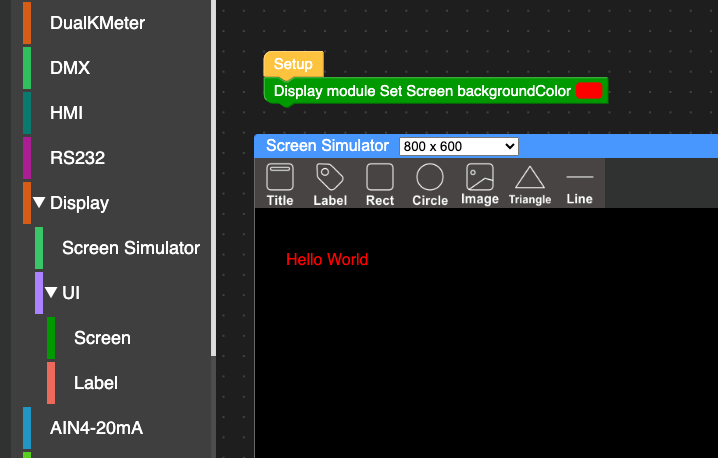
I'm actually a little curious to see what this module does. There appears to be a separate UI, which maybe needs to be directly specified, rather than a mirror of the Core2 screen. Open Screen > Screen Simulator to use it like Core2 screen UI (minimise to hide, close/X works a bit like clear canvas - deletes all the blocks).
There is apparently a little switch on the Display Module (I'll assume it is on, hence, Core2 is on as well). Screen Simulator allows resolution control maybe try different resolutions as well. Best of luck.
-
@gavin67890 said in Display Module 13.2 issues:
I'm actually a little curious to see what this module does. There appears to be a separate UI, which maybe needs to be directly specified, rather than a mirror of the Core2 screen.
I think this may be the disconnect here. My understanding is the same, that the display module isnt something that just mirrors the device's screen to an external hdmi monitor.
It is (I am fairly sure) like the LCD unit, it just provides another, external screen space for you to draw in. You have to manually (via code) draw whatever you want on -that- screen/display, in code. It doesnt automatically duplicate what is on the main core lcd screen. the UIFlow demo app / setup menus arent going to appear on the HDMI display just because they appeared on the main LCD.
Although it -would- be a cool "requested feature" to have some sort of config/setup toggle to choose a display module as the "default screen" at boot - but then you would run into other issues, like.. how would you interact with the UIflow startup menus/network config/demos etc? There is no default "mouse driver" - even if you had the USB module as well. You would lose the touch interface unless you wrote your own.
And there you go, a new m5stack product request! - A combo HDMI display + USB mouse module with minimal driver to handle mouse movements and button clicks, a background task to continually update the position of a visibile mouse cursor, and if all present at boot time, just default to that display, and process those mouseclicks the same as touch input events. Assuming the USB module can handle HID devices, and not just filesystem devices/thumb drives, that should be an easy peasy piece of code-cake even with existing HW. Get on it, M5stack!
And clearly Ive had too much caffeine and should stop babbling.
-
@gavin67890 Thanks Gavin, i will have a play when i get a chance, shame really as i was looking forward to a larger screen on the M5 but if nothing else i now have something else to play with!!