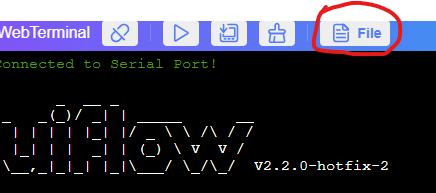The only way I found was to copy the Python code from UIFLOW2, paste it in Thonny and save it as a .py file. Then upload it using the WebTerminal in UI FLoW 2 interface
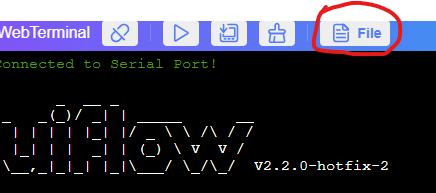
The only way I found was to copy the Python code from UIFLOW2, paste it in Thonny and save it as a .py file. Then upload it using the WebTerminal in UI FLoW 2 interface