How to change color for RGB "Set Atom Matrix"?
-
How can I change the color when setting the atom matrix? It only shows white "pixels".
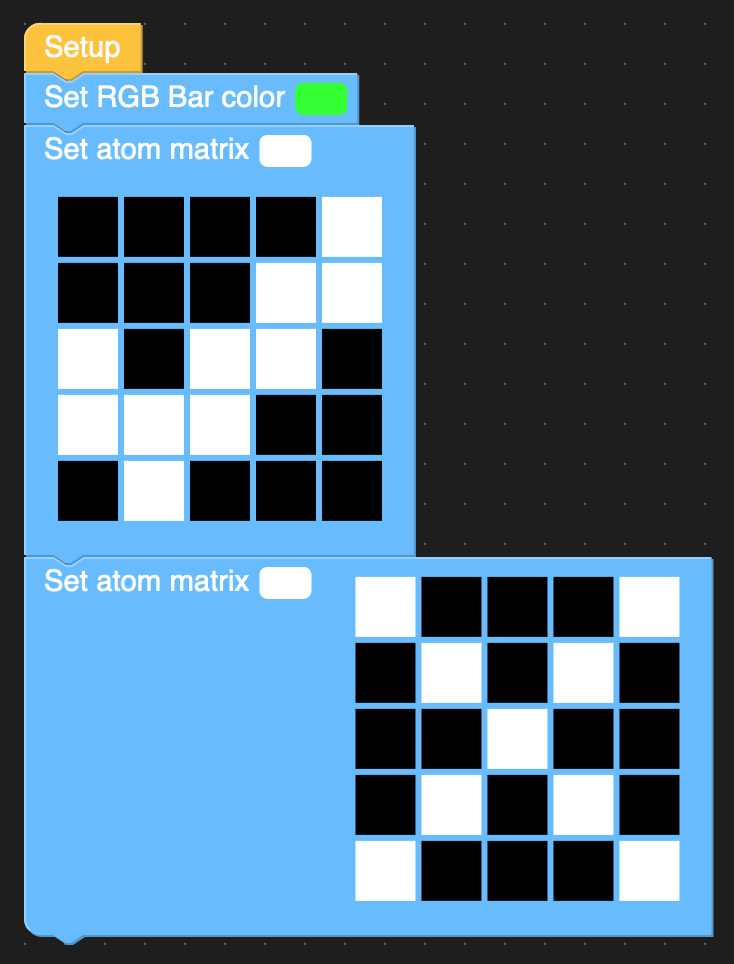
Setting the color before has no impact. And I can not change the color within the block.
UIFlow v1.6.5Thanks
Mike -
Hello Mike
try clicking onto the little color rectangle next to the text 'Set atom matrix'. This should give you a color picker.
Cheers
Felix -
you need to also click on the cells in the matrix block to set the colour
-
Clicking on the small color rectangle next to "Set atom matrix" was my first intuitive action. But nothing happens. The mouse pointer is a grapping hand when hovering over it.
And of course I can set the 5x5 matrix fields by click, but only toggle on and off. No color change.
-
Hello Mike
hmm, the color picker is a little popup window. Maybe try a different browser?
Felix
-
"Set atom matrix" module does not open the color picker - like "Set RGB Bar color".
Tested on latest Firefox 82.0.1 and Safari 14.0 on Mac. With UIFlow V1.4.5 and V1.6.5.
No error message in the JavaScript developer console.
Should I officially open a bug report somewhere?
-
@mb thank you feedback we will fix it later. also, we suggest you use Chrome.
-
I have the same problem using beta 1.6.6
For a bit more detail, if you create a new RGB matrix flow step it works - you can check the matrix color box and then choose the color picker and then color the pixels how you like.But, if you copy a matrix flow step, the matrix color box will revert to white, and if you attempt to choose a new color for the matrix color box, it will not work, reverts to white.
So the way to create an animation is to choose a new matrix flow step each time.
But, it would be good to fix the bug, as creating animations, one always wants to start from the previous frame and then only adjust the pixels to change in that frame to the next.
Thanks!
brad