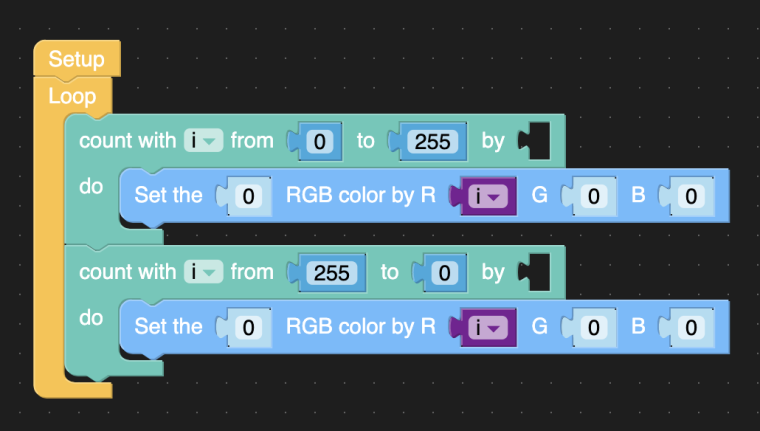Set brightness on one pixel
-
Is there a function to set the brightness on one pixel?
rgb.setBrightness(10) seems to set it on all pixels. I would like to be able to fade from one pixel to the next one.
-
@vrtisworks said in Set brightness on one pixel:
Is there a function to set the brightness on one pixel?
rgb.setBrightness(10) seems to set it on all pixels. I would like to be able to fade from one pixel to the next one.
Hello, could you please provide some more information such as what kind of hardware are you trying to use and are you looking for Arduino or MicroPython solution?
-
@zontex I have an Atom Matrix. And I am using MicroPython .
-
@vrtisworks said in Set brightness on one pixel:
@zontex I have an Atom Matrix. And I am using MicroPython .
Hi, i'm looking into it and will get back to you
-
@vrtisworks said in Set brightness on one pixel:
@zontex I have an Atom Matrix. And I am using MicroPython .

In the UIFlow you can set the brightness of specific LEDs by using the "set the x RGB color by RGB ..." you need to mention what LED you want to use and in RGB you can set the intensity by the value where 255 is the highest value and 0 is the lowest value and so control the intensity of the LEDs by that.
And here is example of fading up and down a single LED light: