Possible Bug On Image Hide/Show
-
Core2Duo
Firmware : UiFlow 1.7.4.1-Core2
IDE : UiFlow 1.7.4What I'm trying to do :
- Display image 0 ( PNG , in Flash , 330 x 240 36.4 KB )
- Wait for Button A to be pressed
- Hide Image 0
- Play WAV file ( SD card )
- Show Label0
- Wait 5
- Show Image 0
What happens :
Everything works, with the exception of the image show/hide/show. It constantly shows after button A is pressed. Wave file pays, but no change to the image.Coded in Blockly,
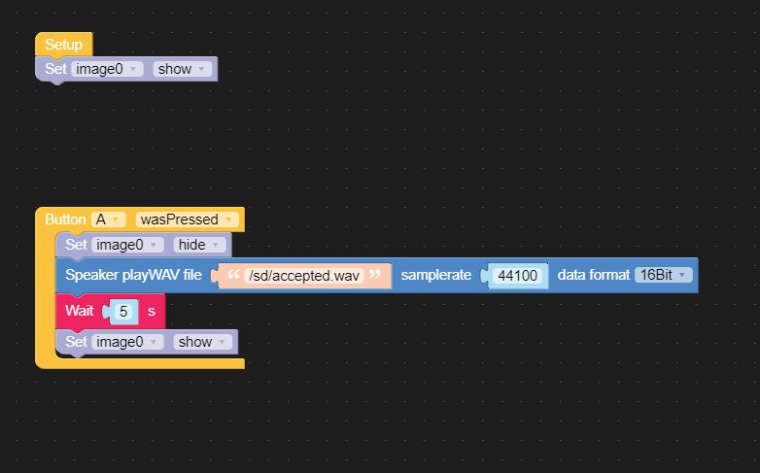
Python :
from m5stack import * from m5stack_ui import * from uiflow import * import time screen = M5Screen() screen.clean_screen() screen.set_screen_bg_color(0xFFFFFF) image0 = M5Img("res/Untitled-2.png", x=0, y=0, parent=None) def buttonA_wasPressed(): # global params image0.set_hidden(True) speaker.playWAV('/sd/accepted.wav', rate=44100, dataf=speaker.F16B) wait(5) image0.set_hidden(False) pass btnA.wasPressed(buttonA_wasPressed) image0.set_hidden(False) -
@delchi said in Possible Bug On Image Hide/Show:
Core2Duo
Firmware : UiFlow 1.7.4.1-Core2
IDE : UiFlow 1.7.4What I'm trying to do :
- Display image 0 ( PNG , in Flash , 330 x 240 36.4 KB )
- Wait for Button A to be pressed
- Hide Image 0
- Play WAV file ( SD card )
- Show Label0
- Wait 5
- Show Image 0
What happens :
Everything works, with the exception of the image show/hide/show. It constantly shows after button A is pressed. Wave file pays, but no change to the image.Coded in Blockly,
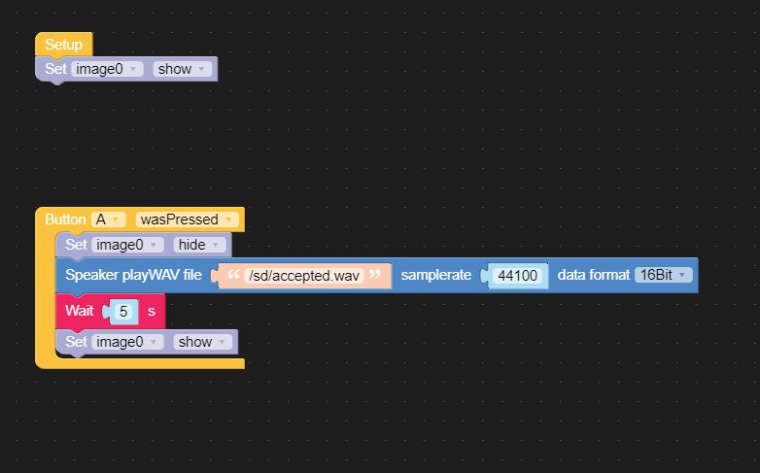
Python :
from m5stack import * from m5stack_ui import * from uiflow import * import time screen = M5Screen() screen.clean_screen() screen.set_screen_bg_color(0xFFFFFF) image0 = M5Img("res/Untitled-2.png", x=0, y=0, parent=None) def buttonA_wasPressed(): # global params image0.set_hidden(True) speaker.playWAV('/sd/accepted.wav', rate=44100, dataf=speaker.F16B) wait(5) image0.set_hidden(False) pass btnA.wasPressed(buttonA_wasPressed) image0.set_hidden(False)Bump ?