Text encoding like iconv from UTF-8 to CP858 for Printer
-
Hello Community
I have an M5Stack Ink Core that receives JSON Data via MQTT. Sofar thats running. Then it prints the Data over UART to an ESC/Pos Serial Printer. That runs too, but Text has to be encoded.
The JSON Data seams to be UTF-8, the Printer needs CP858. I solved this in Node-blue like this:$str = "Encoded Text: ".iconv ("UTF-8" , "CP858" , $text).chr(0x0a); // Print Text and Line Feed
Since I'm new to M5Stack / UiFLow, I tried it in Blocky:
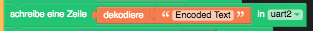
But I couldn't make any Settings to the "decoding" Block, so I switched to the "Python" Tab and edited as following:uart2.write(str('Encoded Text').decode('utf-8').encode('cp858')+"\r\n")
Since I'm also not familiar with Python I found those Guides:
https://stackoverflow.com/questions/30662112/is-there-any-function-like-iconv-in-pythonI also found this Forumpost: https://forum.m5stack.com/topic/1897/ui-flow-text-encode-decode wich brings me to: https://docs.python.org/3/howto/unicode.html
Is there someone who can help me, with even posting the Code I have to insert.
Is it even possible to solve just within Blockly without changing to Python View?