Writing and re-writing text?
-
I'm trying to create a text area on the screen where I can write some text (like a sensor value) and then periodically replace this with new text somehow. I can't find anything about how to do common operations like this. How do I erase the prior value and replace it with the new value? thanks
-
You can hold use a label to display a sensor value and place it inside a loop so that it will constantly check the sensors reading and update the value.
-
Thanks @ajb2k3 but I'm writing this particular code in C++ / Arduino so I'm using M5.Lcd
-
@david-bethesda you select where to write the text, x & y, then make a function to first erase the area with fill rect and then write the new text at x,y
-
@agreedk thanks! I guess that means I have to figure out how tall a font is in pixels, and how wide the phrase is, ugh. Feels very imprecise and clunky.
-
Hello @david-bethesda
Use "backgroundcolor"
setTextColor(uint16_t color, uint16_t backgroundcolor);
m5-docs/docs/en/api/lcd.md
https://github.com/m5stack/m5-docs/blob/master/docs/en/api/lcd.md#include <M5Stack.h>
void setup() {
M5.begin();
M5.Lcd.setTextSize(2);// Numerical Value
M5.Lcd.setCursor(5, 10);
M5.Lcd.setTextColor(TFT_WHITE, TFT_BLACK);
M5.Lcd.println(123456.78);
M5.Lcd.setCursor(5, 10);
M5.Lcd.println(" "); // "........."
M5.Lcd.setCursor(5, 10);
M5.Lcd.println(1.41);// Stirng
M5.Lcd.setCursor(5, 50);
M5.Lcd.println("987654.32");
M5.Lcd.setCursor(5, 50);
M5.Lcd.println(" "); // "........."
M5.Lcd.setCursor(5, 50);
M5.Lcd.setTextColor(TFT_WHITE, TFT_BLACK);
M5.Lcd.println("3.14");}
void loop() {
}
If there is no background color
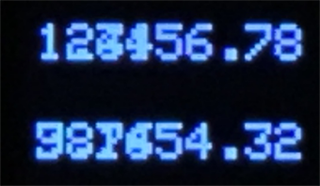
If there is a background color
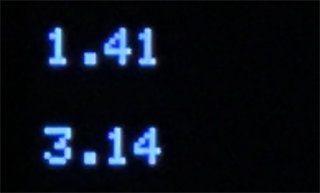
-
@macsbug Thank you!