Cannot use Blynk with M5StickC +
-
Hello,
I'm certainly missing something super obvious here. So i need your help
I tried the sample code provided in the doc but it is not easy for me.
Also if you can point me to more tutorials on blynk feel free to do it.Environment
- M5StickC+
- FW 1.9.8
- NCIR HAT
Issue
When using Blynk nothing happens in Run mode. M5Stick screen remains stalled, with Labels with its default value. Nothing also on the Blynk app side.
M5Stick works fine, when i remove all the blynk related stuff it works great. See other post for the code
What am I missing here?
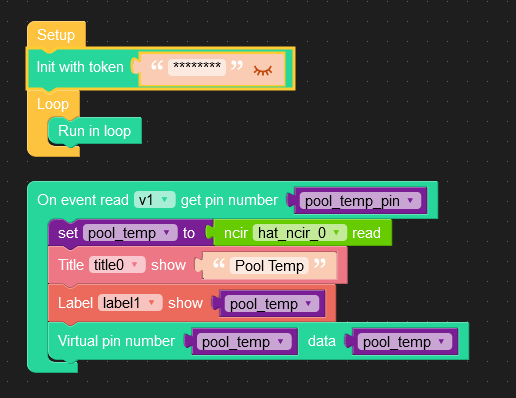
from m5stack import * from m5ui import * from uiflow import * from IoTcloud import blynk import hat import hat setScreenColor(0x000000) hat_ncir_0 = hat.get(hat.NCIR) pool_temp_pin = None pool_temp = None label1 = M5TextBox(93, 58, "Text", lcd.FONT_DejaVu56, 0xFFFFFF, rotate=90) title0 = M5Title(title="Title", x=30, fgcolor=0xFFFFFF, bgcolor=0x0000FF) def blynk_read_v1(v_pin): global pool_temp_pin, pool_temp pool_temp_pin = v_pin pool_temp = hat_ncir_0.temperature title0.setTitle('Pool Temp') label1.setText(str(pool_temp)) blynk1.virtual_write(pool_temp, pool_temp) pass blynk1 = blynk.Blynk(token='1234567890') blynk1.handle_event('read v1', blynk_read_v1) while True: blynk1.run() wait_ms(2) -
@candide are you trying to connect to the Blynk service with the white screen or the Blynk service with the black screen?
The white screen is Blynk V2 and not currently comparable with the M5Stack due to a change in security system (Blynk V2 uses the digital twin system that is no implemented yet in UIFlow). If it’s the black system V1 then there can be a delay and you need to regenerate the access key. -
Thanks! I use v2 (white) so i don't have a solution since v1(black) does not allow new login creation and it is not compatible with v2 login
What else can i use to achieve the same goal. The goal beeing to be able to receive the temp data easily on a mobile phone or any remote device. Thanks
-
@candide There are many, many more services like M5Stack EZdata, Adafruit Io, Azure, AWS. I just published a book on amazon about these but can't find my manuscript!