WIP ACSSR Guide
-
I can't get RS485/Modbus working and so here is the Work in Progress ACSSR Guide.
https://www.hackster.io/AJB2K3/get-started-with-the-m5stack-acssr-cf960b -
Hello @ajb2k3
for your excellent ACSSR guide you'll find below the UIFlow Modbus blocks to switch the ACSSR on / off (together with the RGB LED) using an M5Stack Basic.
Two things to note which were not obvious to me:
- Baudrate needs to be
115200(anything lower only resets the ACSSR) - to turn the ACSSR
onthe value needs to be0xFF00(See here)
Button functions:
- Button A: relay on / LED red
- Button B: relay off / LED green
- Button C: read version
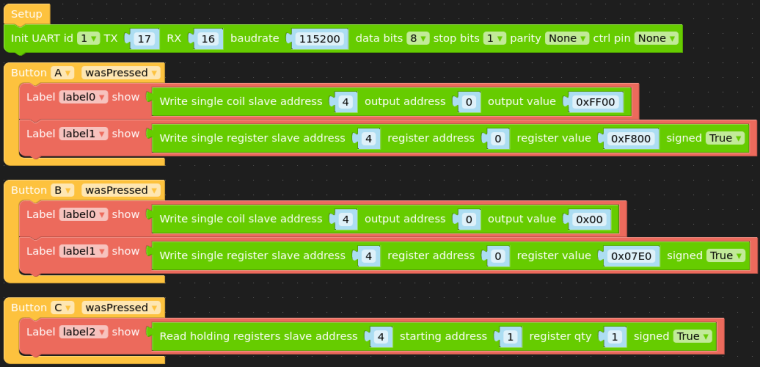
and the corresponding Python code:
from m5stack import * from m5ui import * from uiflow import * from modbus.master.uModBusSerial import uModBusSerial setScreenColor(0x222222) label0 = M5TextBox(54, 58, "label0", lcd.FONT_Default, 0xFFFFFF, rotate=0) label1 = M5TextBox(54, 100, "label1", lcd.FONT_Default, 0xFFFFFF, rotate=0) label2 = M5TextBox(50, 140, "label2", lcd.FONT_Default, 0xFFFFFF, rotate=0) def buttonA_wasPressed(): # global params label0.setText(str(modbus.write_single_coil(4, 0, 0xFF00))) label1.setText(str(modbus.write_single_register(4, 0, 0xF800, True))) pass btnA.wasPressed(buttonA_wasPressed) def buttonC_wasPressed(): # global params label2.setText(str(modbus.read_holding_registers(4, 1, 1, True))) pass btnC.wasPressed(buttonC_wasPressed) def buttonB_wasPressed(): # global params label0.setText(str(modbus.write_single_coil(4, 0, 0x00))) label1.setText(str(modbus.write_single_register(4, 0, 0x07E0, True))) pass btnB.wasPressed(buttonB_wasPressed) modbus = uModBusSerial(1, tx=17, rx=16, baudrate=115200, data_bits=8, stop_bits=1, parity=None, ctrl_pin=None)Thanks
Felix - Baudrate needs to be
-
@felmue said in WIP ACSSR Guide:
Hello @ajb2k3
for your excellent ACSSR guide you'll find below the UIFlow Modbus blocks to switch the ACSSR on / off (together with the RGB LED) using an M5Stack Basic.
Two things to note which were not obvious to me:
- Baudrate needs to be
115200(anything lower only resets the ACSSR) - to turn the ACSSR
onthe value needs to be0xFF00(See here)
Button functions:
- Button A: relay on / LED red
- Button B: relay off / LED green
- Button C: read version
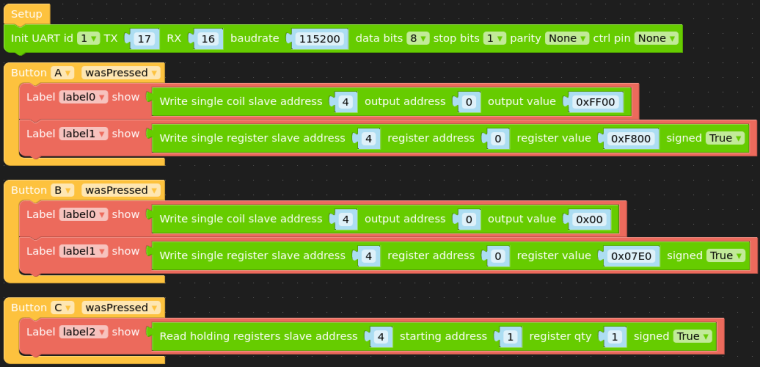
and the corresponding Python code:
from m5stack import * from m5ui import * from uiflow import * from modbus.master.uModBusSerial import uModBusSerial setScreenColor(0x222222) label0 = M5TextBox(54, 58, "label0", lcd.FONT_Default, 0xFFFFFF, rotate=0) label1 = M5TextBox(54, 100, "label1", lcd.FONT_Default, 0xFFFFFF, rotate=0) label2 = M5TextBox(50, 140, "label2", lcd.FONT_Default, 0xFFFFFF, rotate=0) def buttonA_wasPressed(): # global params label0.setText(str(modbus.write_single_coil(4, 0, 0xFF00))) label1.setText(str(modbus.write_single_register(4, 0, 0xF800, True))) pass btnA.wasPressed(buttonA_wasPressed) def buttonC_wasPressed(): # global params label2.setText(str(modbus.read_holding_registers(4, 1, 1, True))) pass btnC.wasPressed(buttonC_wasPressed) def buttonB_wasPressed(): # global params label0.setText(str(modbus.write_single_coil(4, 0, 0x00))) label1.setText(str(modbus.write_single_register(4, 0, 0x07E0, True))) pass btnB.wasPressed(buttonB_wasPressed) modbus = uModBusSerial(1, tx=17, rx=16, baudrate=115200, data_bits=8, stop_bits=1, parity=None, ctrl_pin=None)Thanks
FelixThanks but can't get it to work on a core2 using the RS485 unit
- Baudrate needs to be
-
Hello @ajb2k3
I've just checked. Above blocks work for me with an M5Core2 as well. Instead of TX=17 / RX=16 I use TX=14 / RX=13. That said I do not have the RS485 unit so I am using the little RS485 board (which came with the LAN module) albeit outside the LAN module connected via a BUS module.
The ACSSR is powered from an external 12 V power supply. The little RS485 board is powered with 5 V from the M5Core2. There are only two wires between the ACSSR and the little RS485 board: A <-> A and B <-> B. I also added an 120 Ohm resistor between A and B of the little RS485 board. The ACSSR already has that resistor in place internally.
Thanks
Felix