M5Core - blank screen
-
Hi, what kind of tests can I do to find issue with my M5Core? It was working ok for months. Suddenly it stopped to display on the screen. I can see its COM port, I can burn firmware in to it, I can send project to it but....nothing is displayed at all. Only thing visible when its on is backlight, I can also hear boot/on sound.
-
Can you install the latest firmware version make you are using Core for the Core1 gen and Core2 for the Core2/touch gen as they have different screens and are connected differently
-
Did some tests tday with loading M5Core basic factory test project and checking what is coming out via COM port after restart...
and looks like "internals" are working, at the end of test when pressing each button it prints A B C on COM port monitor so it reacts to buttons press too but still only LCD backlight is up nothing else on LCD, i can connect to Core via usb or uiflow remotely still. -
@ajb2k3 said in M5Core - blank screen:
Can you install the latest firmware version make you are using Core for the Core1 gen and Core2 for the Core2/touch gen as they have different screens and are connected differently
I'am loading Core firmware as below:
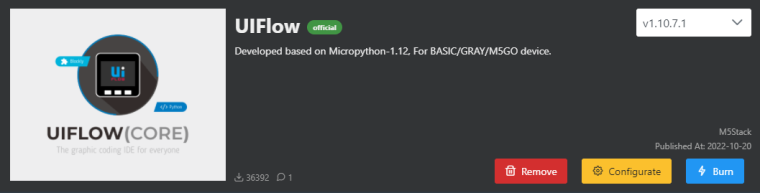
-
@ajb2k3 tday I've loaded one of old firmwares with old M5burner and it is same...only LCD backlight is on all the time not a single thing being displayed on LCD, if I use ERASE option then backlight is off