RGB Unit connected to Pb.Hub
-
Hello everyone,
i recently bought a M5Stack Atom Lite with various additional Units.
Among other things i bought two RGB LED Strips with 15 LEDs each and a PbHub Unit v1.1.What i tried was connecting the RGB Strip to the Pb.Hub and lighting up all 15 LEDs. But when i run the code only the first LED lights up (in the right color). All other LEDs stay off.
When connecting the RGB Strip directly to the Atom lite, everything works fine. The following pseudo code works as expected:
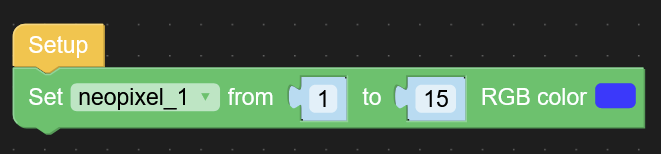
The following pseudo code only lights up the first LED (RGB Strip connected to the Pb.Hub):

Even addressing any other LED only lights up the first LED (RGB Strip connected to the Pb.Hub):
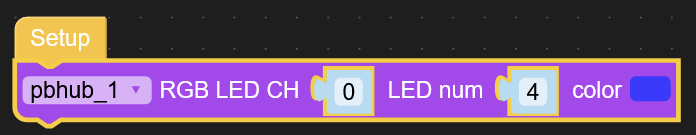
Sometimes (i dont know what code triggered it) the Atom lite stops working completely and is showing a red light. After that i need to reset it to try it again.
When i try to donwload the code to the Atom lite to try it with out being connected to my computer, it stills lights up only the first LED:
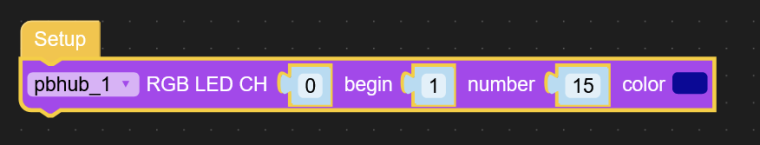
After this, when i try to reconnect it to the PC, it wont connect to the UIFlow IDE. The only solution is re-burning the firmware.
While searching for a solutionfor my problem i found this thread:
https://community.m5stack.com/topic/5787/pb-hub-and-rgb-unitMaybe anyone can help me with my problem (and the problem might be me :) )
Thanks for your help
icemen -
Hello @icemen267
please see this thread. It's a limitation / oversight of PbHub unit v1.1
Thanks
Felix -
Hello @felmue,
thanks for the fast reply!
I found the thread you linked, too.
Is there any update regarding the limitations of the Pb.Hub?
So to "fix" the problem, i need to get a Pb.Hub v1.0? Or are there any other solutions?
Is it possible to connect two RGB Strips without the Pb.Hub?In your last post in the thread you linked the TypeC2Gove Unit. Did you get it working with this unit?
Thanks for your help
icemen -
Hello @icemen267
I don't think there is an update regarding PbHub v1.1. It would need an internal firmware change.
I don't have a lot of experience with LED strips, but I think you should be able to daisy-chain the two RGB strips, e.g. connect one directly to the core and the second to the first.
No, the TypeC2Grove Unit would help with powering the LED strip directly, e.g. not through the core, but it doesn't change the fact that current PbHub v1.1 firmware only supports one RGB LED.
Thanks
Felix -
Hello @felmue
thats very unfortunate.
What i was trying to achieve, to build something like a quiz buzzer where two switches are connected and the faster person to trigger the switch lights up the corresponding RGB Strip.
Is it possible to daisy-chain another module like the buzzer unit or the VH3.96 Module after the two RGB-Strips?
Or do you have another idea how can i build such a quiz buzzer?
Sorry for the many questions. This is the first time i've played around with micro controllers.
Thanks for your help
icemen -
Hello @icemen267
no, the signal for the RGB stips is very specific - nothing else can be daisy-chained after them.
Maybe you could use some other pin of the M5Atom for the RGB strips? The you would have the Groove port free for the buzzer etc.
Thanks
Felix -
Hello @felmue
Using some other pins is a good idea, but i think this is far beyond my competence and knowledge about micro controllers.
So i have to think about another solution for building a quiz buzzer.Thank you very much for your good help!
Greetings
icemen -
Hello guys
I just noticed that the internal PbHub unit v1.1 firmware has been made available. Thanks M5Stack engineers.
The new internal firmware version (v2) resolves the RGB issue and I am now able control more than just the first RGB LED.
You'll need an ST-LINK to flash the provided
pbhub_v11.hexfile onto your PbHub unit v1.1. (I used the built in ST-LINK of this stm32 nucleo board.)After flashing the new firmware it should report version to be 2.
Thanks
Felix -
Hello @icemen267
here is a possible solution to use GPIO25/5 V/GND pins of the M5Atom to connect the RGB LED unit. You'll need some Groove2Dupont (M) cables for that.
===\----~~~ -- wh ------ > | GPIO25 o ------ ye ------ > | S 5 V o ------ re ------ > | + GND o ------ bl ------ > | G ===/----~~~ M5Atom Groove2Dupont(M) RGBLEDUnitUIFlow2 Project Zone example: M5AtomLite_RGBLEDUnit_GPIO25_UIFlow2.0.4
Thanks
Felix -
Hello @felmue
thank you very much for the follow up and providing a UIFlow example.
I ordered a package of Grove2Dupont Cables and will try it out as soon as they arrive.I will post an update, when the cables arrive and i figured out how to wire them up.
Thanks!
icemen -
Hello @felmue
the Grove2Dupont Cables arrived today.
I tried it with your example and all LEDs can be addressed and light up.Thank you very much for the great help!
I do have some additional questions about the Pb.Hub and the VH3.96 Module in combination with my project.
Should i open another thread for it?Greetings
icemen