UiFlow 2.0 Graphics
-
In UiFlow line graph is created using Lcd.line. How to create a line graph in UiFlow 2.0 ?
-
line0 = Widgets.Line(192, 73, 242, 73, 0xffffff)
-
More generally, if you what to know the python-code just use the UIFlow Website as API reference/resource. Simply construct your desired function etc with UIFlow-blocks and then to see the associated python code use "split view" like shown here:
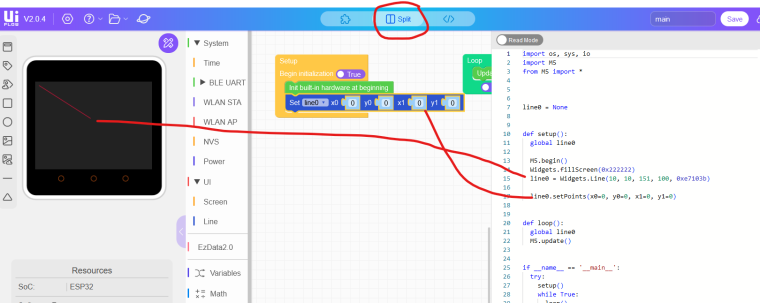
-
How to execute lcd.clear in UiFlow 2.0 ?
-
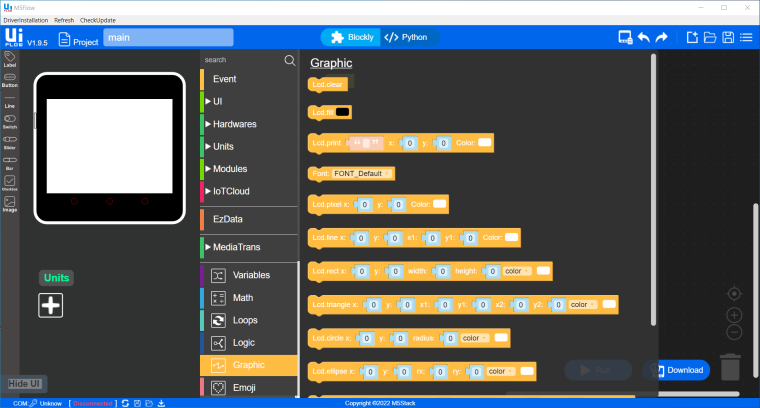
Is there an analogue to this in UiFlow 2.0 ? -
Did you have a look in UIFlow 2.0 your self?
-
Yes
-
I dont think I found an api for screen clear in UIFlow2
-
Hello guys
how about just filling the screen all black? E.g.
Widgets.fillScreen(0x000000)Thanks
Felix -
This post is deleted! -
Got it figured out! Added an Image and the Lines began to appear. Thanks to everyone who tried to help.