Read Program back from Core?
-
I have a StickC Plus with a working program on it, but i lost the source file.
Is there a way to read a blockly/python script from a Core device?-
I assume the python source code is on the Core Device and being run through a MicroPython interpreter.
Is that correct, or is the Soruce being compiled down to something else before it is downloaded to the Core? -
Assuming 1. is correct, is there a way to read back the python script?
(appart from reading it back directly from the flash chip with a programmer and extracting from there)
-
-
@sirtet
Yes, the code is in the Core's /flash/main.py, and can be read directly using the UiFlow2.0 terminal. -
-
Thanks.
@kuriko, i did not get UiFlow2 to work yet on my StickCPlus (With Firmware 1.13.8). Trying the UiFlow2 Firmware, i only get a blank screen.
But i see i can connect to my Stick in UIFlow1.0 too.
I get to the REPL interface, with os.getcwd() i can see that i am in /flash.
Yes. main.py is what i was looking for.
But i have some questions:
If i use the APPList from the boot menu, some .py scripts are listed, temp, main, test and MyCustomCode.py
in /flash, there is main and temp.
Then, there's a DIR named apps. In it, there's again main.py and MyCustomCode.py.
What's the logic here, how did all the scripts end up where they are?
I guess the "current" one is always copied to main.py, but what's with temp.py and test.py? I am not aware of ever using these names.
Maybe there's a help doc. on the topic that i should read?@Cognitive5525, with Thonny, i don't see how to get to the file i need. I guess i would need to connect to my Stick first, but don't see anything about it in the menus...
-
@sirtet Are you using the correct Stick C UIFlow firmware?
There are 3 different StickC revisions. the blank screen suggest that you have the wrong version loaded. -
@ajb2k3 Thanks. Yes, i am aware of StickC/plus/2plus, should be on the right one, will check again.
As for loading a script from device, i found the solution. It behaves just like what i was expecting:
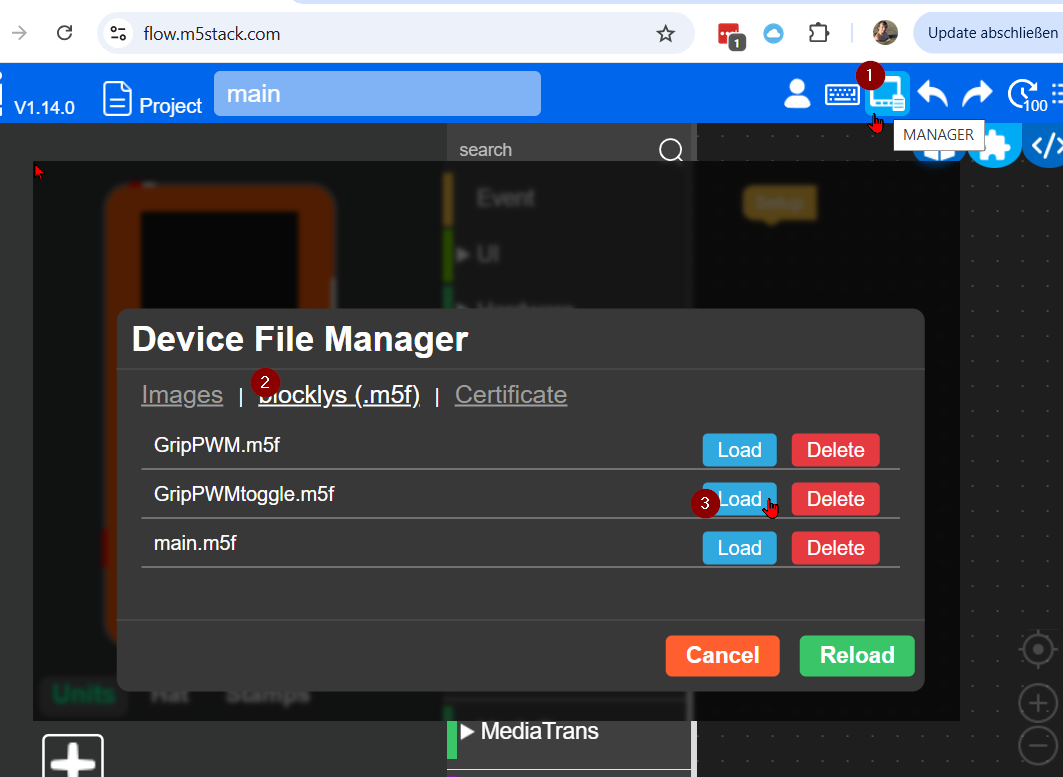
What's not entirely clear to me yet is how scripts are saved on the device. I mean, will it be every new project name? Easy to test, but i did not yet...
If anybody from M5Stack is reading here:
The Fact that i did not find the solution and then 3 People answering without finding the correct answer is a strong indicator that the UI is not self-explanatory enough.
It's not logical that there's a LOAD Icon (load from PC), with the LOAD (from device) is hidden in a different icon's submenu.
I think the LOAD Button should lead to an options-dialogue "-from host / -fromdevice"