[Solved] M5 Burner Firmware Option Update
-
Hello - I've downloaded before but I don't think it has .ino files so can't be used with Arduino.ide. Please advise?
-
@gachapo said in [Solved] M5 Burner Firmware Option Update:
Hello - I've downloaded before but I don't think it has .ino files so can't be used with Arduino.ide. Please advise?
No, the driver is compiled with the espressiv IDF and so you need to install that and configure it to compile.
Something I have failed to do several times now. -
-
@watson Ok - so frustrated was I with my first attempt I purchased a M5Camera ESP32 PSRAM. Works out of the box nicely, but only on it's own wifi (192.168.4.1). However, as previously I need to get onto my network.
Therefore, using Arduino IDE I have gone to File, Examples, ESP32, Camera nd loaded up the sketch from there.
I have then amended the SSID and Password to my own and defined the PSRAM camera as below;
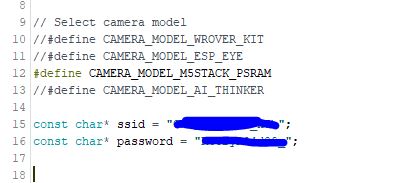
Compiles and uploaded the sketch.
Nothing! - Camera doesn't even turn on.
Can somebody please, simply tell me where I am going wrong and how you ever get this great product on your own network.
Thanks
-
@gachapo
I just registered for you :D
Here what is solved my problem (Y2_GPIO_NUM):#elif defined(CAMERA_MODEL_M5STACK_PSRAM)
#define PWDN_GPIO_NUM -1
#define RESET_GPIO_NUM 15
#define XCLK_GPIO_NUM 27
#define SIOD_GPIO_NUM 25
#define SIOC_GPIO_NUM 23#define Y9_GPIO_NUM 19
#define Y8_GPIO_NUM 36
#define Y7_GPIO_NUM 18
#define Y6_GPIO_NUM 39
#define Y5_GPIO_NUM 5
#define Y4_GPIO_NUM 34
#define Y3_GPIO_NUM 35
#define Y2_GPIO_NUM 17 //32
#define VSYNC_GPIO_NUM 22
#define HREF_GPIO_NUM 26
#define PCLK_GPIO_NUM 21 -
@oyye said in [Solved] M5 Burner Firmware Option Update:
@gachapo
I just registered for you :D
Here what is solved my problem (Y2_GPIO_NUM):#elif defined(CAMERA_MODEL_M5STACK_PSRAM)
#define PWDN_GPIO_NUM -1
#define RESET_GPIO_NUM 15
#define XCLK_GPIO_NUM 27
#define SIOD_GPIO_NUM 25
#define SIOC_GPIO_NUM 23#define Y9_GPIO_NUM 19
#define Y8_GPIO_NUM 36
#define Y7_GPIO_NUM 18
#define Y6_GPIO_NUM 39
#define Y5_GPIO_NUM 5
#define Y4_GPIO_NUM 34
#define Y3_GPIO_NUM 35
#define Y2_GPIO_NUM 17 //32
#define VSYNC_GPIO_NUM 22
#define HREF_GPIO_NUM 26
#define PCLK_GPIO_NUM 21Welcome to the forum!
-
@oyye Thank-you,
I did as you stated with only change from the Arduino Examples being;
#define Y2_GPIO_NUM 17 //32
This has made no change - Camera still does not come on.
Just to be absolutely clear - this is the camera a have

-
Is anybody able to help me please? I now have 2 cameras and I am completely unable to get them on my wifi network as intended. Thank you
-
@gachapo Do you own M5Camera A model and B model? or ESP32CAM?
-
@m5-docs I own an M5 OV2640 ESP32PSRAM Camera
-
@gachapo But, M5Camera A model and B model both own PSRAM chip.
Please take a picture for your camera board.
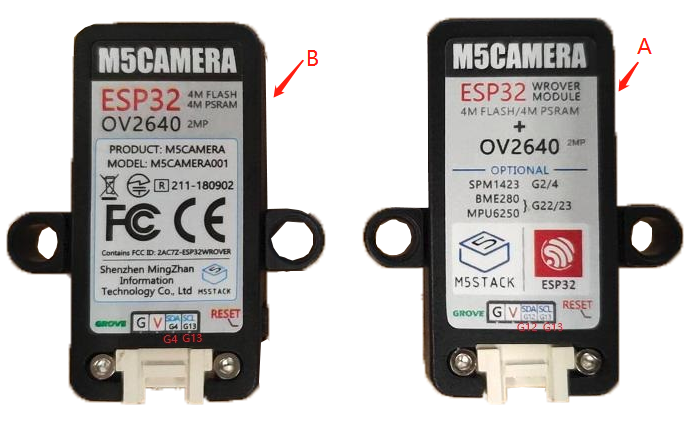
-
Mine is B
-
Hello @gachapo
You can download the following example code for your board.
https://github.com/m5stack/Applications-cam
That's the configuration for B Model.
#define PWDN_GPIO_NUM -1 #define RESET_GPIO_NUM 15 #define XCLK_GPIO_NUM 27 #define SIOD_GPIO_NUM 22 #define SIOC_GPIO_NUM 23 #define Y9_GPIO_NUM 19 #define Y8_GPIO_NUM 36 #define Y7_GPIO_NUM 18 #define Y6_GPIO_NUM 39 #define Y5_GPIO_NUM 5 #define Y4_GPIO_NUM 34 #define Y3_GPIO_NUM 35 #define Y2_GPIO_NUM 32 #define VSYNC_GPIO_NUM 25 #define HREF_GPIO_NUM 26 #define PCLK_GPIO_NUM 21 -
I feel like I'm walking through mud!!!!!!!!!!!!!!!!!!
I have downloaded the software as suggested.
I amended the SSID and Password to enable access to my network
I compile and uploaded the software
Surprisingly a new access point LidarBot + MAC address appeared, contrary to me setting my own network credentials.
I connected to this AP and put the password in as stated in the code.
browsed to 192.168.4.1
Software appeared, but no camera image and NO ABILITY TO GET ON MY NETWORK, WHICH IS WHAT I HAVE REQUESTED AGAIN AND AGAIN.
It doesn't have to be this hard.........................................................please make it simple!How do I get this camera on my network with Arduino IDE????
-
@gachapo What log information did your device print?
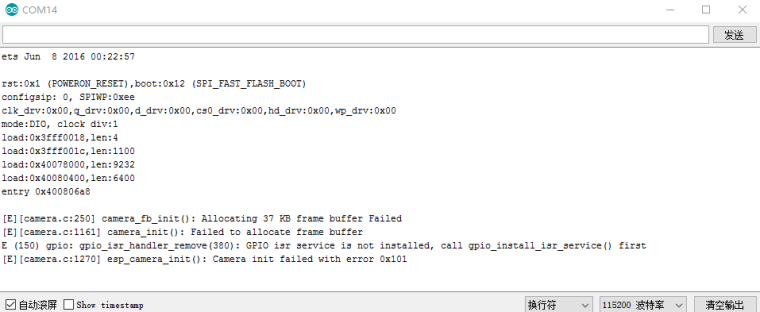
-
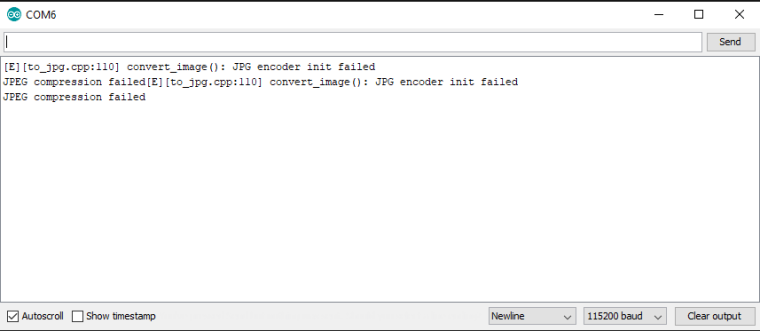
-

-
I fail to see how all this gets me connected to my network???
Do we have a solution or not?
-
@gachapo 5 Months on I STILL would like to use my M5 Stack ESP32 PSRAM camera on my network.
Is it at all possible to do this yet?
-
@gachapo
try thishttps://github.com/m5stack/m5stack-cam-psram/tree/master/wifi
use esp-idf or esptool to burn it
