M5 burner not working on Macos X
-
@ajb2k3 I found a script in
M5Burner-MacOScan/firmwares/UIFlow-v1.2.3/UIFlow-Firmware-1.2.3/firmware_StickC/flash.sh
I had to edit it in several places.
-
my M5Stick-C uses a different USB-serial chip? it shows up as /dev/tty.usbserial-9952009445 instead of /dev/tty.SLAB_USBtoUART.
-
The script didn't have the same filenames as the binaries in the directory, so I appended the addresses in the last line.
There is a copy of esptool.py in the tools folder.
Hope this helps any other MacOS users that cannot get their M5Burner.app to work...
cheers
-chrisHere is my version of flash.sh bash script:
#!/bin/bash
machine=""
port=""unameOut="$(uname -s)"
case "${unameOut}" in
Linux*) machine=Linux;;
Darwin*) machine=MacOS;;
CYGWIN*) machine=Win;;
MINGW*) machine=Win;;
*) machine=UNKNOWN
esacecho ${machine}
if [ "${machine}" == "Linux" ]; then
echo "linux"
port="ttyUSB0"
fiif [ "${machine}" == "MacOS" ]; then
echo "MacOS"
#port="tty.SLAB_USBtoUART"
port="tty.usbserial-9952009445"
fiecho ${port}
esptool.py --chip esp32 --port /dev/${port} --baud 750000 --before default_reset --after no_reset write_flash -z
--flash_mode dio --flash_freq 80m --flash_size detect
0x1000 bootloader_0x1000.bin
0xf000 phy_init_data_0xf000.bin
0x10000 MicroPython_0x10000.bin
0x8000 partitions_mpy_0x8000.bin
0x170000 spiffs_image_0x170000.img -
-
Please go to the official website and download the newest M5Burner
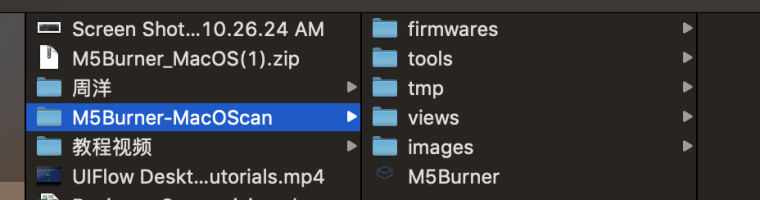 and keep the app file inside the folder.
and keep the app file inside the folder. -
@ajb2k3 Hello and thank you for your reply. Actually the issue does not come from security mechanisms on the Mac. I did bypass that. I was never able to install the M5 burner, it open as a blank screen, not window asking for a port or firmware selection. The burn function in UI Flow doesn't work either. I was able to erase the M5 Fire but no way to flash the UI Flow firmware after that. The I hit "burn" it keeps asking me to download the firmware. M5 tech support can't help me solve these issues. They keep sending me back to tutorials. Also I was never able to connect the M5 Stack to WiFi's. I can set it up but in never connects. Yes I'm using 2.4GHz. This bugger simply never behaved the same way as in all tutorials I watched and applied. Thank you.
-
@ajb2k3 Hello again, where is the book ?
-
@ajb2k3 Hi ! So how to make it work ?
-
@alpine-lake I’m not in the office at the moment, has today’s version worked?
-
@alpine-lake Today's version ? They release one?
-
@alpine-lake Forgive my ignorance but could you please tell me what thew API key is ? I asked tech support but didn't get an answer. Is this a code to unlock the software in order to make sure it is used with their M5 products ? Since I could never connect to a WiFi I was never able to get that "key" before erasing the module out of frustration and in an attempt to flash it anew. could this explain that to doesn't work ? Thank you.
-
@alpine-lake the keys are generated on first boot by the device after a firmware update so no two keys are the same.
-
This post is deleted! -
@ajb2k3 I assume it will be used in communications then ?
-
@ajb2k3 So if I am ever able to flash the firmware in the device a new API will be generated ?
-
@alpine-lake Sorry I didn't finish the post before sending it as I was walking.
The Key is actually an Individual identity used for the server to communicate with specific devices.
From what I understand, when you access UIFlow the server queries a list of devices that has communicated with it. when the key you put into your session is read by the server it will send commands to the Devices matching.
Sorry If i'm not clear on this bit.
I am located in the UK. -
@alpine-lake said in M5 burner not working on Macos X:
@ajb2k3 So if I am ever able to flash the firmware in the device a new API will be generated ?
Yes
-
@ajb2k3 Ok thank you. You are using the UI Flow IDE ?
-
@alpine-lake yes, its all i can understand at the moment
-
@ajb2k3 You are referring to accessing the UI Flow web based correct ? I'm getting frustrated by the fact that the folks at M5 Stack can't point me in the right direction based on the symptoms I gave them.
Let me ask you this, normally everything can be done from the UI Flow interface right ? By that I mean that no other app or programs are needed to flash the firmware or the user's application ? -
@ajb2k3 and it's working ? On a Mac ? You didn't have issues to make it run properly ?
-
@alpine-lake new firmware not running on macosx but my java is way out of date.
-
@alpine-lake said in M5 burner not working on Macos X:
@ajb2k3 You are referring to accessing the UI Flow web based correct ? I'm getting frustrated by the fact that the folks at M5 Stack can't point me in the right direction based on the symptoms I gave them.
Let me ask you this, normally everything can be done from the UI Flow interface right ? By that I mean that no other app or programs are needed to flash the firmware or the user's application ?normally yes, but they had to rebuild the server and i think something broke.