M5 Stick C - receiving data over WIFI
-
I am trying to send simple data from my Laptop to display on my Stick C Screen.
I am pretty sure the WIFI is connected but can find very little in the way of examples or tutorials.
I can ping my Stick C, but it refuses a connection when I send data to it using Restman POST utility
I am not sure if I should be using the HTTP block or something else.
I want to use blockly rather than Python so I can teach my Kids once I have figured it out.
Please can someone look at this and tell me what I am doing wrong.Thanks
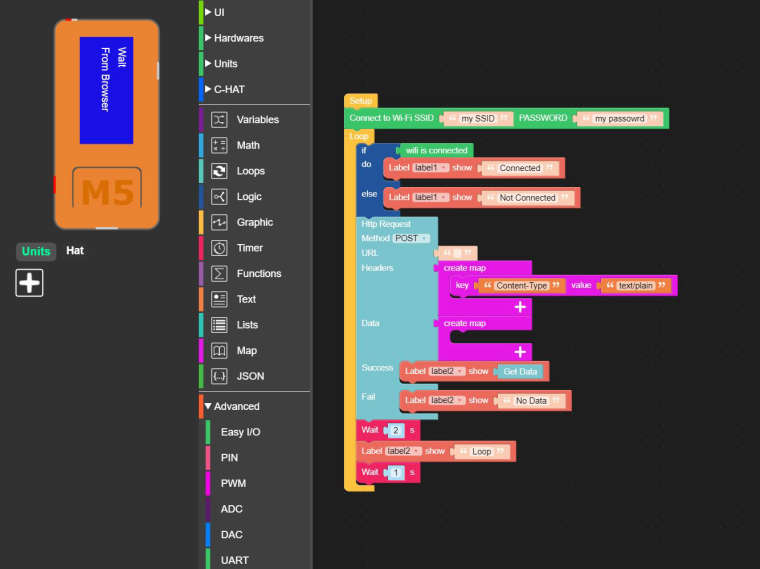 image url)
image url) -
The http block you are using is for talking to a web site, not for being a web site. Or in more technical terms, it is a client, not a server. If you had a web server on your laptop, it could talk to that.
Looking at the other options, it looks like EspNow can listen for data, but I don't know if there's a laptop client.
mqtt is a client that needs a cloud-based server.
There's a p2p option under network, but that seems to be for talking between 2 devices.
Finally, there's remote, which it says "Remote control M5Stack via devices such as mobile phone or computer." I think that's your best bet.
-
Thanks for the swift answer dclaar.
I completely ignored the Remote section as it had blocks referring to sliders and buttons. I should have realized!
I have gotten that working without any problem. However from what I can see it uses the M5Stack WEB site to create a small WEB server or at least redirect traffic which would be fine for most applications.
However, what I need is to be able to send something using POST from my PC on my local network. (It could be JSON or plain text). My M5StickC already has a fixed IP.
I don't think any of the options you suggest will do what I need in Blockly, so am I stuck with moving to python, or do you have any more suggestions!
Thanks