Recommendation @ M5Stack: provide instructions and required screws
-
Today my screws arrived for mounting the Core2 on Faces II with the FACE-RFID, I had to mail-order them. I was looking for documentation how to mount it: do I need to unscrew the Core2 bottom or do I need to unscrew the Faces II plate? Of course I did it wrong first, at the end the Core2 fitted nicely on the Faces II, just the FACE-RFID does not fit nicely. I got M3x10mm screws, of course the Core2 needs two longer ones, so I need to figure out the size and order them, that's a bit annoying again.
Finally, what happens with the Core2 battery? Should I detach it from the Core2 bottom and leave it connected to the Core2?
Recommendation for M5Stack:
1. Provide instructions with pictures how to mount Core2 with Faces II
(and have those listed on the product page)
2. Include the 8 screws required to mount a Core2 and Face on Faces II
(at least include the required screw specification in the instructions) -
The first test on UIFlow with Core2 and FACE-RFID was really easy and seamless:
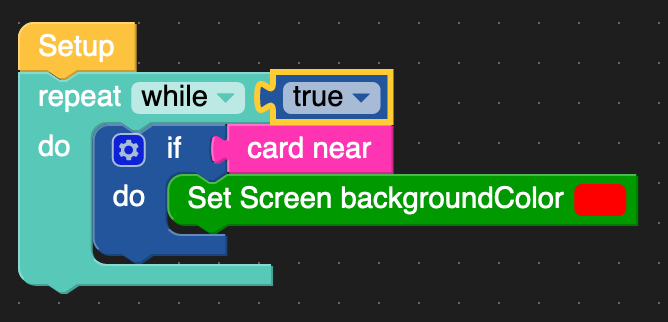
-
Two negative impressions with Core2 and FACE-RFID:
- When booting the Core2, it creates strange noise through the speaker for about 3 seconds
- When off, there is a constant quiet noise through the speaker when USB is connected