Enable "back button" or "cancel button" in UIFlow main menu on device
-
I flashed my Core2 with UIFlow-v1.7.1.1-core2. By accident I pressed the middle button on the touchscreen, then I had to select USB or WiFi. Now I am stuck in this mode ("Download UIFlow Desktop IDE") and can not go back or exit this screen.
I already re-flashed UIFlow again, but the Core2 still goes back to the screen after boot. I can not reset it back to start. It seems to store the state in an area that is not cleared when re-flashing.
I can not get out of this screen. I can not reset the device to start over.
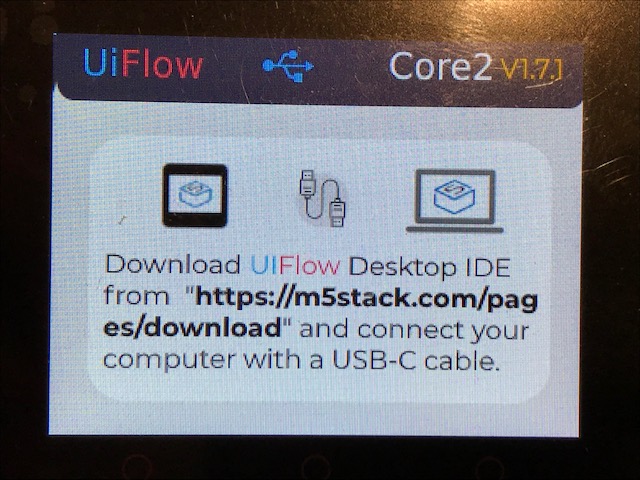
It would be great to have an option to get out of the menu and back into the main menu of UIFlow on the device.
-
At least I am not stuck at that screen anymore, I updated M5Burner and now have the configuration for Core2 available, which enables setting the start mode (which survives a re-flash).
-
The problem i think is that last uiflow mode selection is too quick and does not wait enough for the menu to make a change. I liked how on the StickC, you coul press button B and reset. that way you could force to change mode option.
Hope they fix this. it is just matter of adding time to the menu or as you said a cancel or back option.
-
I'm not sure if this helps, but when you are in M5Burner and you flash your Core2, next to the "Burn" button there is a "Configuration" button. In the popup, if you change the "Start Mode", does that get you out of the UiFlow screen on the Core2?