M5 Core Ink : screen refresh
-
Hi all,
I could not figure out how to handle text modifications on the screen. After changing the text, I still can see the text previously written in the background, so it's quite unreadable.
Do I have to use the drawing function to first clear the zone ?
Thank you,
-
@clacos said in M5 Core Ink : screen refresh:
Hi all,
I could not figure out how to handle text modifications on the screen. After changing the text, I still can see the text previously written in the background, so it's quite unreadable.
Do I have to use the drawing function to first clear the zone ?
Thank you,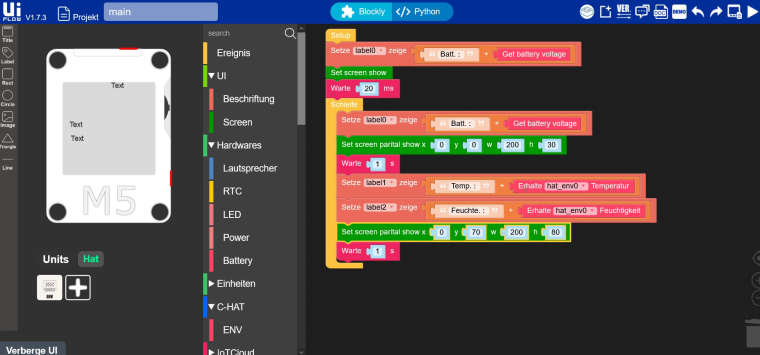
Hi !
here's an example. Hope it answers your question -
@clacos said in M5 Core Ink : screen refresh:
Hi all,
I could not figure out how to handle text modifications on the screen. After changing the text, I still can see the text previously written in the background, so it's quite unreadable.
Do I have to use the drawing function to first clear the zone ?
Thank you,
The core ink has a screen has a refresh rate of 15 seconds for a full screen refresh. if you are trying to refresh the whole whole screen for less time then that may be the cause.
-
Sorry I was not clear (and maybe in the wrong forum), I'm coding in C (platformIO).
But I'll try to use UiFlow and compare if I see the same behavior. I guess that the core primitive are the same so it may show me the good way.
-
Hello @clacos
what exactly do you mean by zone? Would you mind posting your code (or the relevant part of it)?
Thanks
Felix -
@clacos said in M5 Core Ink : screen refresh:
Sorry I was not clear (and maybe in the wrong forum), I'm coding in C (platformIO).
But I'll try to use UiFlow and compare if I see the same behavior. I guess that the core primitive are the same so it may show me the good way.
yeh, the same basic rules should apply.
If the screen is not given enough time to refresh, it doesn't have time to remove the old text and so draws the new text possibly resulting in the issue you describe. -
If you reload the app that was installed on the core ink when you got it and use the thumb wheel on the side to move between the two screens you'll see that it paints the entire screen black between displaying each screen. This is the same solution used on e-ink ebook readers (Kindle, Kobo, etc.) as a solution for ghosting from the previous page; it's an option you can turn on or off in the e-reader's settings. The support people ought to know something as simple as this.
-
@lumpynose the coreink default behaviour when you do a screen refresh (instead of partial refesh) is to change the whole screen to black and white several times as its basic e-ink function.
The coreink has a slow refresh rate of 15 seconds between refreshes and this is pointed out quite a few times in uiflow!