LaneLine Tracker with UnitV2 is stopped when setting some value.
-
Hi
I try to change some setting for Lane Line Tracker recognition.
But, Line Track is stopped when I push update Button on Browser GUI.
(camera stream keep running.)I try it:
- Start UnitV2 and Select "LaneLine Tracker" on Browser GUI.
- Change L_max text box value 0 to 30 .
- Click “update” button.
- Line tracking process is stopped. but camera stream keep running.
Please some advice.
Thank you. -
There is a little switch at the top right, try clicking that.
-
Thank you for replying.
I try to clicking little switch and there color change black to light blue.
But I had the same problem.I try it:
- Power on and start UnitV2 .
- Click little switch and there color change black to light blue.
- Select "LaneLine Tracker" on Browser GUI.
- Change L_max text box value 0 to 30 .
- Click “update” button.
- Line tracking process is stopped. but camera stream keep running.
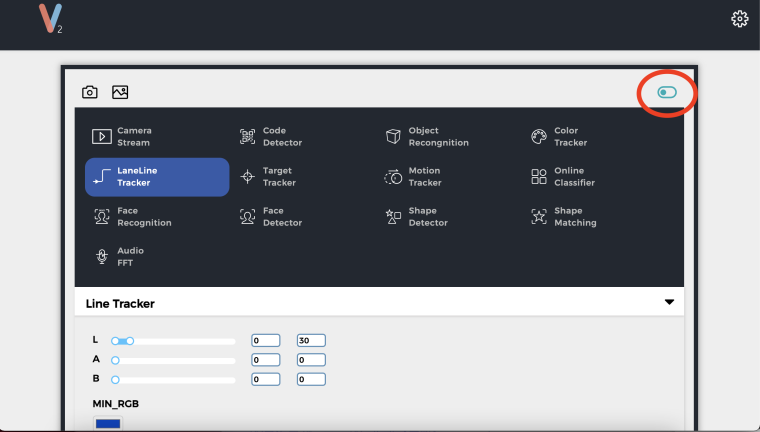
-
go into jupyter and enter terminal, type "reboot" and check if it works, sometimes the system needs a fresh reboot?
-
I reboot with terminal and try LaneLine Tracker setting.
but I had same problem...I try it:
- Power on and start UnitV2 .
- Click gear icon and select "Switch to notebook mode".
- Open Jupyter main page.
- Click "New" and select "Terminal".
- type "reboot" and open camera stream page.
- Click little switch and there color change black to light blue.
- Select "LaneLine Tracker" on Browser GUI.
- Change L_max text box value 0 to 30 .
- Click “update” button.
- Line tracking process is stopped. but camera stream keep running.
Maybe, I think my unitV2 need initialize firmware.
Where is unitv2 initialize procedure?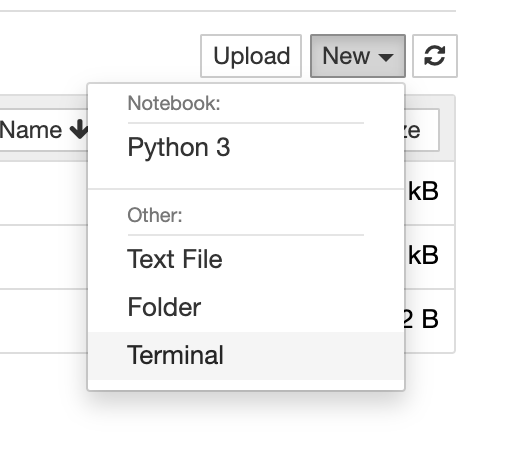
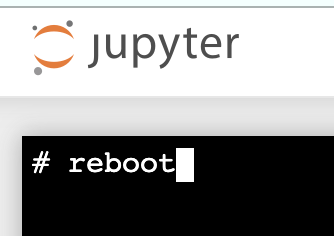
-
This post is deleted!