Speaker playWAV creating 'unexpected keyword' error
-
UiFlow V1.7.5 Desktop, Core 2 for AWS
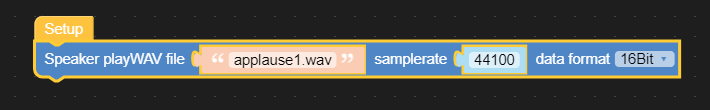
I am trying to play a WAV file using Speaker playWAV. UiFlow says "Execute code successfully".
However, when I run it on the Core2, it says:
"unexpected keyword argument 'dataf'.When I click on the Detail button below the message, it says:
File "<string>", line 15, in <module>
TypeError: unexpected keyword argument 'dataf'Can someone tell me what the problem is, and how to fix it?
-
The block is broken and was reported last week.
The community is waiting on the block to be fixed.
For now just use the Playwav block -
@ajb2k3 Would you please tell me where to find that block? I am not seeing it in UiFlow.
-

Sorry Its the Play Local Wave File block.
if you click on "Null" it will list wave files stored on the Core2. -
@ajb2k3 Thank you. I had been using the desktop version, and that block was not available there. I found it in the online version. Is there a way to be automatically notified when the broken block is fixed? Or somewhere that I should look to find out?
-
@bluebulldog said in Speaker playWAV creating 'unexpected keyword' error:
@ajb2k3 Thank you. I had been using the desktop version, and that block was not available there. I found it in the online version. Is there a way to be automatically notified when the broken block is fixed? Or somewhere that I should look to find out?
there will be an updater log posted when a new version of the online side and firmware is made available
-
@ajb2k3 OK. Thank you.