[Solved]Where to get basic (offline?) MicroPython firmware with lcd module support?
-
I'm trying to get "offline" (ie. no-flow, no-cloud) MicroPython working in Core dev kit (gray).
I tried esp32 and esp32_all from here: https://github.com/m5stack/M5Stack_MicroPython/tree/master/MicroPython_BUILD/firmware. With these I can connect to MicroPython REPL but I can't import neither
m5stack.lcdnor simplym5stack.I also tried v0.4.0 from here https://github.com/m5stack/M5Cloud/tree/master/firmwares/OFF-LINE, but with this I was not able to connect to the REPL over serial. Is this firmware supposed to present the REPL?
Which firmware should I use? Or should I add the module for LCD (and other extras) separately?
-
Use Lobo's implementation, will work.
See here :
-
I'm able to use
display.TFT, but I'm looking for the API described at https://github.com/m5stack/M5Cloud#micropython-api and https://github.com/m5stack/M5GO -
hi, i flashed with flow firmware and then with rshell modifed main.py (removed uiflow stuff) then you can use API libraries localy
-
@devros Thanks! Flow firmware works nicely!
-
@devros : Hello, could you give me a start on how to connect with rshell ? I'm pretty new on all this :-)
-
@kurthofman I made a youtube video on serial communication and using the micropython REPL for both windows and mac https://www.youtube.com/watch?v=V67MY-1ccqM its not rshell but basically does the same thing. If you want to put new modules on the M5stack you can use a program called ampy, adafruit have good documentation on it, but I'm also going to put a video out this week on how to use ampy with m5stack.
-
hello, m5stack_micropython was update, you can try it
-
Hello, I flashed UIFLOW 1.0.0 for M5STICK but LCD doesn't work (blank screen).
Code :
from m5stack import *
from m5ui import *lcd.clear()
lcd.print('hello world', 0, 0, 0xffffff)
speaker.tone(1600, 200) -
Please refer to this topic http://forum.m5stack.com/topic/426/m5flow-version-1-0-0-m5-stick-connection/6
-
@lukasmaximus
What is the firmware I need to use if I want to have the repl displayed directly on the lcd of the m5stack as seen here.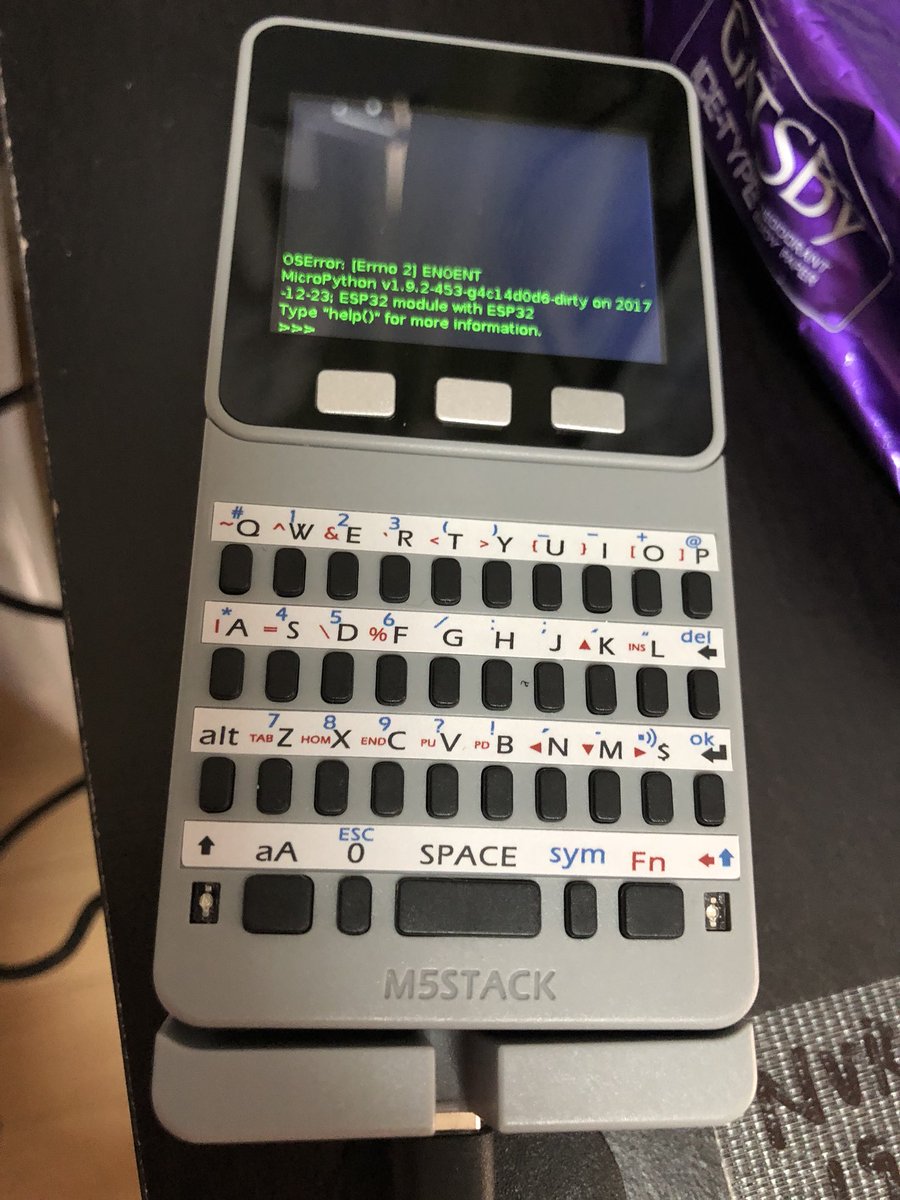 thanks
thanks -
Hi @jpilarski I haven't been able to access the REPL from the M5stack screen myself sorry, where did you find this image?
-
@lukasmaximus
The image is from https://forum.micropython.org/viewtopic.php?t=1996&start=10 but when I purchased the m5stack faces it had the on screen shell loaded and working. My problem is I don't know which firmware to use to get it back to original. -
faces.py and main.py are the only libraries I can find for the keyboard right now https://docs.m5stack.com/#/en/quick_start/m5core/m5stack_core_get_started_MicroPython_m5cloud
Let me check once I get hold of a faces keyboard to test
-
@lukasmaximus
I tried those but that isn't the code that gives you an on screen shell. The faces board I recently purchased had a different micropython loaded than the m5cloud firmware and it booted right into an on screen repl. If I remember correctly I think it said micropython version 1.9.3 at the top of the shell but I might be wrong about that. Anyways all the faces.py and main.py appear to do is allow you to type using the keyboard and print it out on screen but I don't think they give you access to the on screen repl. From what I gather it looks like it makes the most sense to use uiflow firmware on faces and that "faces_repl.py" code should be available in the apps page in the on board startup list. It would also be really great if there were blocks in UIflow so faces could be more easily used in Uiflow. thanks -
I think they must have been using loboris's micropython version, as I haven't seen any of our engineers using or suggesting this function. in the forum you linked to it mentioned something about the webrepl, I have seen various guides on how to do this for esp32, but haven't tried it myself on the m5stack yet
-
@lukasmaximus
I purchased the faces device from the m5stack store, is it best to contact them directly on how to get a copy of the firmware they are shipping on the device. Also I have been trying to get faces to work in UIflow but I keep getting I2C bus already used. Is it possible to get an example of how to use the i2c blocks. -
@jpilarski I opened up a stock faces keyboard device, and serialed into it, all that was on the flash was a boot.py file that only contained one line
# This file is executed on every boot (including wake-boot from deepsleep)
So as you say it must be the firmware of the device, and i'm unaware of any way to extract it. Best to wait until the team get back from chinese new year holiday and ask then. Although it's nice to have repl on the device itself I personally felt that the keys were too close together to really have an enjoyable session on the device and there was no way to scroll up through the log or use upper case letters. Also besides from playing with the pins and internal sensors I doubt it would be useful for anything else, might be nice if you could connect two m5's together and have one display the repl of the other though. -
@jpilarski said in Where to get basic (offline?) MicroPython firmware with lcd module support?:
@lukasmaximus
What is the firmware I need to use if I want to have the repl displayed directly on the lcd of the m5stack as seen here.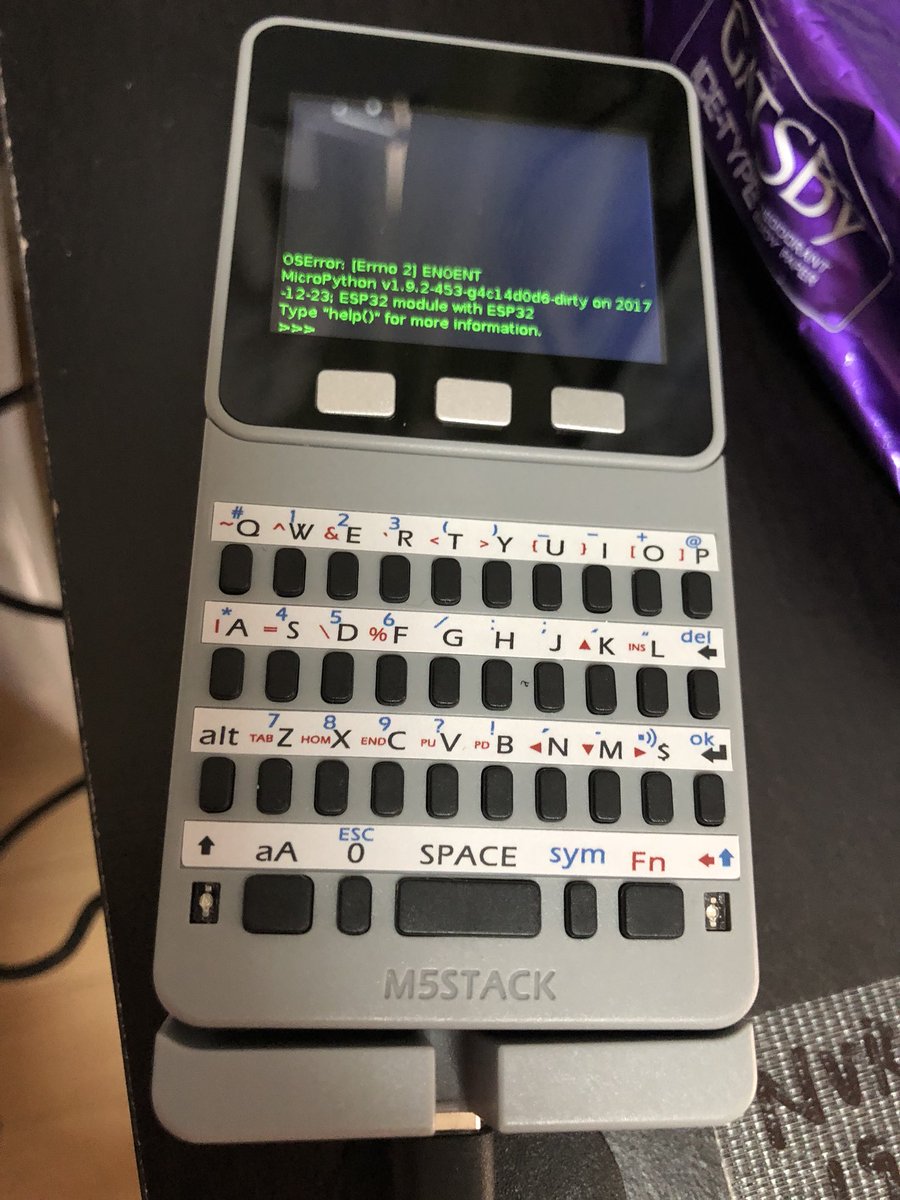 thanks
thanksYou can find it here
-
I too had a FACES M5Stack arrive running a python repl that was lost as soon as I flashed another program.
There was an EOINT error of some kind, possibly something crashed to the python repl and it wasn't intended to ship that way?
Regardless, I would very very much like to be able to extend the python repl on the device. The keyboard face is awesome, and there is plenty of functionality to add, like scrollback.
What source was this image built from? I think that it was compiled by Ziban based on strings inside the image.