M5Stick's mini and UIFlow
-
I just received 2pcs of M5Stick's for my kid and me for Python learning.
Product looks very good and idea for both Arduino and Flow web interface is great.
I flashed firmware and start play with Blockly first. Only beeper works, other function hang Stick and it need reflash. So I tried with Python next. From m5stack/M5Cloud I tried to use LCD "hello word" - nothing display - only hang on startup.
Is Stick mini supported by UIFlow at all? In your ad materials is MicroPython and Arduino both as supported. Where I can find documentation and libraries for UIFlow? IF you don't support UIFlow, which kind of firmware I should flash from micropython.org to use with other IDE? -
What's your code can you take a screen shot?
I know there is still quite a bit of compatibility work still going on.
as far as I know, the screen issue is being worked on. -
According to https://github.com/m5stack/M5Cloud#lcd:
from m5stack import lcd
lcd.print('hello world!')Do anybody know if M5Stick mini is pin to pin compatible with normal M5stack? Then all libraries should work.
-
According to the shop only pins 25 and 13 are broken out for use. all other pins are internal.
I'm still waiting for payday to order one to compair to the camera.
-
Hi, Happy New Year!
Recently, uiflow has supported m5stick. And you can use m5stick's OLED screen with uiflow.

Here's the documentation and example code for stick:https://docs.m5stack.com/#/zh_CN/core/m5stick
https://github.com/m5stack/M5-ProductExampleCodes/tree/master/Core/M5Stick/UIFlow
Thanks for all your support!
-
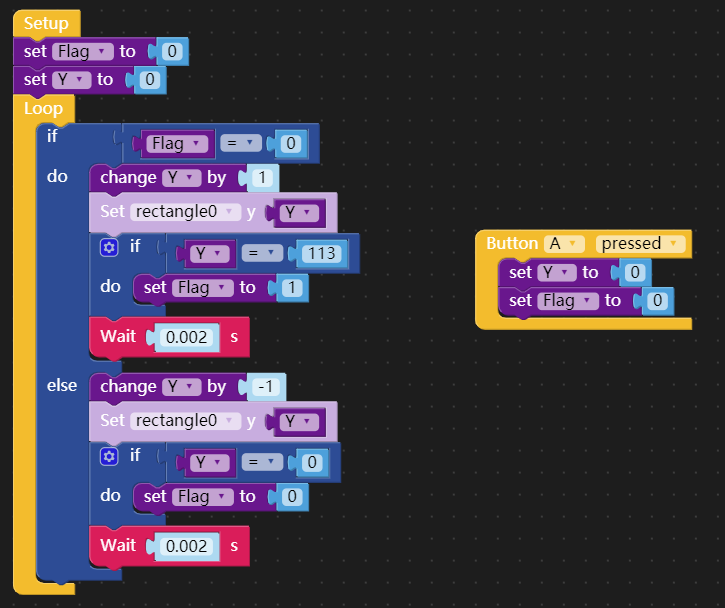
-
@watson please don't send links to documentation in Chinese to our non-Chinese customers, it is not at all helpful to them. @notek please refer to this forum post I made a short while ago http://forum.m5stack.com/topic/426/m5flow-version-1-0-0-m5-stick-connection/6
-
@lukasmaximus said in M5Stick's mini and UIFlow:
@watson please don't send links to documentation in Chinese to our non-Chinese customers, it is not at all helpful to them. @notek please refer to this forum post I made a short while ago http://forum.m5stack.com/topic/426/m5flow-version-1-0-0-m5-stick-connection/6
I'm not sure if you are aware but chrome translates chinese to english automatically and there is a link on the page to english text version.
-
@watson, @lukasmaximus
thanks for short introduction, Chinese is not problem, I'm not freight Chinese characters ;-)
However there is no clear text about even simple python programming for Stick, what to do if I need send any of your I2C sensor value to LCD and to server? I only hope it will be available in short time. For this moment only Arduino is applicable IMO.
BTW - lcd.print('hello world', 0, 0, 0xffffff) not work
lcc.text( ) - work.. -
hello, lcd.print() is not support in m5stick uiflow