MQTT Daten vom Iobroker auf M5Stack Core darstellen.
-
Hallo alle
Ich versuche verzweifelt ein paar Daten von meinem Iobroker per MQTT zu beziehen und diese auf dem M5Stack Core darzustellen. Ich möchte das mit der UIFlow erledigen. Ich weiss, dass es mit einem Python Script funktioniert. (Habe mir per chatPGT ein solche erstellen lassen aber leider komm ich da mit der Darstellung und mehreren Datenpunkte nicht klar.
Also ich will das per Blockly haben in der UIFLOW Cloud.
Meine Datenpunkte sind:
Boilertemp: mqtt.0.ESP_Easy.Boiler.temperature
Kesseltemp: mqtt.0.ESP_Easy.KesselTemp.temperature
Vorlauftemp: mqtt.0.ESP_Easy.Vorlauf1.temperatureWelche Elemente benötige ich im Blockly für diese Abfragen?
In Python sieht das z.B. so aus:
// Subscribe to first data point
client.subscribe("mqtt.0.ESP_Easy.Boiler.temperature");
while (!client.available()) {
delay(1000);
}Hab scho einiges mit dem Subscripe Element versucht. Leider ohne Erfolg.
Danke schonmal.
-
@juergschwarz said in MQTT Daten vom Iobroker auf M5Stack Core darstellen.:
Hallo alle
Ich versuche verzweifelt ein paar Daten von meinem Iobroker per MQTT zu beziehen und diese auf dem M5Stack Core darzustellen. Ich möchte das mit der UIFlow erledigen. Ich weiss, dass es mit einem Python Script funktioniert. (Habe mir per chatPGT ein solche erstellen lassen aber leider komm ich da mit der Darstellung und mehreren Datenpunkte nicht klar.
Also ich will das per Blockly haben in der UIFLOW Cloud.
Meine Datenpunkte sind:
Boilertemp: mqtt.0.ESP_Easy.Boiler.temperature
Kesseltemp: mqtt.0.ESP_Easy.KesselTemp.temperature
Vorlauftemp: mqtt.0.ESP_Easy.Vorlauf1.temperature
Welche Elemente benötige ich im Blockly für diese Abfragen?
In Python sieht das z.B. so aus:
// Subscribe to first data point
client.subscribe("mqtt.0.ESP_Easy.Boiler.temperature");
while (!client.available()) {
delay(1000);
}
Hab scho einiges mit dem Subscripe Element versucht. Leider ohne Erfolg.
Danke schonmal.Hi @juergschwarz , see below in blockly ...worked for me. My Setup was few esp-easy sending mqtt data to local mqtt server on raspberryPi, then M5 Core as data display subscribing to local mqtt.
Regards.
Rob.
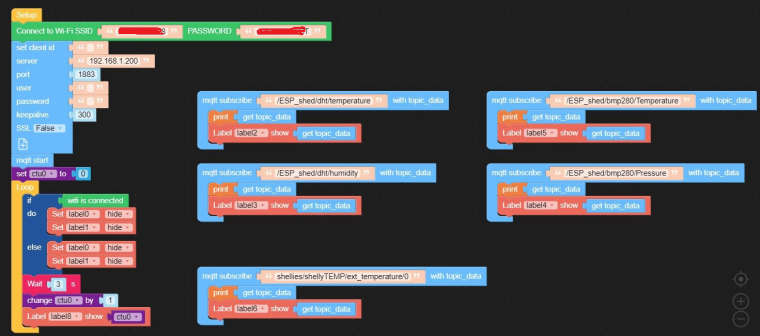
-
Thank you verry much. I only had to remove the trailing slash bevor the ESP_Easy..
So what are you doing with this ctu0 and the hiding of label 0 and 1??
-
@juergschwarz oh this ctu_0 or hiding labels is just additional project related stuff I needed at the time, not required for you to just display values subscribed by mqtt.