My M5stick doesnt work, after i instaled unofficial marauder!
-
I can run burn normally, but my screen simply won't turn on, the LEDs also work!
The firmware
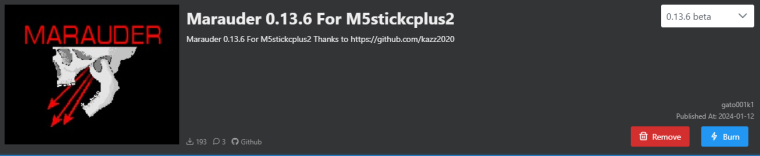
-
@severopotter that’s for the plus2.
You need to erase and re burn UIFlow.
It’s not the device broken, it the version uses a different hardware configuration -
But, my device is the plus2

i've tried erase:
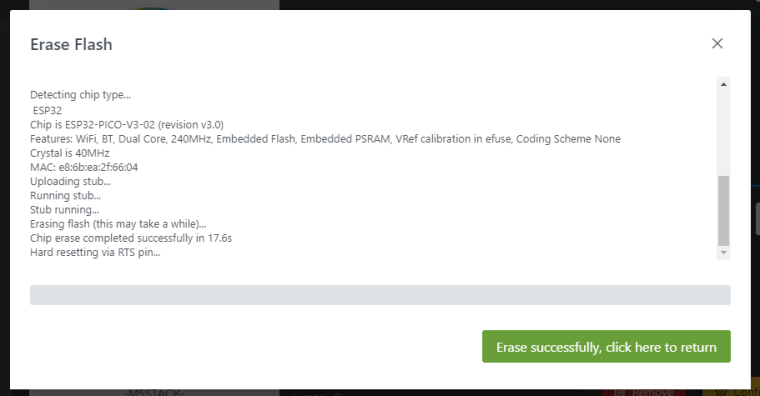
and burn again
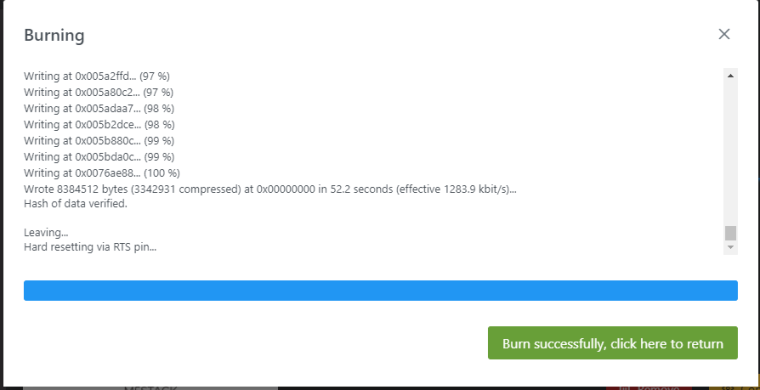
firmware monitor:
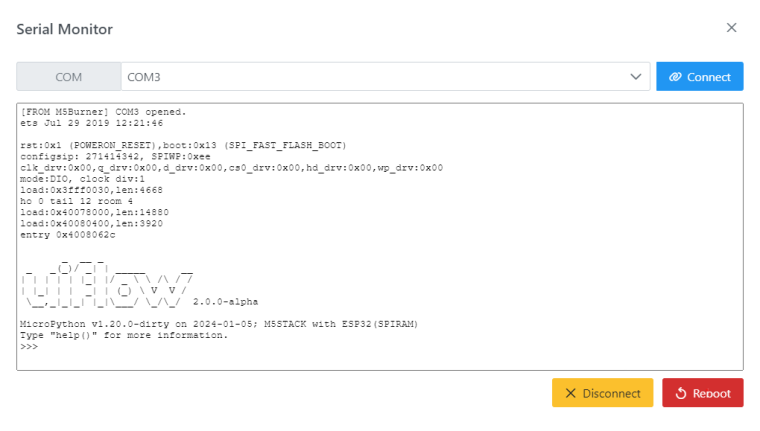
and it still doesn't work :(
-
You didn’t say that earlier.
Erase the firmware and install arduino or UIFlow firmware and avoid -
@ajb2k3 but I'm not doing that in the images above?
-
@ajb2k3 i've tried
#include "M5StickCPlus2.h"
void setup() {
auto cfg = M5.config();
StickCP2.begin(cfg);
StickCP2.Display.setRotation(1);
StickCP2.Display.setTextColor(RED);
StickCP2.Display.setTextDatum(middle_center);
StickCP2.Display.setTextFont(&fonts::Orbitron_Light_24);
StickCP2.Display.setTextSize(1);
StickCP2.Display.drawString("Power LED", StickCP2.Display.width() / 2,
StickCP2.Display.height() / 2);
}void loop() {
// inside power red led control
StickCP2.Power.setLed(1);
delay(1000);
StickCP2.Power.setLed(0);
delay(1000);
}in arduino, but the display didn't work