Serial trouble at startup with TimerCamX and Arduino
-
I'm having wierd trouble with serial debug output with a TimerCamX in the Arduino IDE - serial output sent early in the run is lost, replaced with a string of box characters:
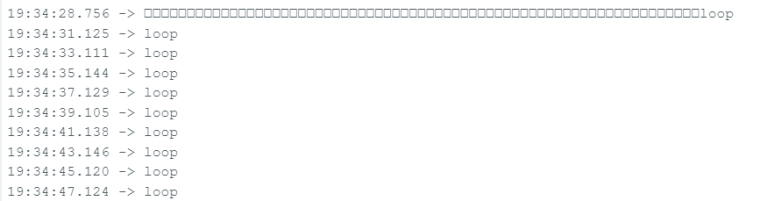
This is from a demo made from Blink, for simplicity, but my more complex sketch suffers the same problem. I'm running Arduino IDE 2.3.2 with M5Stack 2.1.1, building for M5Stack-Timer-Cam.
Here's the demo code:
void setup() {
// initialize digital pin LED_BUILTIN as an output.
pinMode(LED_BUILTIN, OUTPUT);Serial.begin(9600);
Serial.println("Starting 1");
while (!Serial) {
; // wait for serial port to connect. Needed for native USB
}Serial.println("Starting 2");
delay(1000);
Serial.println("Starting 3");
}
// the loop function runs over and over again forever
void loop() {
digitalWrite(LED_BUILTIN, HIGH); // turn the LED on (HIGH is the voltage level)
delay(1000); // wait for a second
digitalWrite(LED_BUILTIN, LOW); // turn the LED off by making the voltage LOW
delay(1000);
Serial.println("loop"); // wait for a second
}