New Core FIRE devices: SD card not working in UIFlow
-
The UIFlow 1.x firmware doesn't appear to be working with recently purchased Core FIREs. I've tried the factory firmware (1.8.1) as well as some other versions (1.9.1, 1.9.6, and 1.13.5). The error code I get in MicroPython is
ENODEV(code 19).I'm using a 16GB SD card formatted with FAT32. The code of the program is the demo code for opening and reading a file, which I've verified exists on the card:
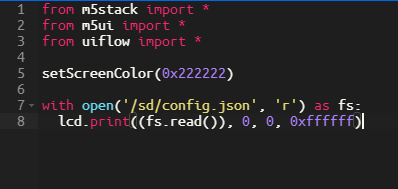
Steps I've tried to troubleshoot include:
- Switching UIFlow firmwares
- Switching microSD cards
- Trying the Arduino library with the Fire board (version 2.1.1) to see if I can open the SD card from this instead; the error I get is "SD Card initialization failed!" so
SD.begin()is failing, which seems like the same category of error I saw in UIFlow (ENODEV).
#include <M5Stack.h> #include <SD.h> #include <SPI.h> void setup() { // Initialize the M5Stack object M5.begin(); // Set up the screen M5.Lcd.begin(); M5.Lcd.setTextSize(2); M5.Lcd.setCursor(0, 0); M5.Lcd.fillScreen(BLACK); M5.Lcd.setTextColor(WHITE); // Initialize SD card if (!SD.begin()) { M5.Lcd.println("SD Card initialization failed!"); return; } M5.Lcd.println("SD Card initialized."); // Open file File file = SD.open("/config.json"); if (!file) { M5.Lcd.println("Failed to open config.json!"); return; } M5.Lcd.println("config.json contents:"); // Read file and print to screen while (file.available()) { char c = file.read(); M5.Lcd.print(c); } // Close file file.close(); } void loop() { // Nothing to do here }I've tried downloading a 3rd party firmware (the MP3 player in M5Burner, published in 2020) to see if others programs fail to open the SD card and this one failed; telling me to insert the SD card and reboot over and over.
I downloaded a 3rd party firmware published recently (M5Launcher Core 16Mb (Fire, Basic, Gray)) and this one did successfully open the SD card and could see the files on there, which makes me think it's related to firmware or software in some way.
One year ago I bought some other Core FIRE devices and these ones worked with the SD card. The new ones purchased in the last few weeks do not appear to behave the same way; when updating them to the latest UIFlow firmware I've experienced black screens on multiple devices with boot loops. Here's one example from the serial monitor:
Rebooting... ets Jul 29 2019 12:21:46 rst:0xc (SW_CPU_RESET),boot:0x17 (SPI_FAST_FLASH_BOOT) configsip: 0, SPIWP:0xee clk_drv:0x00,q_drv:0x00,d_drv:0x00,cs0_drv:0x00,hd_drv:0x00,wp_drv:0x00 mode:DIO, clock div:1 load:0x3fff0018,len:4 load:0x3fff001c,len:5228 load:0x40078000,len:13424 load:0x40080400,len:3568 entry 0x4008063c Guru Meditation Error: Core 0 panic'ed (InstrFetchProhibited). Exception was unhandled. Core 0 register dump: PC : 0x8018b0cc PS : 0x00060530 A0 : 0x80098e02 A1 : 0x3ffbbcf0 A2 : 0x3ffc6c0c A3 : 0x00000008 A4 : 0x00000001 A5 : 0x00000000 A6 : 0x00000001 A7 : 0x00060e23 A8 : 0x8018b0cc A9 : 0x3ffbbcd0 A10 : 0x00000000 A11 : 0x40093634 A12 : 0x401fedbc A13 : 0x3f55c2b3 A14 : 0x00000003 A15 : 0x00060023 SAR : 0x00000000 EXCCAUSE: 0x00000014 EXCVADDR: 0x8018b0cc LBEG : 0x00000000 LEND : 0x00000000 LCOUNT : 0x00000000 ELF file SHA256: 0000000000000000 Backtrace: 0x4018b0c9:0x3ffbbcf0 0x40098dff:0x3ffbbd10 0x40097949:0x3ffbbd30I never experienced anything like this on the devices I bought last year; is it possible that the hardware internals have changed in a way that is causing bugs on these new devices that wasn't happening on the older ones?
Any help is greatly appreciated!