New to Atom S3R - Screen stopped working after burning firmware
-
Hello everyone!
I'm new to the AtomS3R and just got mine. It ran the user demo just fine when I applied power, and after getting M5Burner, I tried loading the SNake Game, Hal9000 and a few other firmwares, but each time, the burn was successful, but after unplugging power and plugging it back in, there was nothing on the screen.
When I burned each time, I held the power button on the side down while I plugged in the power, and when it blinked green, I stopped holding and hit the burn firmware button.
What might I be doing wrong, and what can I do to troubleshoot?
-
Hello @slooker
my guess is that most (if not all) third-party programs in M5Burner have been made before the 'R' version of M5AtomS3R came out.
M5AtomS3 and M5AtomS3R use slightly different hardware which probably need new versions of these third-party programs.
You can see that M5AtomS3 and M5AtomS3R are different from the fact that two versions for the official UIFlow2 firmware exist.
I suggest you try UIFlow2.0 AtomS3R firmware to verify the screen is ok.
Thanks
Felix -
@slooker Does the Firmware say compatible with S3R?
If not then that's why nothing is happening. -
@felmue This is the one I've been trying.
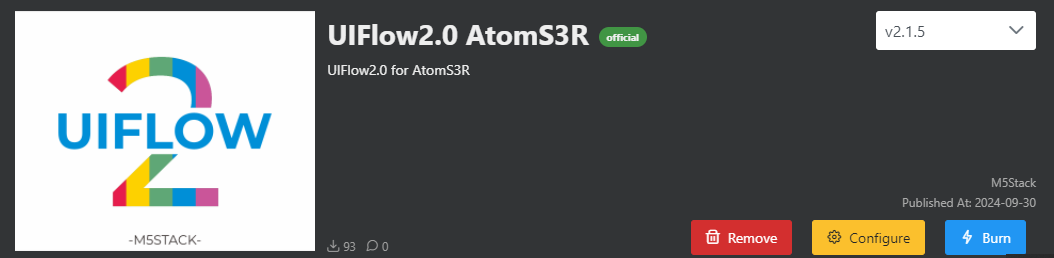
UIFlow2.0 AtomS3R
It says it's burned successfully, but still nothing after unplugging and replugging.
-
-
@felmue Yes. This time I erased first, and it completed successfully. I reset it afterwards, then put it into download mode again (flashing green led) and then burned the Atom S3R UIFlow image. It burned successfully.
When I clicked the reset button, it found COM4 and COM5 (it usually just has COM4) but still no screen.
Now I think I have it working. I think maybe I assumed it would load a program to the screen for UIFlow, but I guess it doesn't?
Is there a good place to get more S3R programs? I only see the UIFlow one in M5Burner?
-
1 10sor referenced this topic