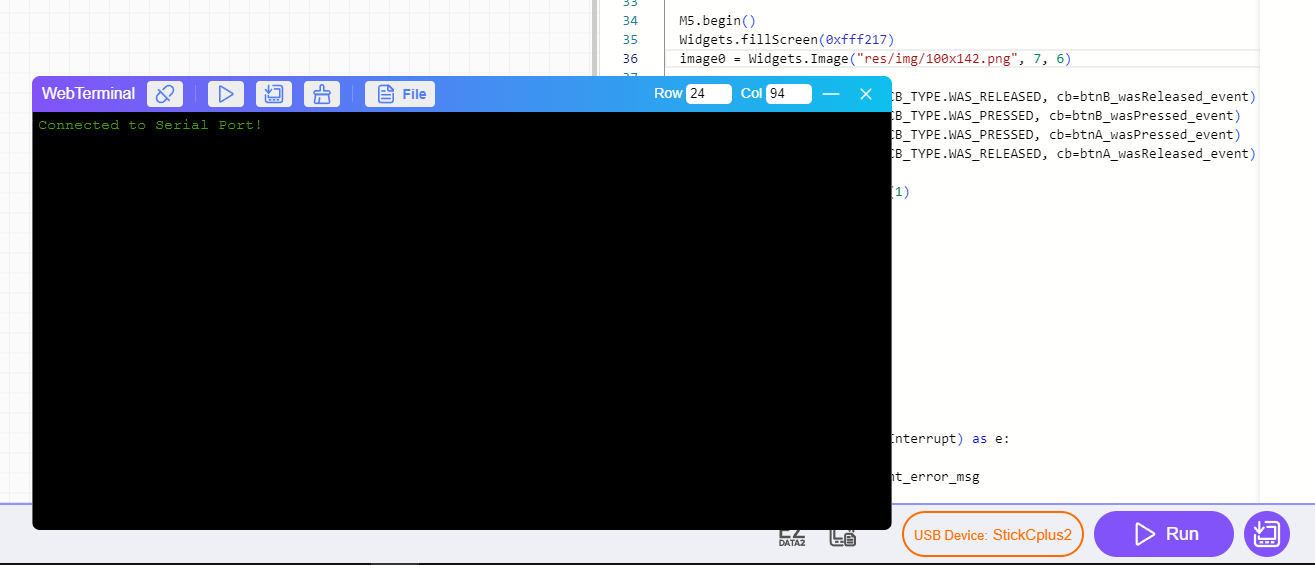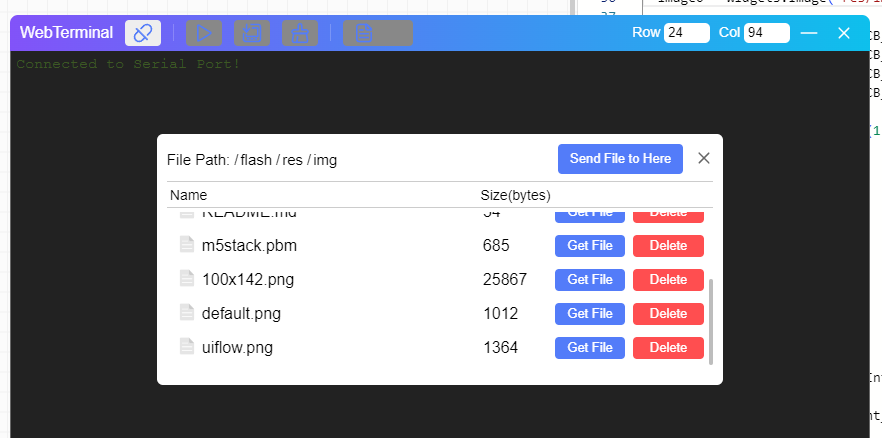@IAMLIUBO hi, i noticed that when you try to load the project in the device if you were to open the WebTerminal when you press the play button to try at the end the terminal writes the image error check height and width. I saw that in the device settings if you select it in the USB Device window, it gives you that error while if you select the device in the My Device window then it doesn't give any problems, so I think it's just a problem of understanding how to set UIFlow2
N
Best posts made by navatek
-
RE: The image is not displayedposted in UiFlow 2.0
Latest posts made by navatek
-
RE: The image is not displayedposted in UiFlow 2.0
@IAMLIUBO hi, i noticed that when you try to load the project in the device if you were to open the WebTerminal when you press the play button to try at the end the terminal writes the image error check height and width. I saw that in the device settings if you select it in the USB Device window, it gives you that error while if you select the device in the My Device window then it doesn't give any problems, so I think it's just a problem of understanding how to set UIFlow2
-
RE: The image is not displayedposted in UiFlow 2.0
to view the images you have to upload them to the res/img folder in the upload window press the file button and select the res/img folder then the send file to here button