It finally works. Thank you so much guys for everything. Now I need to change the Qos of the messages I publish to 2, but I think UiFlow does not have that function implemented yet and will add in a future version.
Javier
It finally works. Thank you so much guys for everything. Now I need to change the Qos of the messages I publish to 2, but I think UiFlow does not have that function implemented yet and will add in a future version.
Javier
Hi again and I hope this is the last one.
Now I have discovered another thing. Due to the bug that skip 2 characters of the message you publish when you are working with Qos2 in UiFlow, if the message you are sending is less than 2 characters the server seems to do not even receive the message. So try to always send a message longer than 2 characters when you use the Qos2 in UiFlow.
Another thing M5Stack should fix is that you do not really send a QoS 2 message when you send it, it sends a QoS 1 as maximum.
Hi, I have received the training model from Vtraining but ti does not work.
I am not even sure of what it should appear when the camera sees one of the objects i have trained. I have a good accuracy. Here is the boot.py I have, tell me what I can do to see if the camera is detecting something.
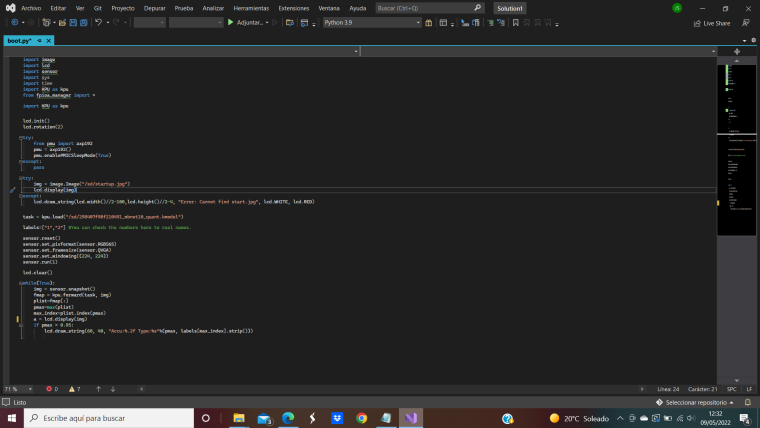
Thanks
Hi, is there any variable that identifies the device core2?
In that case, how could I get that identifier in UiFlow?
Thanks
hi again @felmue
Do you think there is any sense in using this in python "wifiCfg.wlan_sta.ifconfig()" setting the ip parametres inside the parenthesis?
hi @felmue
but that example only works for Arduino connection? I would like to do it in python.
Hi,
How can I set a static IP to the device when I connect it to a wifi network ?
Thanks.
Hi,
Is there any way to change the image of the screen that appears when you turn the device on?
It now shows a second of a uiflow logo and i would like to change it into my own logo. Any help?
Thank you!
Maybe there is a parmeter left in the code because I´ve tried to connect to the public server with the code and it happens the same
Hi @ajb2k3 @felmue
I have been working with the configuration you told me to connect with HiveMQ cloud with ssl. Now, using it I have seen an error. It does not subscribe to the topics a need to. See an easy example.
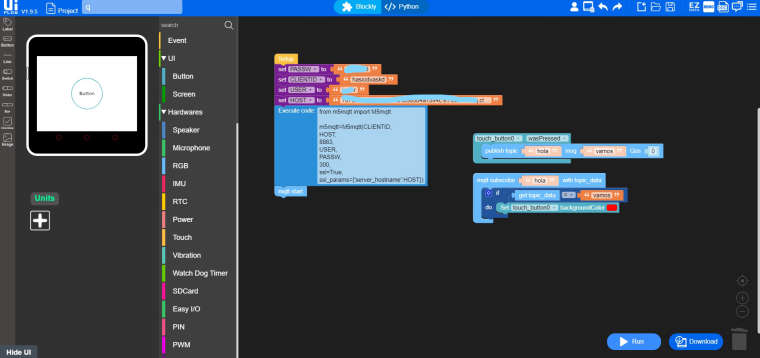
Here, when I press the button, the message "vamos" is send and it appears in the broker topic "hola" as it has to. But the button does not turn red. If I use the MQTT configuration block instead of the one that execute the code to connect it to a public server it all works properly, but I need to do the same in the private server with the ssl.
Thanks for your help.
Hi,
I am working with M%stack core2 and UiFlow and I am trying to work with the messages I receive from my MQTT server. From MQTT I receive a message like this {"itcrpc": "1.0", "user": "ITC-SCRIPT", "destination": "prueba", "method": "getStationStatus", "result": {'tag': 'Punto_A@00', 'type': 'STATION', 'status': {'sscc_occupation': None, 'occupation': True, 'dimensions': '1100;1250;1750', 'priority': 15, 'wait_replenish_pallet': False, 'replenish_pallet_type': 'euro', 'remove_pallet': False}}, "id": 1}.
And I would like to access to 'occupation' but in UiFlow I do not know how to do it. This is what I got. Thanks for the help!.
