Same issue here - M5Stickc and Atom - all devices connect to Wifi but cannot connect to M5Flow via browser.
Latest FIrmware and 1.7.8 UIFlow.
Best posts made by Russell
-
RE: SOLVED: UIFlow cannot currently connect to any M5Stack devicesposted in Bug Report
Latest posts made by Russell
-
RE: SOLVED: UIFlow cannot currently connect to any M5Stack devicesposted in Bug Report
Same issue here - M5Stickc and Atom - all devices connect to Wifi but cannot connect to M5Flow via browser.
Latest FIrmware and 1.7.8 UIFlow. -
RE: HTTP POST to Azure IoTposted in UIFlow
@world101 This also worked! Thanks.
The 'Content-Type' was the key step it looks like.

I had to put in those 'waits' else I randomly got 'Local variable referenced before assignment' errors during the POST step - which I can only guess at not having a Status code to set for status and then trying to Print that status. Its still not very reliable - It often hangs at that HTTP step and I have to reset.
Anyway - progress! Here is the nice little graph of 'realworld' data from the m5stick in a dashboard in Azure IoT - thanks for your help.
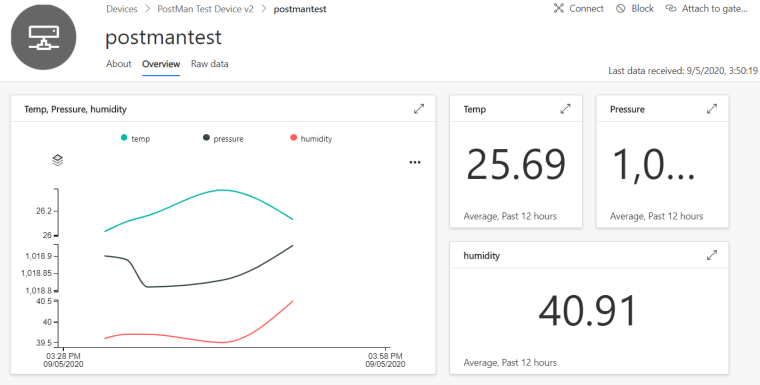
-
RE: HTTP POST to Azure IoTposted in UIFlow
@robalstona Yes - I did go down this route and it did work btw - Thanks
-
RE: HTTP POST to Azure IoTposted in UIFlow
In simple terms without all the story, how do you do a HTML Post with this data?
{
"device": {
"deviceId": "postmantest"
},
"measurements": {
"Temp": 29.31,
"Pressure": 44,
"humidity": 8.3,
"ledColor": "red"
}
}For those who do code - I dont - postman says the code would be..
curl --location --request POST 'https://[sitecode].azurewebsites.net/api/IoTCIntegration?code=[key]'
--header 'Content-Type: text/plain'
--data-raw '{
"device": {
"deviceId": "postmantest"
},
"measurements": {
"Temp": 29.31,
"Pressure": 44,
"humidity": 8.3,
"ledColor": "red"
}
}' -
HTTP POST to Azure IoTposted in UIFlow
Hey,
Im relatively new to all this - and I've got a fair way but just can't replicate this POST command to get data into the Azure IoT platform.
Ive successfully setup a Azure IOT Central App that can receive HTTP Post and then record the measurements
See - https://github.com/Azure/iotc-device-bridgeThat is all setup and working and I can use PostMan to test with this
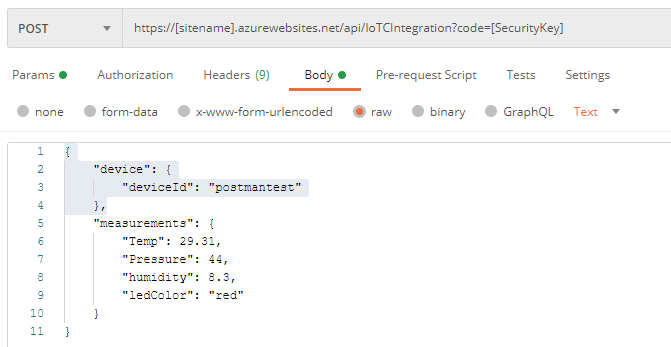
This works fine. I get the data into Azure IoT. It looks lovely.
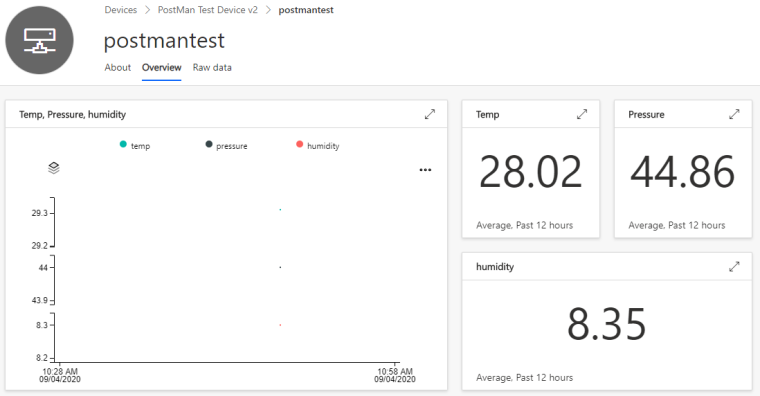
I just want to replicate this simple HTTP Post with JSON data payload in a UIFlow. I can then use my m5Stickc to send the real data.
Here is my attempt:
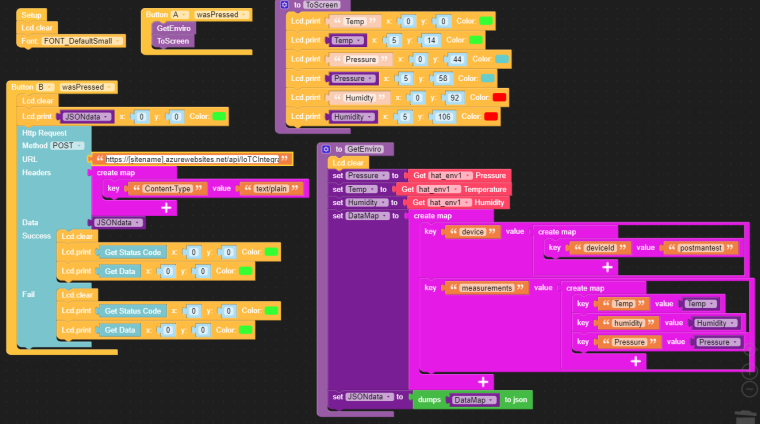
I have tried many variations of the 'data' payload - sometimes I get 400 errors - sometimes I get responses to say the 'device' is not correctly specified - but most of my attempts I get no response back.
What would be the best way to recreate the POST command in UIFlow?
Im - close - so thanks anybody that can help :)
Russell