@ChrisC @Farmeuhly Try to move m5burner to the Applicatioins directory.
Best posts made by ozbk
-
RE: m5 burner and firmwareposted in General
Latest posts made by ozbk
-
RE: M5Burner on linux mint doesn't workposted in Bug Report
Remove the
packages/tools/enumin the M5Burner directory and try it again. -
RE: What is URL to manually download UIFlow Firmware (v1.4.2 & etc.) ??? [M5Burner/IDE/Micono]posted in UIFlow
@phi Here is the url to get the firmware list which contained in the M5Burner. And the download link format usually is "http://firmware-repo-list.m5stack.com/firmware/" + firmware name + “-” + firmware version + ".zip".
-
RE: What is URL to manually download UIFlow Firmware (v1.4.2 & etc.) ??? [M5Burner/IDE/Micono]posted in UIFlow
You can try to move the UIFlow-Desktop-IDE or M5Burner to Applications directory before use them. And here is the url to download UIFlow-v1.4.2.
-
RE: SORACOM 3G Module support in UI Flowposted in UIFlow
@ciniml You can try to run this example soracom_time.m5f
-
RE: http request to netatmo fails with error (solved!)posted in UIFlow
@dblooom The header option should be like it.
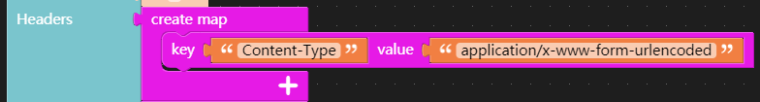
-
RE: m5 burner and firmwareposted in General
@ChrisC @Farmeuhly Try to move m5burner to the Applicatioins directory.
-
RE: m5StickC MicroPython curlposted in M5 Stick/StickC
You can try to use urequests to make HTTP requests.
-
RE: M5 burner not working on Macos Xposted in SOFTWARE
@ajb2k3 @Alpine-Lake @nekointhebox Maybe you can try to run following command in your M5Burner root directory.
sudo chmod -R 777 .