In 'Text' there is a 'print' block. Open M5Burner -> hamburger menu -> Serial Monitor. print statements will show on Serial port.
B
Posts made by b0rscht
-
RE: How to do debugging (no screen) ?posted in General
-
UIFlow infinite loop and code reloadposted in UIFlow
Hello,
After creating an infinite loop in UIFlow, and executing it. I am unable to then execute new code subsequently. UIFlow says 'Execute code successfully', but state of the device does not change. The only solution I found was to power-cycle the device. Are there any software workarounds?
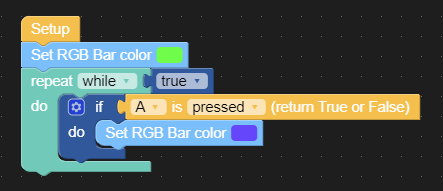
HW: Atom Lite.
SW: v1.12.9
WEB: 2023.12.8 https://flow.m5stack.com/