Hello,
I just bought a M5 FACES kit and started playing with it.
Quite excited to dive deeper in these funny little IoT modules.
I'm having an issue with the keyboard. I'm not sure what the issue is but I was unable to make any of the three keyboards work.
I've installed the usb driver, installed M5Burner and updated the firmware with CORE UIFlow V.1.5.4-en
I followed the whole UIFlow tutorial including the helloM5 (https://docs.m5stack.com/#/en/quick_start/m5core/m5stack_core_get_started_MicroPython) Everything seems fine until I tried to add FACES functionalities in UIFlow and got this error:
!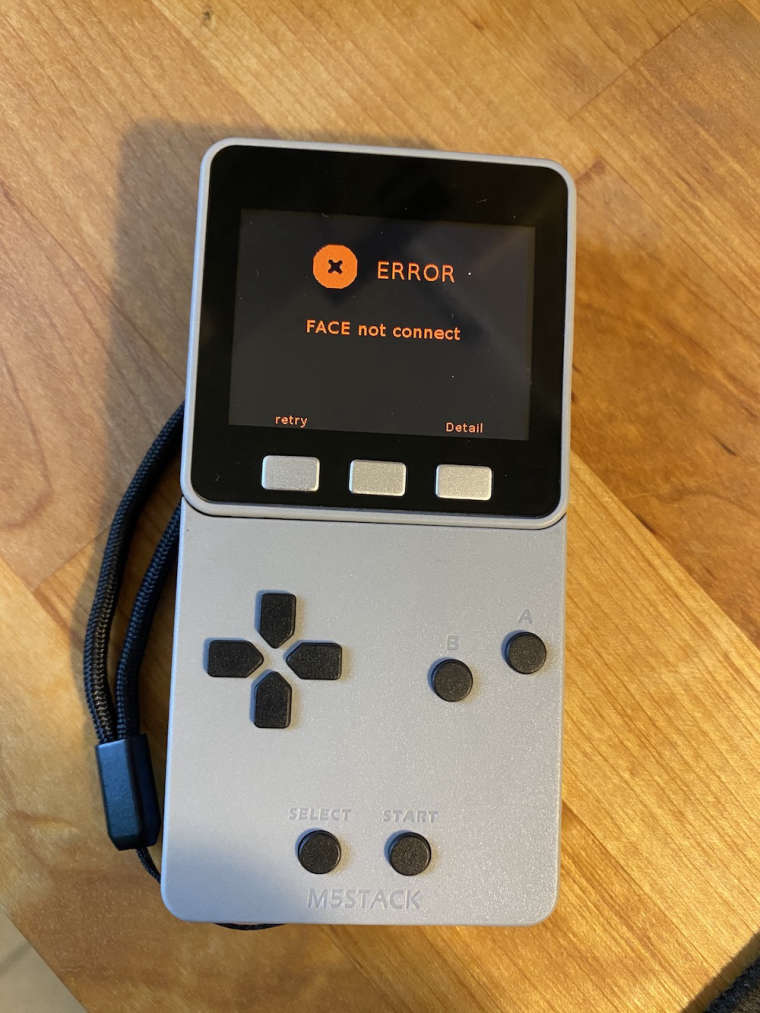
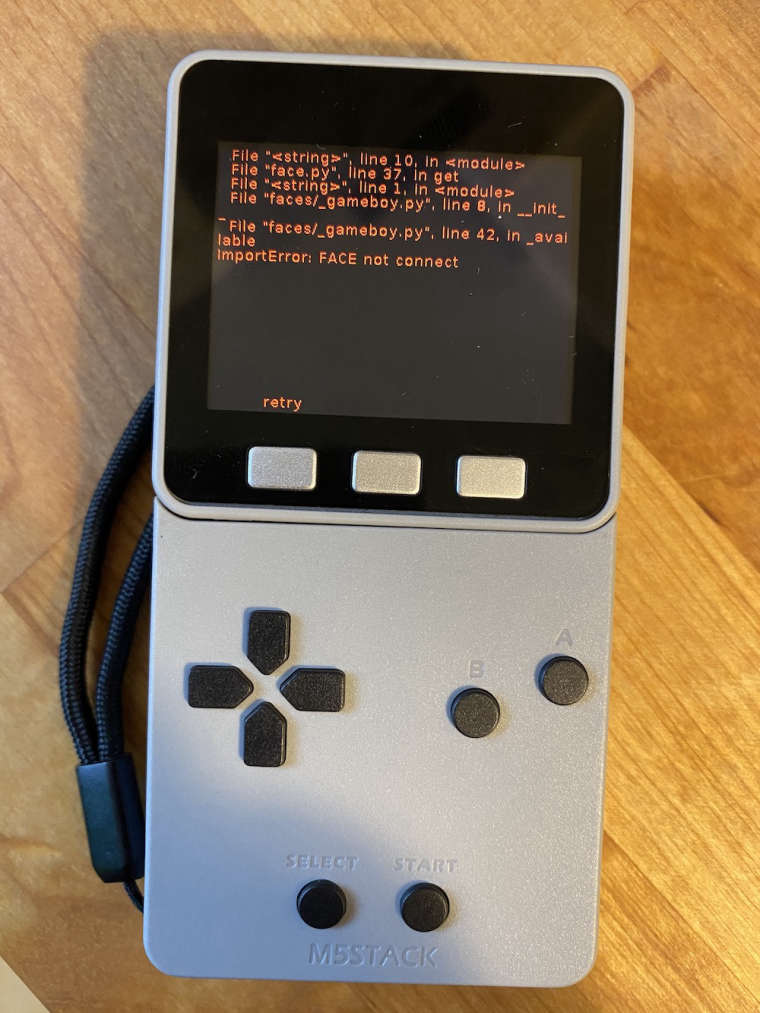
Any idea on how to solve this issue?
I tried both on my Mac and my PC, same issue which makes me think it's an hardware issue but I didn't see any broken/bend pins or any obvious defect so I'm little bit lost...
Thanks in advance,
Matt