@kuriko It worked perfectly! Thank you very much!
Posts made by RonaldoDuarte
-
RE: Using PlatformIO (VS Code) with Tab5posted in PROJECTS
-
Using PlatformIO (VS Code) with Tab5posted in PROJECTS
Has anyone used VS Code/PlatformIO to successfully program the new Tab5? If yes, how to configure the board in platformio.ini?
-
RE: Core2 stopped working after Arduino library updateposted in Core 2
That's perfect Lewis, it worked!
I repeated the same steps as you described and had the same results (it works with 16MB and stops working with 4MB configuration).
So, although the root cause and definitive solution are unclear, at least we can keep using our Core2 this way.
Many thanks for sharing a solution.
Wish you all the best.
-
RE: M5 Burner is not allowing to publish User custom firmware for M5 Paper.posted in SOFTWARE
@scheduledisplay Hello.
Did you manage by any chance to use M5Burner to flash your own code written in Arduino? -
RE: Core2 stopped working after Arduino library updateposted in Core 2
@lewissykes That's exactly what's happening!
I'm still trying everything, but no success so far. As a piece of additional information, the first time I had the issue was when Arduino IDE was updating two libraries simultaneously and I compiled and loaded a code at the same time. It seems that a certain flash area used by Arduino code (and not by the codes loaded with M5Burner) was corrupted and it's not being automatically recorded with new flashings.
Let's keep trying different things. In case of any news, I'll update this thread. -
RE: Core2 stopped working after Arduino library updateposted in Core 2
Just tried it on a new computer, with a brand-new Arduino installation. The same result! Either there is something wrong with some latest version of some library or my Core2 board is kind of "Arduino-damaged", as all the functionalities seem to be ok (display, sound, touch, wifi, everything) when tested with a M5Burner code, but the board seems completely dead when uploading a code with arduino. Codes (such as HelloWorld) what have always worked.
Very weird!
-
RE: Core2 stopped working after Arduino library updateposted in Core 2
Hello @felmue
I'm trying several codes, including the native sample code "Hello World":#include <M5Core2.h>
void setup(){
M5.begin(); //Init M5Core2. Initialize M5Core2
/* Power chip connected to gpio21, gpio22, I2C device
Set battery charging voltage and current
If used battery, please call this function in your project */
M5.Lcd.print("Hello World"); // Print text on the screen (string) Print text on the screen (string)
}/* After the program in setup() runs, it runs the program in loop()
The loop() function is an infinite loop in which the program runs repeatedly
After the program in the setup() function is executed, the program in the loop() function will be executed
The loop() function is an endless loop, in which the program will continue to run repeatedly */
void loop() {
Serial.println("Teste");
}See my environment configuration:
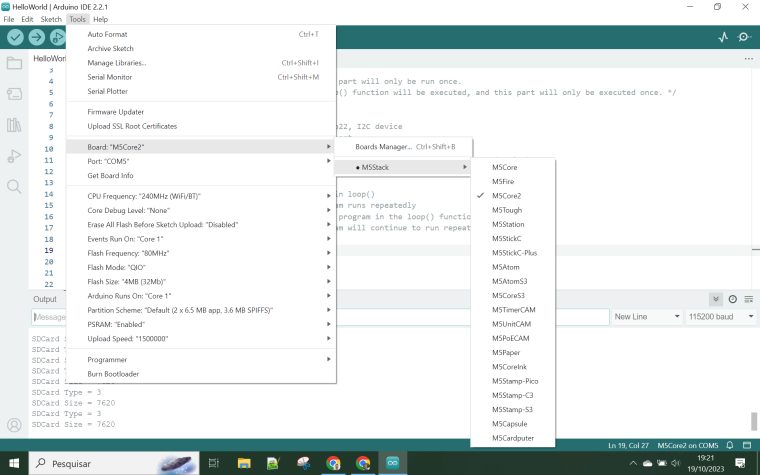
The data in the serial monitor comes from my Core2 when running the factory code.
The only thing I haven't tried yet is to record my device from a different computer.
I'll try to do that. -
RE: Core2 stopped working after Arduino library updateposted in Core 2
Hi Felix. Thanks for your fast reply. In fact, besides the standard sample codes that display something, I've tried to debug including Serial.Print("Something") and it appears not to work as well (nothing in the serial is read in the PC). The Core2 really appears to be dead, even the green led that normally is ON is in fact OFF. But when I use M5Burner to flash the factory code, everything works fine. I even tried to uninstall and reinstall Arduino, but the same keeps happening. The "normal" Core2 running the factory code stops working once any code is loaded through Arduino.
-
Core2 stopped working after Arduino library updateposted in Core 2
My Core stopped working after some updates in the Arduino 2.2.1 environment (I just accepted the update, most probably some M5 Stack library). The Core5 doesn't run any code, including Arduino sample codes (hello world, display, button, nothing). I loaded the factory code with M5burner and it worked perfectly. When I try again any code with Arduino, the code is apparently loads, but it doesn't run. Does anyone face the same problem? Any hint?
-
How to use "pushToSprite" in Core2posted in SOFTWARE
Guys, I wasn't able to use "pushToSprite" in my M5Stack Core2. It seems that there's no such function in Core2 LCD library (http://docs.m5stack.com/en/api/core2/lcd_api). When I try to use it in Arduino I'll get the error
'class TFT_eSprite' has no member named 'pushToSprite';
What's the sense of working with Sprites if I cannot push one sprite on top of another?
What could I do to solve such an issue?
Thanks a lot.