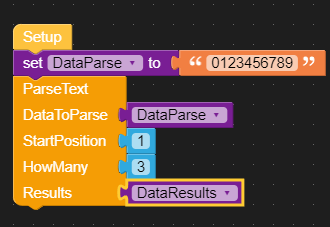Hello,
In case you don't have an answer here is an example of custom block I made for Parsing Text. It will ask for 3 inputs (via variables) and then return a result to a variable

Don't forget to use the ${} to reference your "Variables" when creating the formulas. It also reminds you when in the block creater.
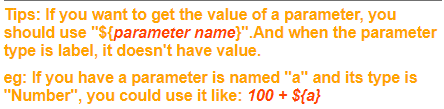
This is what it looks like in UIFLOW. Note the 1st three are inputs and "DataResults" is the output. In my UIFLOW example DataParse and DataResults are UIFLOW variables not the same as the Custom Block variables