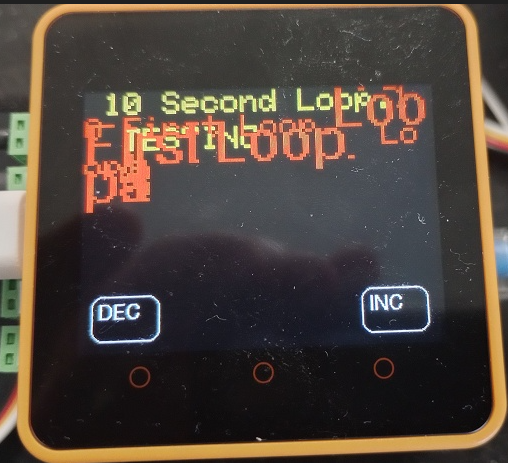I have an M5Stack, Core2 AWS and a 4 relay card
I use it to switch remote antenna relays from my LDMOS amplifier project. When ever a different band is selected, the relays (12v signal) change the antenna on the remote switch (at the base of the tower).
I had this running in my project for months, working OK, then suddenly it stopped working. No error messages. HOWEVER after a couple days I started getting the "4RELAY INIT ERROR" message from the init code:
// Setup the Antenna Band Output Relays:
if (!RELAY.begin(&Wire1, MODULE_4RELAY_ADDR, 21, 22, 200000L)) {
dbprint("4RELAY INIT ERROR");
PlayWav(RlyErr);
M5.delay(2000);
};
I purchased a replacement relay card and installed it (jumpers are setup identically to what I had) but it didn't work! So then I put in a new M5Stack Core2 AWS, loaded in the Arduino program and still it doesn't work!!!
Any suggestions? I'm at a loss...
Sir Michael