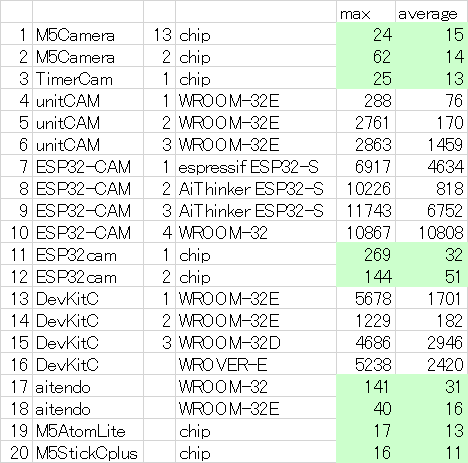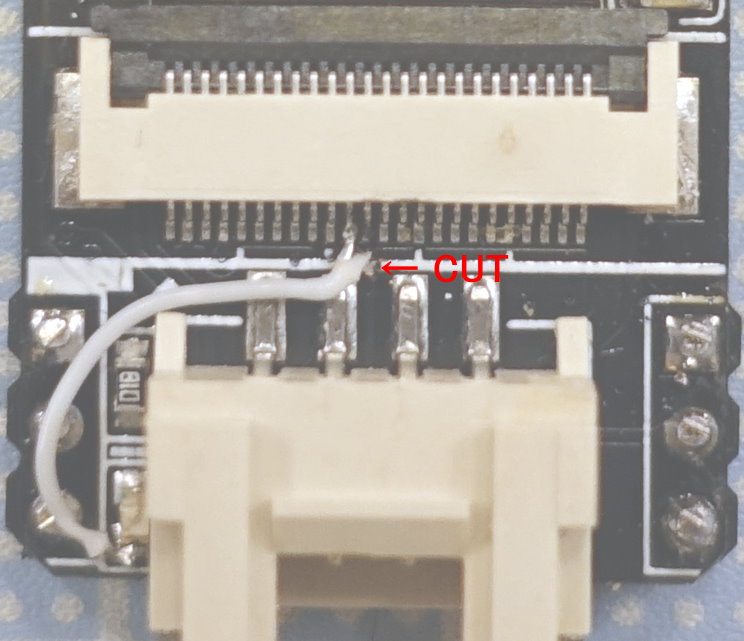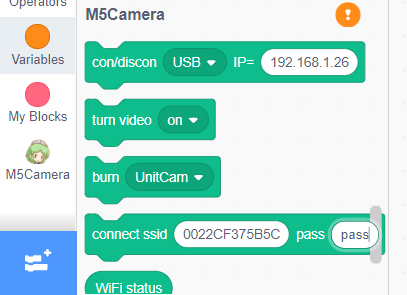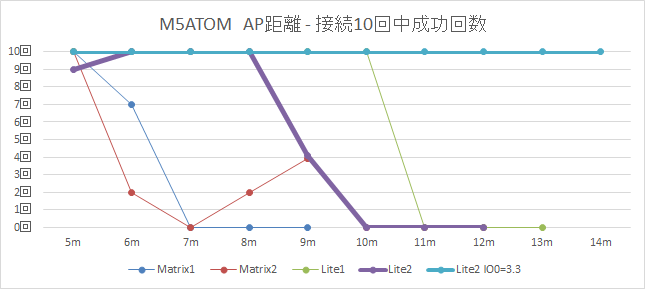Re: Short Wifi effective range and IO0=3.9V issue with Lite and Matrix
This issue has been fixed with "IO0-pullup-OFF" firmware for CH552 (GREEN LINE).
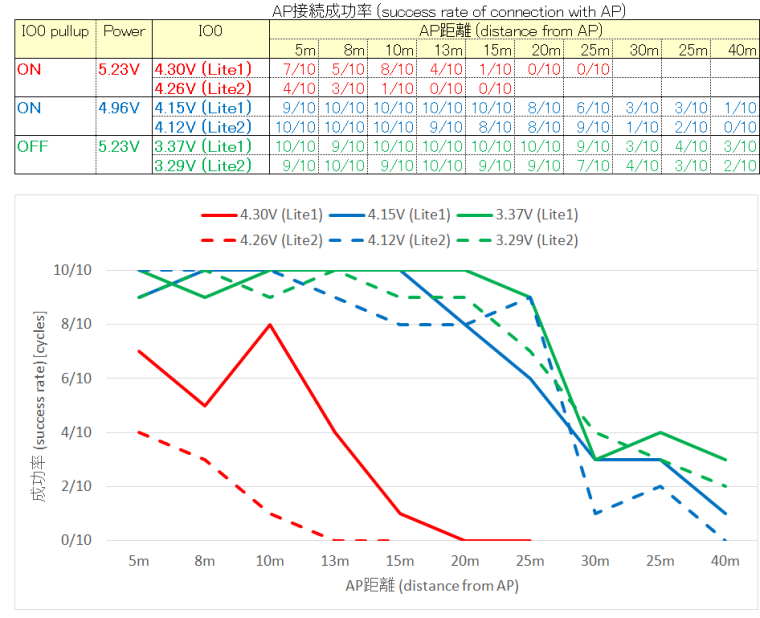
https://sohtamei.github.io/docs/esp32AndUsbUartWith5V_IO_Issue.html
https://sohtamei.github.io/docs/esp32AndUsbUartWith5V_IO_Issue2.html
Please translate language on Browser.