I've downloaded M5burner for installing new firmware directly, but the .exe also won't run. I tried to disable all PC protection software, but no difference...
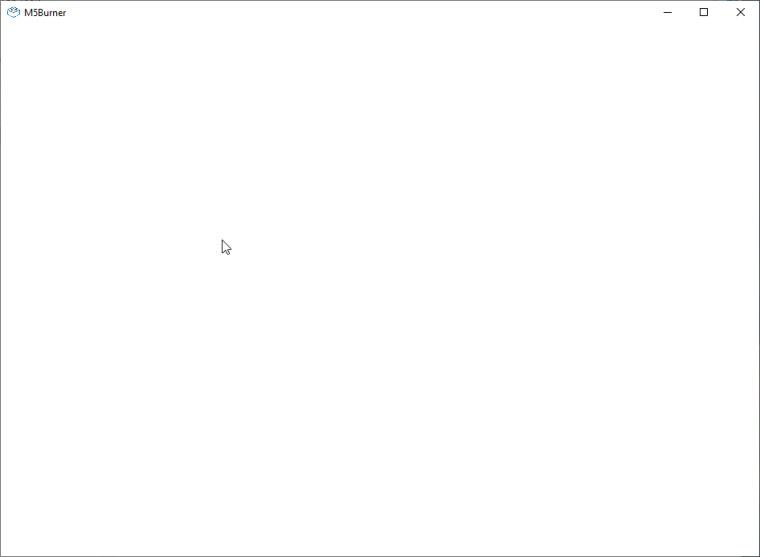
Posts made by spoetnic
-
RE: IDE crashes after startup and webIDE cannot connect to device (Upload code failed, maybe your device is offline check it and retry)posted in Bug Report
-
RE: IDE crashes after startup and webIDE cannot connect to device (Upload code failed, maybe your device is offline check it and retry)posted in Bug Report
Hi, thanks for your reply. I was informed by someone else it is probably a windows problem and he advised me to install my windows again...
Anyway, I will try to use VScode. Probably in here I can't use the UIFlow, only python? Thanks guys! -
RE: IDE crashes after startup and webIDE cannot connect to device (Upload code failed, maybe your device is offline check it and retry)posted in Bug Report
Where you able to get it working with other firmware somehow?
-
IDE crashes after startup and webIDE cannot connect to device (Upload code failed, maybe your device is offline check it and retry)posted in Bug Report
Hi Guys, I'm new to M5stack and I'd like to build some code to play a video from the device triggered by an I/O. Nice idea, but so far I'm getting kind of frustrated because the IDE I've downloaded crashes right before it shows the setup screen.!! I've tried to disable anti-virus/firewall, removed node-js (might interfear) but nothing seems to help. What to do? Anyone?
0_1588339285588_M5crash.pngSecondly I tried to use the webIDE. After entering the APIKEY, it complains the device is disconnected...
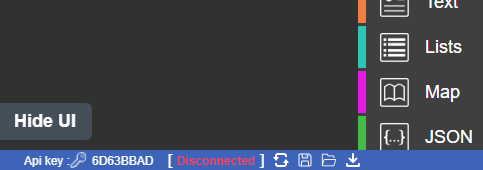
I do see the COM in the PC's device manager, but its connected and there is no problem here. Also I've installed the drivers and upload software.
After clicking the reloading button there is a message on the top right:
Connecting M5
Upload code failed, maybe your device is offline check it and retryHow to get working on this lovely device???