Hi ajb2k3 & teastain,
thanks a lot for your advices.
I will look at micropython side but I'm very concerned by the fact that the UIFlow blocks I used have been deprecated without notice. I'm on a very bug hurry now.
I went back to V1.9.8 firmware on my M5StickCPlus and M5Core and everything is working again now. At least temporarily.
Have a good week
Posts made by starcrouz
-
RE: ESPNOW is brokenposted in Cores
-
ESPNOW is brokenposted in Cores
Hi,
I'm using ESPNow for a professional project since 6 month. It has been quite difficult to use because of its weak implementation in UIFlow. Data lags, connexion loss, duplex not working well and, the worst, the need to use a wifi hotspot (wifi router) to boot the M5StickC & M5Core (blocked on black screen if no wifi around), which defeat most of the interest of this protocol.
But, after all, it was working one way, quite reliably with a router around.
2 days ago, working on the project again after 2 month of work on others, I discovered that ESPNow have been completely rebuilt in UIFlow. And that it completely broke the work of my project (a quite costy and important for the company am working for)...
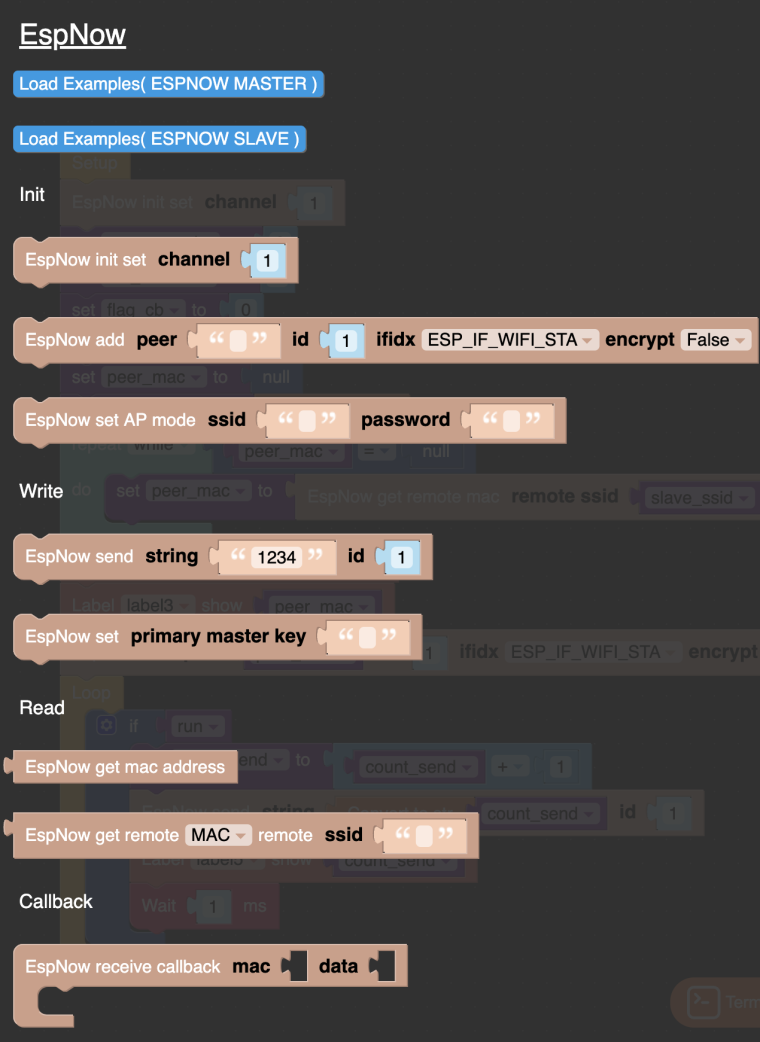
I didn't find any explanation about that anywhere in the community or wiki (but maybe somebody could tell me where to find some). Then I tried using the new ESPNow examples in UIFlow : Master & Slave (the manual haven't be updated sadly). And no success. Error everywhere in the examples. Black screen. These examples haven't been tested it seems.
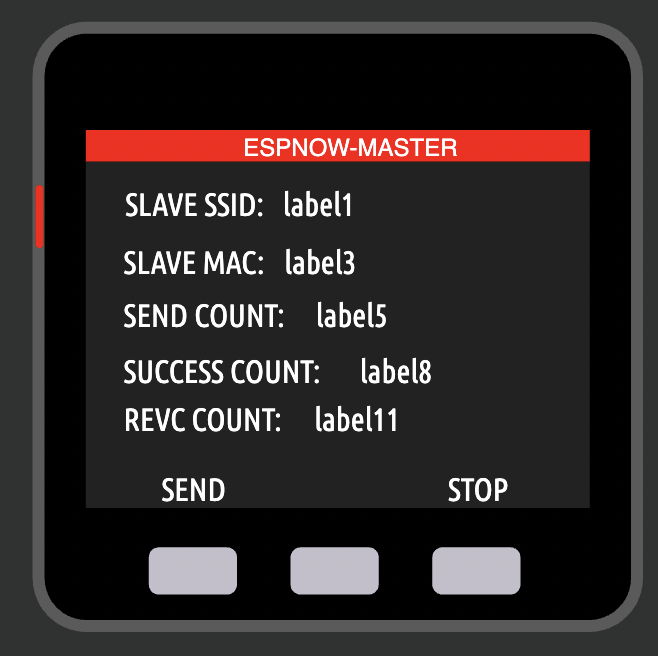
My question is : how could I manage to make this project working again with ESPNow new implementation in UIFlow ? Did somebody succeed to use it again ? And more, are M5Stack engineers aware of this problem ? Are they / you working on it at the moment ? With the lack of documentation and working examples, it cost me a lot of time and maybe for nothing.
-
RE: UIFlow + StepMotor Driver M039posted in Bug Report
A little update : UIFlow has been updated. The state and direction are not usable the same way :
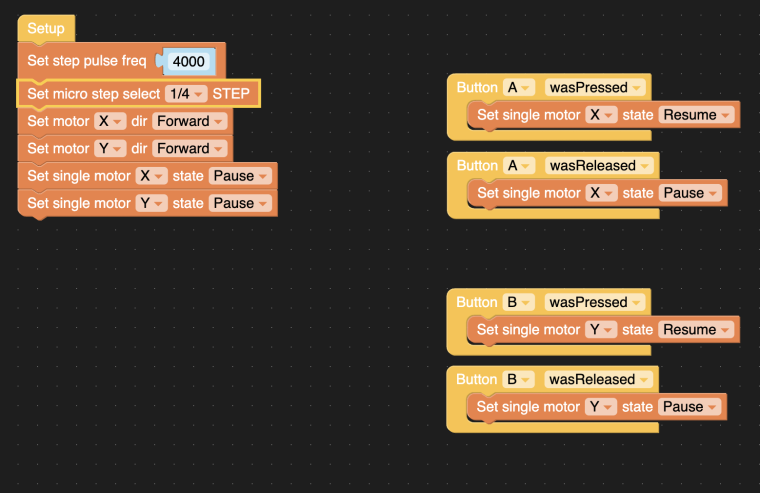 . That change broke our program (it's a pitty). Now you can use variables, you need to make 'ifs' because direction is now forward/reverse et state is now pause/resume.
. That change broke our program (it's a pitty). Now you can use variables, you need to make 'ifs' because direction is now forward/reverse et state is now pause/resume.At the same time, bugs are still there : you cannot command a single motor, even if you use "set single motor X state resume", it will start the 3 motors at the same time. You must use the workaround I talked about in my previous post : pwm.
-
UIFlow : how to select multiple blocks ?posted in UIFlow
Hello,
Is it possible to select multiple blocks in UIFlow ? It is not practicle not to be able to delete or move multiple block at the same time.
Thank you -
UIFlow + StepMotor Driver M039posted in Bug Report
Hi,
I'm using a M5 Core1 with UIFlow 1.9.0, installed with M5 burner on MacOsX 12.I use the StepMotor Driver module M039 with UIFlow.
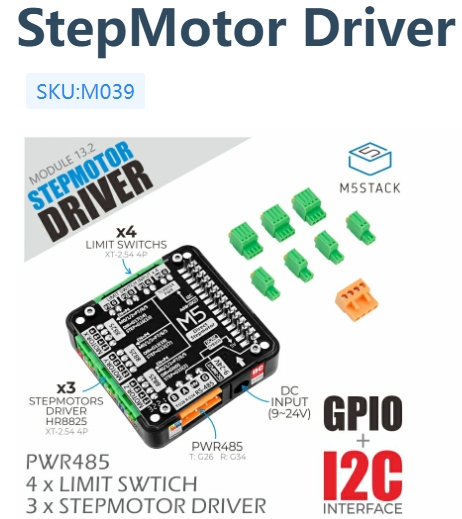
The fonctions provided by UIFlow are :
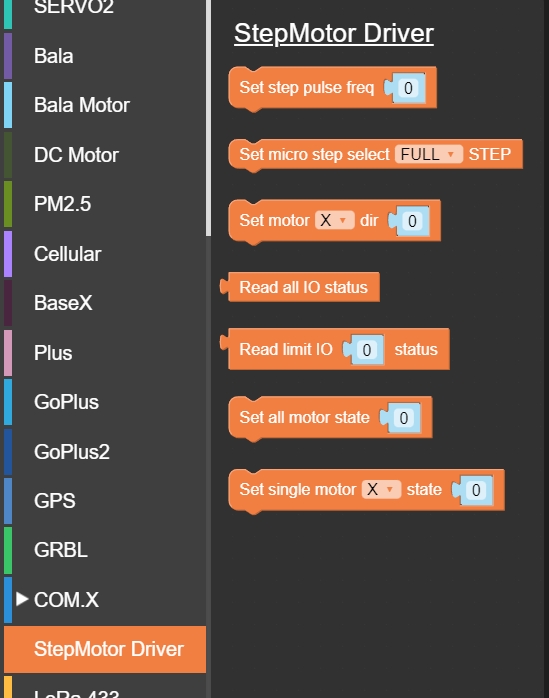
2 bugs here I think :
- fonction "Set step motor pulse freq" could not be set to 0 (which is sadly the default value provided). If you set freq to 0, next blocks are not executed and with no error which makes it very difficult to debug.
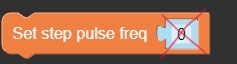
- fonction "Set single motor state" could be set to X, Y or Z to control each motor individualy (I hope). But it doesn't. The motors are all working together. It is exactly as if you used "set all motor state".
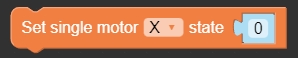
To control each motor individualy, I need to use the pwm functions but I cannot control the Z motor like this because there is on 2 timers (0 & 3) available.
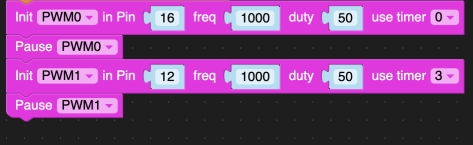
Could you please correct the "Set single motor state" function ?
Thank you
- fonction "Set step motor pulse freq" could not be set to 0 (which is sadly the default value provided). If you set freq to 0, next blocks are not executed and with no error which makes it very difficult to debug.
-
UIFlow : timer error after loading a .m5fposted in Bug Report
Hi,
I'm using a M5StickC Plus with UIFlow 1.9.0, installed with M5 burner on MacOsX 12.My UIFlow program contains 2 timers named tutu and coucou. Each time I save the program to my local disk and load it again in UIFlow, the calls are changed in the way that both call the same timer (tutu only).
I save this program :
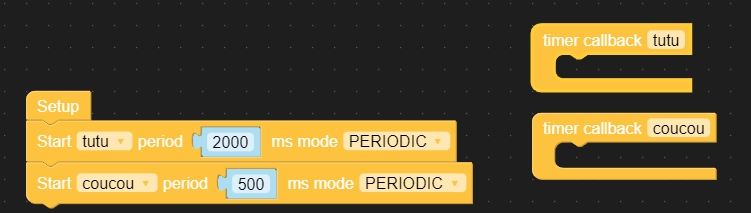
I load the same file but get that program :
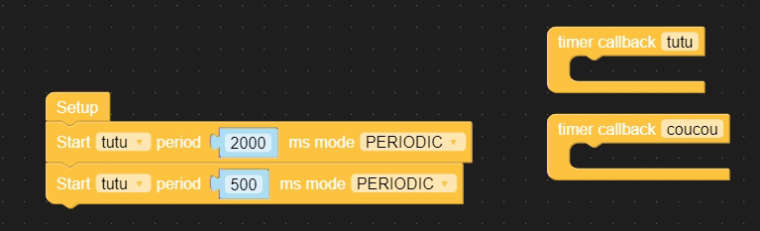
I join the m5f file :
https://pastebin.com/Xjnb5FcaThank you
-
UIFlow for StepMotor Driver M039 (HR8825)posted in Modules
Hi,
We use the StepMotor Driver module M039 to drive 2 sliders (linear actuators). With UIFlow there are some blocks especially for this module. We faced some issues. Succeed to get around. And think it may be worth sharing our finds with you.
1/ This module doesn't work with M5stack Core2 & AWS. Some GPIO pins are already in use. Haven't found that info clearly stated in the documentation or in the M5 shop. Maybe I missed it ?? It works well with Core1. But it's not easy to guess because it's a new module (august 2020).
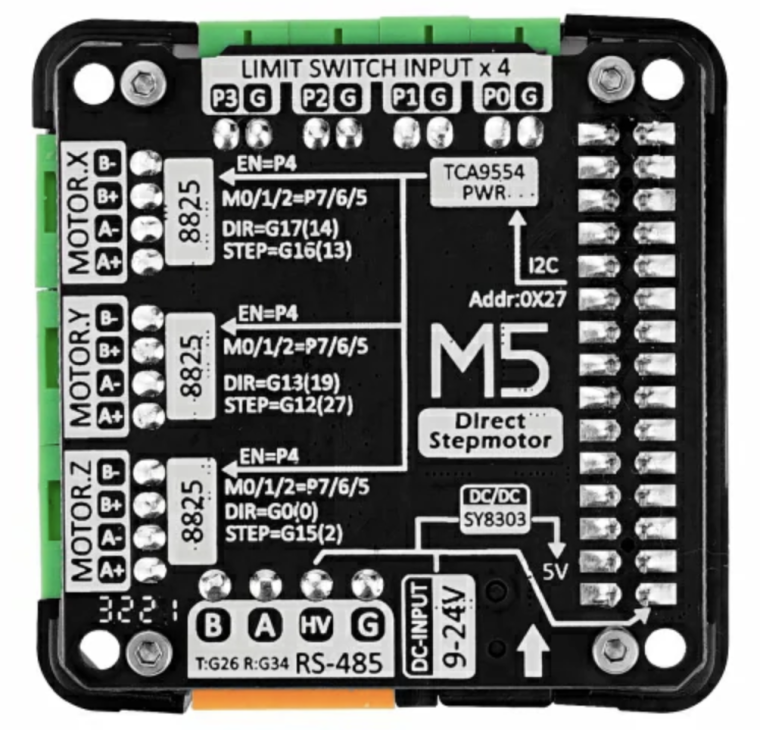
2/ Till you connect the StepMotor Driver it becomes impossible to reload a program by pressing "run" in UIFlow a second time. You need to reset the core1 each time you want to send your program again from UIFlow.
3/ Don't set the freq to 0 or the rest of your program will fail silently... Set it to 1 instead if needed.
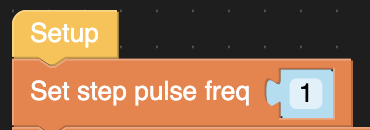
4/ Can't succeed to pilot the 2 motors individually with the dedicated UIFlow blocks. When we use the Set single motor X state 1 and 2 motor are attached (say on X and Y), both start and stop at the same time. Same if you use Set single motor Y state 1 ... We get around this bug by using the Hardwares>PWM fonctions this way :
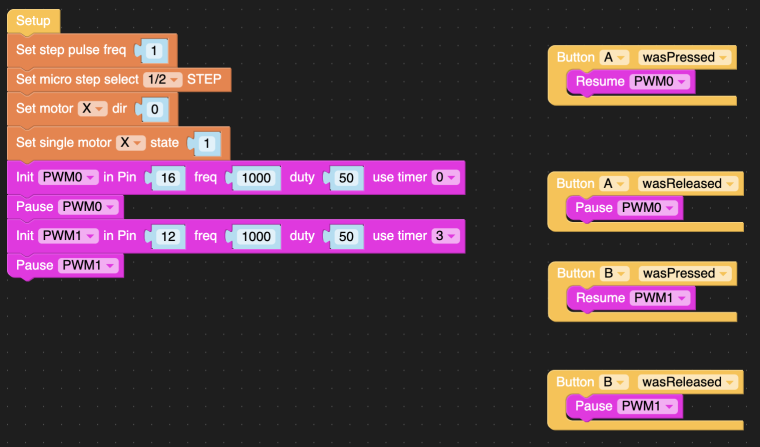
Please notice that we use the PWM module with the 2 Core1 timers (0 and 3) and that our workaround will not work if you need to control 3 motors...A very tiring experience ! It would be great if the documentation be more explicit and that this module and UIFlow functions works a little "more" I would say.
But at the end it works. -
RE: Ui Flow upload made persistent?posted in UIFlow
Thanks a lot for the information. Was not easy to guess !
To help this tip to be found more easily by other users, I propose some keywords for the search :- UIflow : how to remember program and launch it at startup
- how to make UIFlow program persistent / permanent
Thanks again !
-
RE: M5Stick C - Cannot flash firmwareposted in M5 Stick/StickC
I bought it on Banggood. I contacted them. The pb will be to ship another M5stick and wait for 3 weeks again... I'm in France.
-
RE: M5Stick C - Cannot flash firmwareposted in M5 Stick/StickC
Thanks a lot for your quick answer !
1/
With a long press on the power button, the error message is changing a little bit :

It can be red "Failed to connect to Espressif device" instead of "ESP 32".
2/ I already use this setting
3/ I already do it. Do I need to wire it for firmware upload (M5Burner) and programs (Arduino IDE) ?
4 / When I erase the flash with M5Burner I have the same error. Ones I got "Finished" instead but after the flash was not erased and the usual hardware test pgm launched... -
M5Stick C - Cannot flash firmwareposted in M5 Stick/StickC
Hi everybody,
I received my M5Stick some days ago (and it is a so great hardware ! So tiny an nice !) but don't even succeed to flash it the UITools firmware. I think for the moment it is the hardware test which is installed and running (it tells "wifi test" and after "data" in green and red).
I tryed with my MacBook Pro with MacOS Catalina, with Windows 10 on a VM and on a real PC with Windows 10 with no results.
I tryed with M5Burner ans with Arduino IDE also.
I tryed with the a wire connecting GND to G0 too.
I tryed with another USB cable too.
All the time the same error :
- When the M5Stick is OFF:
Serial port COM3'' Connecting........_____....._____....._____....._____....._____....._____....._____ A fatal error occurred: Failed to connect to ESP32: Timed out waiting for packet header- When the M5Stick is ON :
Serial port COM3 Connecting..... A fatal error occurred: Response doesn't match requestThe COM3 port is looking like that in the device manager (I installed the USB serial driver CP210X ) :

I didn't try to add a cap somewhere on the board like some folks did but I'm asking myself if this could be a solution.
Could you please guide me ? I don't know what to test now.
Thanks a lot