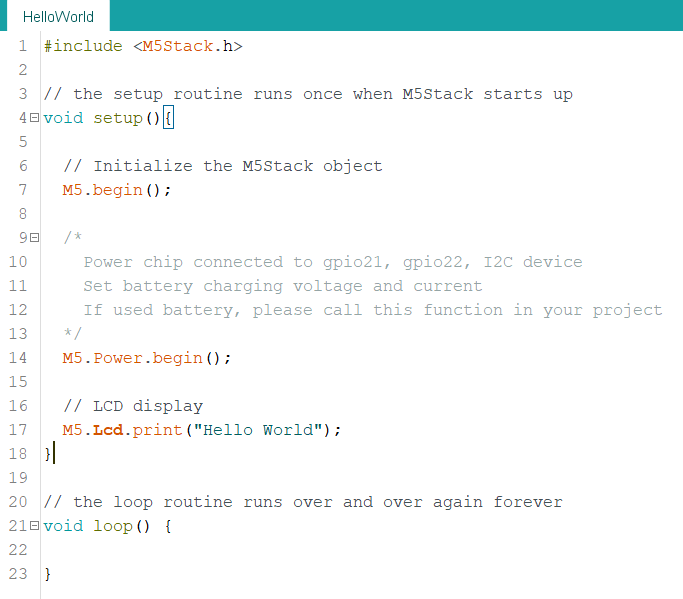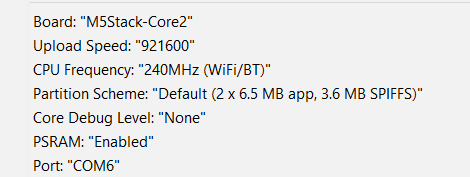Hi,
in the Arduino IDE working with an M5Stack Grey I have reduced the size of the meter to 0.65
// Define meter size as 1 for M5.Lcd.rotation(0) or 1.3333 for M5.Lcd.rotation(1)
#define M_SIZE 0.65
this gives me approx the correct size, however, I would like to move the meter from the top left of the screen to the bottom right. ideally, I would like to pass the XY to it.
Ultimately I would like two 0.65 meters on the screen at the same time. bottom left and bottom right.
I thought the parameters below would do this but alas they do not!
float ltx = 0; // Saved x coord of bottom of needle
uint16_t osx = M_SIZE * 120, osy = M_SIZE * 120; // Saved x & y coords
any advice would be most welcome!