M5Stack MultiApp Advanced Firmware
-
There is lot of flash space left.
I am waiting for suggestions what apps should i add to this firmware -
M5Stack Weather Station was added to M5Stack MultiApp Advanced:
http://forum.m5stack.com/topic/194/m5stack-multiapp-advanced-firmware
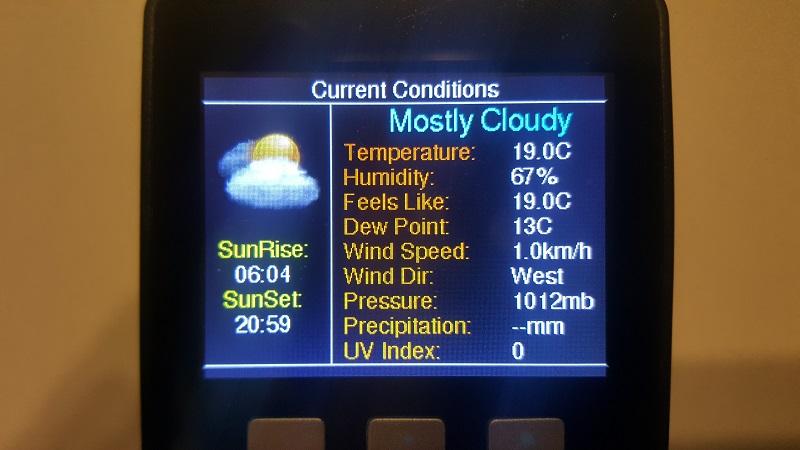

-
Great project and work ..
Can we record realtime data on SD card without streaming over Wireless at the same time...
What is the maximum rate to record on local SD as oscilloscope with one-two signal ?Great multi-application ...
Can it be a sd-card image to update too ?Good stuff and waiting for both Bluetooth and wifi ...
Bravo
Jp -
What ? you need to log the data from oscilloscope to SD?
Why??? is a basic Oscilloscope. Not a signal analyzer (good idea for a future app).WiFi is already used on the app for Webradio, Webserver, Weather, OTA, etc...
About bluetooth... i didn't found any real usage for it on my app.
So i didn't even think about it...
As i know BLE and bluetooth serial can be easy implemented. -
What ? you need to log the data from oscilloscope to SD?
WiFi is already used on the app for Webradio, Webserver, Weather, OTA, etc...
About bluetooth... i didn't found any real usage for it on my app.
So i didn't even think about it...
As i know BLE and bluetooth serial can be easy implemented. -
BTW:
@Reaper7 made a very nice bluetooth app for an Owon multimeter....
Code here: https://github.com/reaper7/M5Stack_BLE_client_Owon_B35T
Discussed here: http://forum.m5stack.com/topic/132/m5stack-ble-client-for-owon-b35t-multimeter -
Hello,
Help, can not install to my M5STACK.
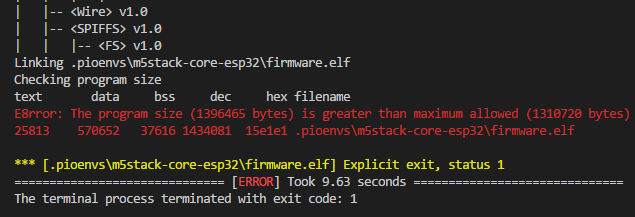
-
read the Readme.txt from platformIO_Patch folder
Apply the platformIO_Patch, then you can upload to your M5Stack.Or you can upload using the precompiled firmware.
All this resources are included into repository.Also Please re-download the repository.
I updated the code compatibility to latest PlatformIO Arduino-IDF update -
@calin
Thanks for help.
I download the new version https://github.com/botofancalin/M5Stack-MultiApp-Advanced
I apply the platformIO_Patch.
Open project and Build: -> Error missing file: Min_spiffs.csv.csv
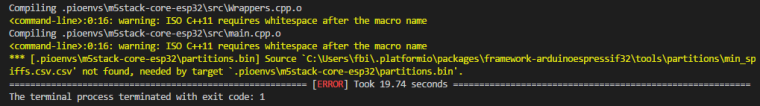
I try upload using the precompiled firmware.
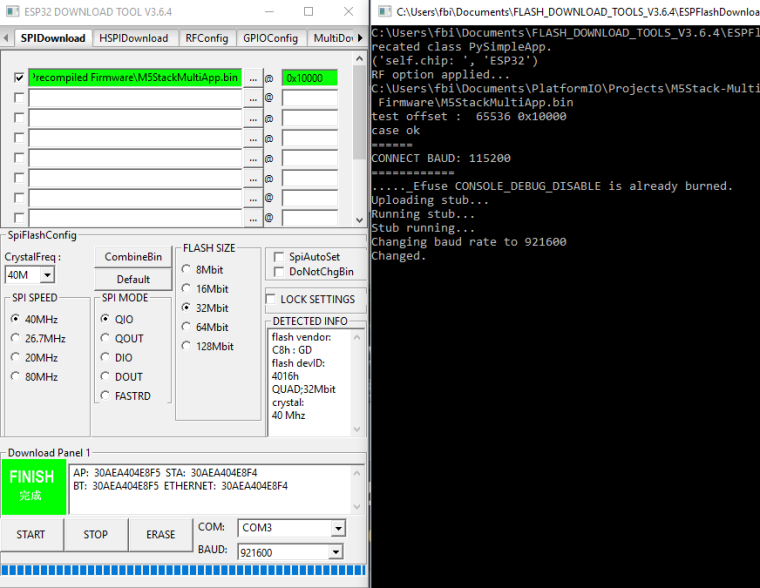
Press Reset button after Finish but M5stack do nothing.
-
Yes, it works now.
I update the platform espressif 32 to version 1.0.1
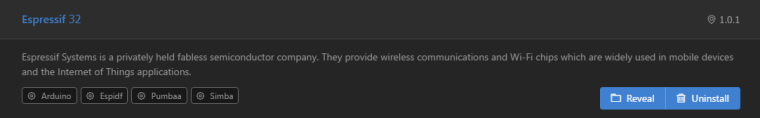
-
@freddyb, I'm having the same problem. how did you "update the platform espressif 32 to version 1.0.1"?
-
@pkourany open VsCode PlatformIO
Go to Platforms.
Make sure you have Espressif 32 platform installed.
If not installed, go to Platforms-Enbedded and install it
To update the platform, go to Platforms-Updates If you see it there, then you can update. If not, then is up to date. -
@calin This is awesome! However, there is no longer a free API provided by weatherundeground , is it possible to change the weather provider to something free like openweather? Thank you!
-
@lastcaress I don't think they stopped the free subscriptions... i can add openweather support... but i need some free time for that...
-
@calin Thanks! They made the change recently, a couple of days ago
-
@calin, finally figured out you were referring to the command line. Got the updates done but code would still not run on M5Stack. I just updated again and espressif 32 is now v1.02. Everything compiles but I can't test on my M5 until tonight.
-
I've installed M5Stack MultiApp Advanced Firmware and need to connect to Wifi.
I don't have WPS on my Wifi router, and tried SmartConfig. All it did was count to 120 and exit back to the Wifi menu.So I googled SmartConfig - and found the answer. You download an app to your phone, enter in your SSID and it broadcasts back to the Arduino. Very neat solution. Find out more at: http://www.iotsharing.com/2017/05/how-to-use-smartconfig-on-esp32.html
-
@calin Hi, any timeframe for when you may be able to change to OpenWeather? I have just done an overview video on YouTube and next want to review the individual Apps. It would be really neat if the weather App was working. Thanks.
M5Stack MultiApp Advanced Firmware Installation Tutorial Guide -
@1nformatica The weather app is currently working just fine with weatherunderground service.
There was a compatibility problem with the latest IDF version but i fixed that last week.
If you really whant to use the openweather, i can add the option for openweather till tomorrow... but i am not sure how the service quality is on that provider... and if they provide all the data used on this app -
@calin From WeatherUnderground's web site "To improve our services and enhance our relationship with our users, we will no longer provide free weather API keys as part of our program. If you have been directed to download our Weather Underground free API key by a third party provider, please contact your vendor for resolution."