Thanks Dimi..... got it working fine.
Best posts made by JJ
-
RE: Lesson 3.1. Wi-Fi. Access pointposted in Lessons and Guides
-
RE: M5Stack BLE client for Owon B35T multimeterposted in PROJECTS
@reaper7 Hi Reaper7,
Pretty awesome looking work there !! Thanks for putting the link up.
I loaded the code up but unfortunately I don't have an Owon to test it further..... Certainly tempted.....
Here is photo of it in action from Reaper7's github page:

-
RE: ESP 32 and ESP 8266 libsposted in FAQS
HI Kryten,
I believe this should be possible although some changes need to be made to the code to make it M5Stack compatible.
Also perhaps not all functions are available yet for the ESP32 chip itself (& thus also the M5Stack).
For example, re. Arduino core for ESP32, analogWrite is not available yet but is being worked on.
However apparently most of that framework is available. See:
https://github.com/m5stack/azure_iothub_arduino_lib_esp32/blob/master/hardware/espressif/esp32/README.mdPerhaps someone else can add more to this....
Check the link below to visit the EXCELLENT "macsbug" blog for an example of changes made to esp32 code to make it run on M5Stack...... ( esp32-spaceshooter ) . Most changes are minor.
Use Chrome if you need it translated from Japanese, otherwise it may be hard to read. : >
https://macsbug.wordpress.com/2018/01/12/esp32-spaceshooter-with-m5stack/
-
RE: Emulation of gamesposted in PRODUCTS
@km4hpk Hi,
This may be of interest to you - includes youtube video demo (with some sound) and an audio surprise at the end !
https://twitter.com/TobozoTagada/status/972845518966743040
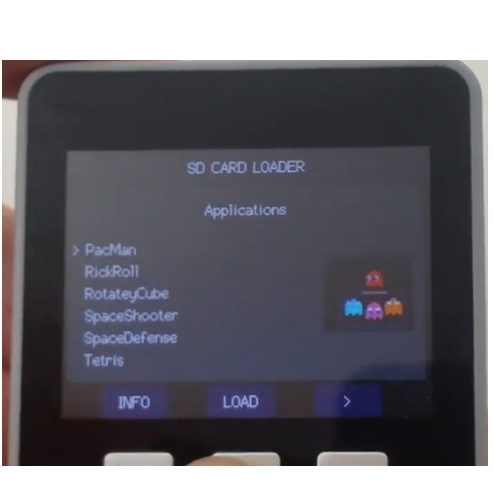
-
RE: Turn Off Displayposted in FAQS
@pelocks @zazar
Hi, you can use these two functions:M5.setWakeupButton(BUTTON_B_PIN); M5.powerOFF();...as demonstrated in Tom Such's menu system which is discussed in the link below:
http://forum.m5stack.com/topic/78/m5stack-simple-applications-menu-some-appsIf you open the code in Arduino, those functions are used on the "system" tab not the main tab that it opens to. You have to select it.
There is also a handy list of functions here: https://github.com/Kongduino/M5CheatSheet
-
RE: M5Stack ESP32 revisionposted in PRODUCTS
Expanded capability - now and in future.
Main use now would be MicroPython, which benefits from the extra memory. But it has also been utilised to run Doom on the M5Stack.... Also, some amount (?) of PSRAM is required to run the just released ESP-ADF (ESP Audio Development Framework).
There are probably other applications too. Anyone else got any examples where the PSRAM is utilised ??
AFAIK - You need to use ESP-IDF or Platformio to use it.
-
RE: Let's speed up DrawLine and DrawPixel?posted in FAQS
Nice work dda !
Reaper those gui slice screens look awesome !! Glad you added M5Stack support and thanks for pointing them out
-
RE: Board header pin part numbersposted in PRODUCTS
@zazar
Hi Zazar,You can buy the headers only without a module - check this tiny link:
-
RE: M5Stack - Simple Applications Menu + some APPsposted in PROJECTS
@tomsuch
Wow ! Nice menu system. Exactly just what was needed. Look forward to seeing how it develops over time...
Latest posts made by JJ
-
RE: Bus Connector size? (not 2.54)posted in PRODUCTS
Hi @ajb2k3,
I gather you are talking about the internal MBUS GPIO pins - that connect the modules together.
The pin pitch - distance between the pins - is 2.54 but the pins are height reduced compared to those found on a standard GPIO header - too SHORT for Dupont connectors to attach.
The MBUS pins are intentionally height reduced in order to minimise the overall height of the M5Stack.
It is possible to source a third party full height 30 pin GPIO header if needed, or you can make one using a GPIO for Arduino or Raspi. You could get a PCB made to go with it, based on the files available on github, see here.
-
RE: Compilation errors in Arduino 1.6.5posted in Lessons and Guides
Hi @ajb2k3,
Are you actually using Arduino IDE version 1.6.5 from 2015 - or is that a typo ?
From your comments, I am not sure what issue you have found.
Depending what sketch you are trying to load will dictate what libraries will need to be referenced at the start of the sketch, such as those you list.
If you are having problems loading the examples, perhaps pick one and outline some specific details including error messages.
-
RE: Flash m5go with the regular m5stack firmware?posted in FAQS
Hi @lastcaress,
You should be able to flash the standard M5Stack firmware onto the M5GO (you may need to use the "Erase" function on the ESP Flash Downloader Tool first).
If you want to use M5Cloud you will need to load the M5Cloud firmware onto the M5Stack - it is available here.
Not sure if you will be able to use the sensors using the same code - it depends how it is all setup.
-
RE: product suggestion - power plug bottomposted in PRODUCTS
@wschnell Hi,
Perhaps consider the M5Stack PLC Proto board.... you can use it to power the M5Stack via a standard DC power transformer rated between 9 - 12 volts. Have tested this - works well.
-
RE: Problem compiling with Include M5Stack.hposted in FAQS
Hi @Zathras0,
That seems a weird error to get from running M5Stack's simple Hello sketch which does not include a poweroff function. (?).
Also I don't know the "ResetReason" sketch that you referred to. Where did you find this ?(1)OK it seems you have the M5Stack library installed in the correct place.
(2) Is the Espressif ESP32 library installed ? Check: C:\Users\█████\Documents\Arduino\Hardware\espressif\esp32\libraries . If you don't have files there go to M5Stack setup guide and install them.
(3) As PépéMax suggested, in the Arduino IDE, check that the M5Stack is selected as the board that you are using with the IDE. On the Arduino menu go to /Tools/Board . The M5Stack should be set here as the board you are using.
'...some function of the ESP32 does not work yet for the M5Stack library like analogWrite()
Just to clarify, as I understand it, the issue is that not all functions available on Arduino or ESP8266 boards are available at present on ESP32 boards in general - eg: analogWrite();. That is, the problem is not specific to M5Stack boards - it effects all ESP32 boards. Referenced here
-
RE: drawJpgFile / drawBmpFileposted in FAQS
@richard Hi Richard,
Last time i tried, drawJpgFile worked fine with Arduino 1.8.5.
Images need to be sized up to 330 x 240.
-
RE: M5Go versus M5Stackposted in PRODUCTS
@kurthofman Hi Kurt,
M5GO vs M5Stack Grey PSRAM / MPU9250 model - Many things are the same but some things are different. Here are the major differences:
M5GO - 16 Mb SPI Flash , 4 Mb SRAM , 3x Grove ports , 550 mAh built-in battery, includes screws connecting bottom to top - 2 are captive, Lego compatible surface on the bottom module, RGB LEDs built into the bottom module. Comes loaded with the M5GO firmware that includes the Blockly web programming program.
M5Stack Grey model - 4 Mb SPI Flash , 4 Mb PSRAM , 1x Grove port , 150 mAh built-in battery, no screws included, no Lego compatible surface on bottom module. Comes loaded with the "Factory Test" sketch.
The M5GO should support any of the add-on modules..... I tested it with the Battery Module and it worked fine.
You might want to purchase from the official store locations either at Ali Express here or their own store here
-
RE: M5Stack-SAM - Could not find boards.txtposted in FAQS
@martinsky No problem - glad to hear it is now working..... the other two menus on my github page are also very good.... little more involved to setup, but worth the effort.
The SD-Updater menu supports M5Stack library versions 0.1.6 and 0.1.7 (see notes under installation).
The MultiApp Firmware Menu uses the ESP Flash Downloader to upload the code in place of the Arduino "IDE".
-
RE: M5Stack-SAM - Could not find boards.txtposted in FAQS
Hi Martin,
There may be a few issues here so I start from the beginning......
OK so first up you need to have completed the standard steps for setting up the M5Stack, located here
You should then have these directories installed:
(1) C:\Users\your-user-name\Documents\Arduino\hardware\espressif\esp32
(2) C:\Users\your-user-name\Documents\Arduino\libraries\M5StackIf downloading using git, then in git go to directory location equivalent to C:\Users\your-user-name\Documents\Arduino - which from within git will be: ~/Documents/Arduino
Then do:
git clone https://github.com/PartsandCircuits/M5Stack-SAM.gitGo to: C:\Users\your-user-name\Documents\Arduino\M5Stack-SAM\M5Stack-SAM and open the M5Stack-SAM.ino file in the Arduino "IDE".
[ Note that "Parts and Circuits" should not be part of any directory names on your machine ].
Connect M5Stack , select com port, then compile and upload to M5Stack.
( For anyone not using git just select Download and then move the files into the appropriate directory: C:\Users\your-user-name\Documents\Arduino ) Avoid using Arduinos zip install option.
IMPORTANT NOTE:
You will need to be using M5Stack Library version 0.1.6 - some of the more recent libraries will probably not work, but 0.1.6 has been tested to work. I only recently became aware of this. I will make a note of this on the github page and will later try to update it.
To downgrade the M5Stack library version:
In Arduino, go to Sketch/Include Libraries/Manage Libraries then type M5Stack into the search field at the top.... it should then indicate which library version you have installed. If not 0.1.6 then click "Select Version" and select 0.1.6 and then select to install it.
Once you have the SAM menu loaded on your M5Stack you can then revert back to using a more recent version of the M5Stack library with the Arduino "IDE". I haven't noticed any problems resulting from moving between library versions.
OK hope that sorts this out for you.
-
RE: mRubyposted in FAQS
@crea Hi Crea,
No previous discussion here that I recall. Is not officially supported.
Some references: Check this video and this repo. Also this article - (in Japanese - translator fail).
Seems it might be possible..... seems worth a try.
The repo was even updated recently !
Up for it ?